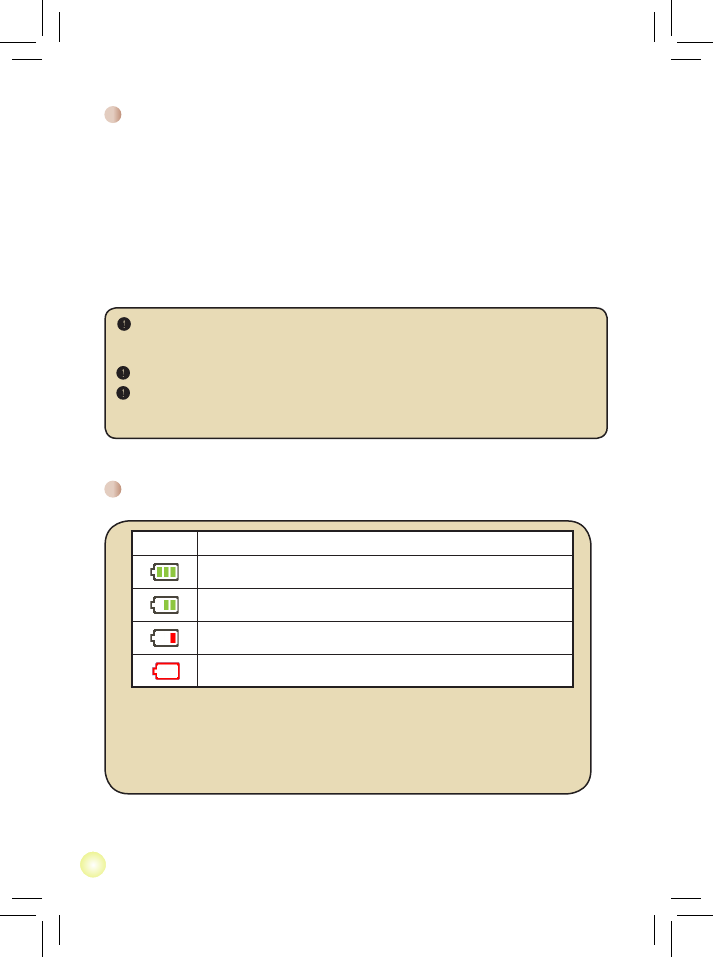File management with a PC
Followtheproceduresbelowtomanagelesineitherbuilt-inmemoryormemorycardbyusing
a PC or Notebook.
1. Make sure the projector is powered off.
2. Connect one end of the bundled USB cable to the USB port of the projector and the other
end to a powered PC.
3. Turn on the projector.
4. A removable disk will appear in your computer.
PC can only recognize one storage medium each time (If the projector with SD Card
inside, the computer will detect the SD Card. If you want to detect the internal memory,
you have to remove the SD Card.)
Do not switch the storage medium during operation.
When connecting the projector to PC USB port without turning on the projector, the PC
startschargingthebatteryinsidetheprojector.Toreadthelesinthememory,press
the Powerbuttonorremovethebatteryrst.
Battery Life Indicator
Icon Description
Full battery life
Moderate battery life
Low battery life
Empty battery life
Note 1: To avoid sudden outage of power supply, you are recommended to plug AC
poweradapterrstthentakeoffthebatterywhentheiconindicateslow
battery life.
Note 2: When “Battery Low” message appeared on the screen, the projector will be
powered off automatically.