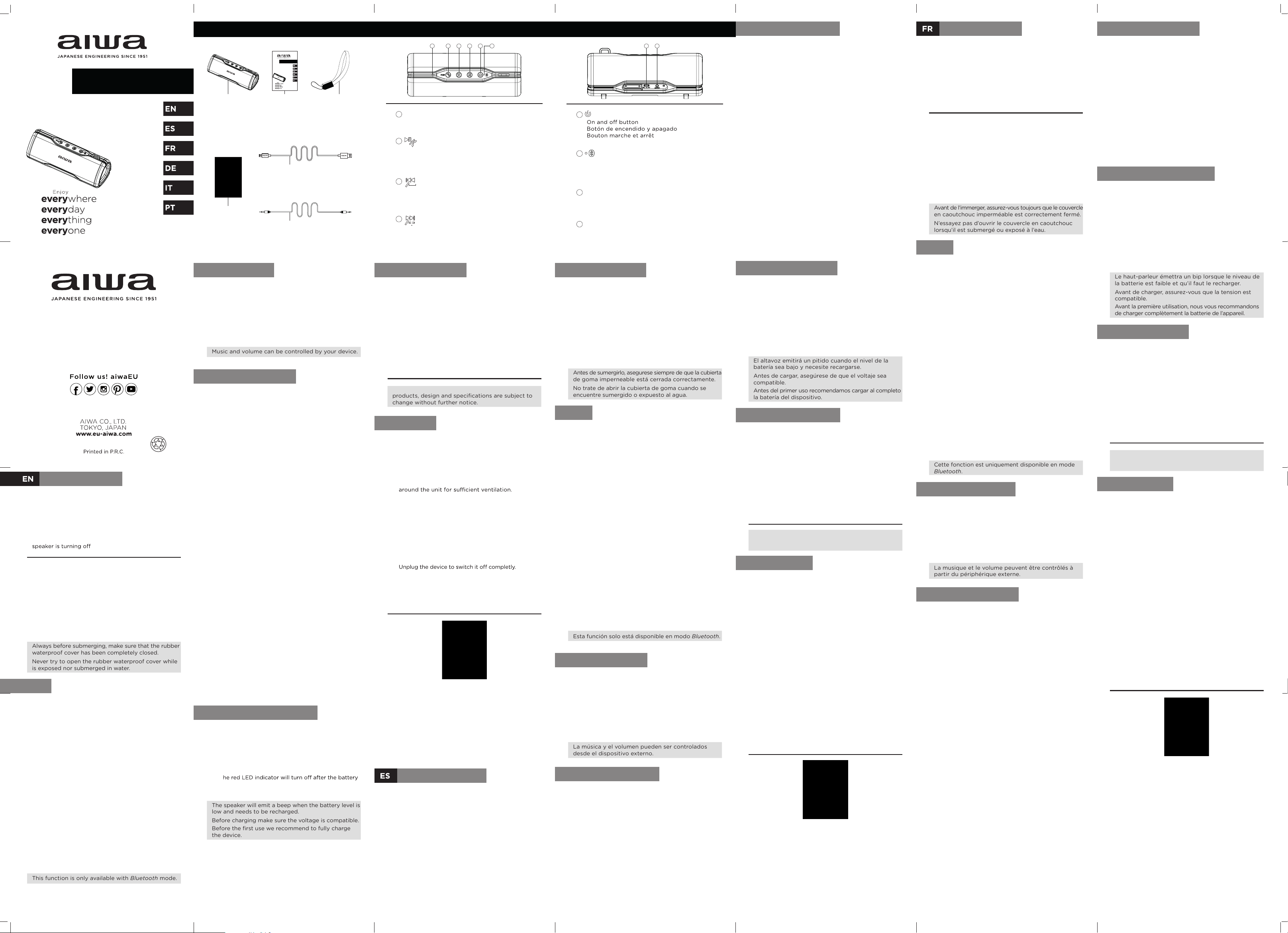Primer paso
Paraen ceer el a lt avoz,an te nga p resion ad o
el bo tón de ENCEN DID O /ADO duran te
segundos,l indicar LED azul cnza a pa rpaear
y una nota de voz l e n otifica qu e el altavo z está
enendid o.
Para apa gar e l alt avoz, ma ntenga p resion ad o
nuevamente el b o de ENCENDI DO / A P
durant e 2 se gun dos, un a nota de l e n otificará
que el alt avoz se es tá a paga nd o.
Bluetooth pairing
1Turn on the unit a nd automa tic ally the blue L ED
indicat or will start flashing.
This means th at the speak er is ady sea rching for
anoth er Blue toot dee t o pa
2 TBluetooth function of y
search the Bluetoo th devis an d s elec t
AI B ST-500.
Enter the c ode “000 0” if needed.
3 If the d evic e is pai rd s uesfu lly, the blue light
indicat or will kee p bright, a nd a pr ompt v wi ll
notify th at the d evic e is connecte
Hing su ccesfully p ai the d evi will b e
autnec t t
Incoming calls
If th ers an inc oming call while the Blue tooth fu nction
mode is ena ble d, the unit will allo w you to rei v the
phone c a ll with its built-in mi crophone
Short p PLAUSE / AN SWER C ALLS bu
to an swe r acall .
Short p PLAUSE / AN SWER C ALLS bu
to en d a call .
PrPE / WER CALLS button f or 2
sec onds to reje ct in c oming c alls.
To maall, simply di a l th e number or select a
conta ct f rom your smartph one nd call .
Playing music
YBluetooth mode
with:
PUSEWER CALLS:
·Short press the butt
playback.
B:
·Short press the butt
track.
·Long pres
FOARD /UME UP:
·Short press the butt
·Long pres
Emparejamiento Bluet
1. Encienda la unid a d y automá ticame el indica do r
LED azul comen zá a p a rpadear
Esto signific a que e l a ltaz ya busca ndo otr
dispo sitivBlue t para e mpar
2 Acti ve la func ió n Bluetoo de s u smatphon e
(telé foo i nelige nte), bu sque la li sta de lo s
dispositiv os Bluetoo dispon ible s y sel ec cion
AIA BST-500.
En caso ne c esario intr odu zc a el código “ 00 00”.
3 Si lo s dispositi v os se empa reja n con éxi to , e l
indica dor LED az ul se ma ntená encendido y u
voBluet
está conectado
A pa rtir de aho a, su dispositivo se conec tará
automá tic ame nte al a lt avoz.
Appariement Bluetooth
1. Allum ez l’appareil et autotiqu ement le voyan
bleu commence clign ot
Cel a signi fie que l ’ein the rhe déj à un a utr
périphérique Blu etooth ac leque l jumeler
2 Acti v la foctio n Bluetoo de votrsart phon e,
rec hz la liste des périph ériqu es Bluetooth
dispon ibles et sél e ctionnAIA BST-500.
Entre z le c ode “ 0000 ” si né cessai re.
3 Si les a pp ar eils son t correcteme nt couplés , le
vt bleu re a llumé et u n aertissemen t aertit
que le périp hériq u Blue t est connec t
Après av oir synchro nisé av ec succ è s, l’ppa reil s e
connec tera au tomatiqu eme nt la p rocha ine fois .
Appels entrants
S’il y a un app el entrant e n mode Blue to, l’appar
vous permtt r de voir t d epond re à l’ appel
aec son mi crophon intégr
AppuyeLURE , MTTEZ
EN PAU SE / R ÉPOND EZ AUX AP penda nt la
sonnerie de l appel à ré pon
AppuyeLURE , MTTEZ
EN PAU SE / R ÉPOND EZ AUX A Pen cours
pour rac
Appuye su r le boutLEURE, METTEZ EN P
/ RÉ PO EZ X APPELSet maint-le enfo
pour je t un appel ent rnt pend ant 2 s econdes.
Pour pa sser n appe l, c ompos ez simpl eme nt le
nuo ou séle ctionnez un ctact de puis vot re
smar tphone e t app ele
Charging the speaker
This spea k is prvide d with a bl e batry:
Conn ect the U SB cha rging c able to the USB TYP E
C CHA RGIN G PORT on the side of the unit.
The blue LED indicator will be r ed during
cha rging.
T
is fully c har
Cargando el altav
Es altavz cunta con una batecargable
Cone ct el c abl e de car USB aPER TO DE
CARGA USB TIPO C en el ctado de l a unid ad.
El in dic ador LED l se ilu mi n á en
duan t la c arg
El indic ador LED rojo se apag una v que la
batrí a esompleta c ar
Chargement de l’
C haut pa rler t eipe vec un barie charable
Conne ctez le câbl e de USB au PORT DE
CHA RGEM ENT US B T YP E situé s ur le de
l’appa reil .
Le voan t bleu s’ll ume e n ro ge pen dan t le
char geme nt.
Le voan t rou ge s ’éein t un e fo is la bat
complèt eme nt char gé e.
Auxiliary input function mode
Coect theX cable (incld) to thAUX IN
socket,
notifying that the speaker has ent
mode.
Plug th e other end to yur ern al d evice o pl a
music.
Modo de entrada auxiliar
Cec te el c able AX (incido) a la toma AX IN.
El i ndic ado r L ED azul pa rpade ará l entament
notifi cando q ue el alt a e s e n modo de
enad a auxilia r
Cone ct el ot ro emo del cabl e un dispositi v
exrn o paroduc ir música.
Mode d’entrée auxiliair
Brz le câble AX (fi) à la pris eAX I. L
voynt bleu clignot lennt pou r indiquer qu e le
hau t-parleut en mod e d’nt rée auiliai r
Connetez l ’au tre extrémi té du câble à
pér iphé riqu e ext ern e pou r li r e de la mu sique.
T th e risk of ele ctr ic sh ock, do n ot o pen t he
device, t here a re n o par ts t hat can be c han ged by
the consum er
Refer all ser vic ing to qua lifie d per sonn el .
IMPOR TNT!
-Make sur e t o h av e a min imu m di stan c e of 5 cm
- Ens ure tha t th e ventila tio n ope n ings a re not co
with items such as nespaers, t able clothscurtain s, et
- Do n ot pla ce naed flame sou rces, such as ligh ted
candles o n the apparatus.
-Do n ot thro w b at ies i nto fire spec t t h
envi roent w hen disposi ng used b atries .
- Batterie s shou ld not be expose d to excessi ve h eat
such as sunshi r other similar heat sources.
- The por pl ug must be easily accessible.
- If exposed t
product ma
the devic
unplug the unit for 1 minute, r
re
Para reduc ir el rie sgo de des carga eléctrica . N o abra
el dispositivo , no ha y n inguna piez a r epara ble po r el
usua
Paa cualqu ierepara ción ac uda a servicio tni c
cualificado
¡IMPORTNTE !
- segú rese de que haa una distanc ia mínima de 5 c
alrededor de la unidad par
-Asegúr ese de qu e la s abe rt ur as de ven tila ción
de la un ida d n o estén bloquead
- No coloqu e fu entes can de ntes, como vel as
encendidas so l a pa rato.
- ¡N ar roje las pilas al fueo!, p oían epl osi on
Respe t e e l medio ambie nt e a l desecha r la s b aterí as
usadas.
-Las b ater ías no deben e xpon erse a tempe raturas
excesiv amente elevadas, como la luz solar
fuentes de calor similar
-La t oma de corri en debe en cont rar se cerca
del equ ipo y ser de fácil aes o.
-Un fenóm eno eléc tric t rnsi torio y elect rostti co
rápido p o dría imp e dir el fun cmi en de l
apar. En ese ca so d ebe reiniciar el dispo sitiv
Pour rédui re le r isque de choc éle ctrique . N’ou
pas l’ appare il, il n’y a aucu pièc par able pa
l’utilisate
Pour tpa ration, c ontacte z u n tie n
qualifié.
IMPOR TNT!
- Assu rus qu ’il y a u ne di stance min ima le de 5c
auou r ppa reil pou r tila tion adé qu ate
-Assu s que le s or ifi ce s de ve tila tion de
elppa reil n e sont pa s obs trué s
-Ne placez pa s de so u s c ha ude s, te lle s que de
bougies a llu mées sur l ’app areil .
-Ne jete z pas l es pil es da ns le !, elle
pouraie nt expl o
Respe c l ’envi ronn eme nt lor sque v ous je tez d e
pile s usagée s.
- Les pile s ne doit pa s êtr posé es à de s
temp éras excesi veslles qu e la lu miè r d
soleil, le fu ou des sou rcs de chale ur similair es .
- La prise de couant d o it êt re proch e de l ’équ ipement
et f acilemen t acsible.
- Un phénomène électrique électr
et/ou rapide p ourit empê cher le b o
foncti onnem ent d e l ’app aeil .Dans c e cas ,ou s
devedém a r l ’appare il .
Wn this cd-out whee led bin symbol is attache
to a p rct , it m eans the p rduct is ced by the
Eurpe an Di rective 20EC .
All electrical and el ectrnic p rducts includin g ba
shld be dispo sed of separely f rm the mu nicipa l
wast
appointed by the gov ernment or the local authorities.
The corrour old appliance will help
prevent po tenti al nega tive c onseq uences for the
environmen t a nd huma n hea lt h.
El símbolo de l cu bo de basur a tach ado sobre
prod ucto, signifi ca que el p rod ucto c umple con la
Direc tiva E pea 20 12/ 19 /
Ts lo s p rouc ts eléctric os y elec
incluida la b atería, deben ar rojar se por separad
cumpliendo c la regu lacn de desos municipales
a tras de las i nstalacion es de rolec ción desig nadas
por e l go biern o o la s au to ida des l oca les.
La elimi naci ón corta de su aparantig uo dar
a reducir posibles con secuencia s neg ati vs e n la sa
human a y el medi oambiente
Le s ymbo le de pou belle à r es ba r ée su
le pro it sign ifie qu e c elu i-c i e t conf orme à la
dire ctiv e e ur opéenn e 2 0 19 / C E
Tous l es pr od uits éle ctriq ues et éle ciq ues,
compr is le s piles, doi vet être limin és séparé ment
confoméme nt à la églem entti on m unicipa
en matièr e de déche ts, dans des i nlla tio ns de
collect e dé signé es pa r le gou verneme nt o u les
autorit és l ocales.
La mise au re but cor de otr e an cie n appare
aider a à ré duire le s éve ntue lle s c ons é
néti ves sur la san té humaine e t l ’envi ronne ment .
Due to con tinu al re vision a n d improvmen t o f our
p r od u cts, d e sig n a nd spe c ific a tions a r e s u bje c t t o
ch a nge with o ut f u rt he r n oti c e.
Notes:
T he speak er will emit a beep when the ba tt ery le v el is
lo w and needs t o be r echar ged.
Bef or e char ging mak e sur e the v oltage is c ompa tible .
Bef or e the firs t use w e r ec ommend t o fully char ge
the de vic e .
Notas:
E l a lt a v o z emiti r á un pitid o c ua n d o el n i v el de l a
b a t e r ía se a bajo y n e c esi t e r e c a r g a rs e.
Ant es de car gar , asegúr ese de que el v oltaje sea
c ompa tible .
A n t e s d e l prim e r us o r e c om e ndam o s c a r g a r al c o mpl e t o
la ba t ería del dispositiv o .
Notes:
L e hau t-p a rle u r é mett r a un bip l o rsq u e le n i v ea u d e
l a b a t t eri e e s t f a ible et q u ’il f a u t le r ec ha r ge r .
A v ant de char ger , as sur e z- v ous que la t ension es t
c ompa tible .
A v a n t l a p r e mi è r e u tilis a ti o n, n o u s v o us r e c omm a nd o n s
d e c h a r g e r c ompl è t e m en t la b a t t e r i e d e l ’ a pp a r e il .
Debido a la conti nuvisión y me jo ra de n
produ cos, el diseñ o y las espec ificac ion es es tán
sus a ambio s sin p revio avis o.
En ra ison d e l’exam en et de l’ améli oratio n ctin u
de no s pr oduits, la c once ption e t le s spécifi tio
sont suj s à modifica tion san s préa vis.
AC / A / A BUT T FUNCTION / FUNCIÓN D L BOTONES /
FONCTIONS DES BOUTONS
INTERF FUNCTION / FUNCIONES DE L INTERF
/ INTERF DES FONCTIONS
INSTRUCTIONS
BL MODE
MODO BL
MODO BL
MODE BL
MODE BL
BA AND CHARGE
CARGA Y BA
CHARGE ET BA
AUX IN MODE
MODO AUXILIAR
MODE AUXILIAIRE
W
PRECAUCIÓN
PRÉCAUTION
1
1
1
1
1
1
2
2
2
2
2
2
T
This speak T
function.
This function alloonnec t ano ther
BST-500 Bluet spe aer to dou ble the por and
perf orm a steo syem sep ating t he left and right
channels.
In oro do this, turon ur t wBST-500 Blue t
speaks and click the PLAY , PASE / ANSER P HO
button o n one of the two speaker a fw sec
they will au tomatica lly synch ron ize, the n the blue
led indi cator will blink on one sp ea ker and a nd stay
on con tinously in the othe r.
Connect yBluetooth to the
master loudspeak
smartphone and selecting AIW.
From then on yBluetooth and both
units will sound at the same time.
TWS mode allow
modify the volume fr
volume is c
when raising the v
raising the v
T
Ese alt avoz cuen ta con la fu nció n de Esté
Inalámb ric o Ve o ( TW.
Esta f unció n l e permi te con ectar de fo rma inalámbrica
otro altaBluetooth BST
potencia y r
canales izquier
Para hacBluet
BSTREPRODUCIR,
P en uno de los
dos altav
Despu és de un os segun dos, a mbos alt avoc es se
sincroán omá tic am ente , y el in dic ador LED
azularpaea rá en un altaz mientue se man
fijo e n e l ot ro.
Conecte su smartphone (teléfon in teligent a
trés de Bluet al altavz principal acc ediendo
la búsqueda de dispo sitivos y selec cio nanAI
BS-500.
Entonces podrBluet
y ambas unidades sonarán al unísono
En modo TWS se puede cambiar de pista y modificar
el volumen desde cualquier
El v ol ume n sele c es co ún p ara ambos
altavo es, es d ecir, cuan do suba e l v olu me n
uno d e los dos, au ntará el v olum en d e ambos
dispositiv os a l mismo tie mpo.
Aps que lqu es se cos, le s deuenc ein tes se
synch oniser ont au to tiqu eme nt e t le t bleu
clignoter a su r l’un e d es e ncein te s t out en restan t
fixe sur l ’au
Connectez sm artphon via Blueto au
haut-parl principal en acc édant à la recherche de
l’apparil et e n sé lectio nnant AIW BS-500.
Ensuite , v ous pou omm ener la lec tu r e via
Bluetoo et les deu x uni s son t à l’unis son
En mode T ,ous p ou ve z modifier le m orc
et le v olu me de l’un des hau t-pa rleurs. e v ol u
sélec tion t c ommun aux de
ct-à-di re que lorsq ue leolume est a ugmen té
d’une d e s d eux , le ol ume de s deux appare ils
agmen te simultané mnt .
T
Cett e e nc ein e a la nctioVéritab le S éo Sans
Fil (TW.
Cet te foctio n vs perme t de connect er sans fil
une aue enc eintBluet BS500 p ou do uble r
la pui ssanc e et r u n sème stéo sé part les
canaux ga ue et d roit.
Pour ce fair, allum ez les de ux hau t-parleurs Bluetoo
BST500 et cliqu ez su r le bouton LECTURE, METT E
EN PE / R ÉPON DEZPPEL de l’un des
deu x hat-parle urs .
TWS
TWS
TWS
Note:
T h is f unc ti o n is on ly a v a il a bl e with Blue t oo th mod e.
Nota:
Es ta función solo es tá disponible en modo Bluet oo th .
Note:
C ett e f onction es t uniquement disponible en mode
Bluet oo th .
Note:
M usi c a nd v o lume ca n b e c ont r oll e d b y y our d e v i c e.
Nota:
L a m ú si c a y e l v ol um e n pu e de n se r c o n t r olado s
d e sde el dispositi v o e x t e r n o .
Note:
L a m u siq u e e t le v o l u me pe u v e n t ê t r e c on t r ô l é s à
p a rti r d u périp hé r iq u e e x t er n e.
Blue tooth versi on: V5 .0 compatible
Bluetooth protoc ol: A 2DP, AVRCP, H, HSP
Ingress P rotec tion : I P67
Output powe r: 6W*2 (RMS)
Power supply: US B DC 5V
Frequ ency response: 80H z-2 0K Hz
Bluetooth frequ enc y re spon se: 2.4GH z-2.480GH
Battery c apac ity: 2000 mAh 3 .7V
Battery pl ay time : 8 ho
Char gin g time: 2 t o 3 hours
Versió n del Bluetooth : V5 .0 compatible
Protocolo Blue toot : A2DP, AVRCP, HFP, HSP
Ingress P r tion : IP67
Potenci a d e sa lida: 6W*2 (RM S)
Fuend e alimen tac ión : USB DC 5 V
Respu esta de f recuencia: 80H z-2 0KH z
Respu esta de f recuencia Blue tooth : 2. 4GH z-2 .480 GHz
Capa cida d de la b ater ía: 2000 mAh 3.7V
Duración de la b atería: 8 ho ras
Tiempo de car ga: 2 a 3 h oras
Vers ion Bluetooth : V5 .0 compatible
Protocole Blue too t : A2DPVRCPHF P HSP
Ingress P ro tion : IP67
Puissa nce de sortie: 6W*2 (R MS)
Alime nta tion : USB D C 5V
Répo nse en f réq uee: 80 Hz-20 KHz
Répo nse en f réq ueBlue too t : 2. 4GH z-2 .480 GHz
Capaci té de l a b ateri e: 20 00mAh 3 .7V
Durée de v ie de la b atterie: 8 he
Temps de cha ge: 2 à 3 heures
SPECIFICA
ESPECIFICA
SPÉCIFICA
INSTRUC
Getting started
Press an d h old ON / OF F b utton for 2 s econds to
power O N t h e sp ea, the blue LED will s tar t to
flas h, and a pr ompt voice will notify tha t th e speaker
is on.
Press and hold ON / OFF butt
pow er OFF
.
USER
MANUAL
MANUAL DE
USUARIO
MODE
D’EMPL
BEDIENUNG-
SANLEITUNG
MANUALE
DELL
MANUAL
DO USUÁRIO
BST
BST
Microphone
Micrófono
Microphone
Siguiente / Subir volumen
Suivante / Augmenter le volume
2 3 4 5 6
1
2
4
Play, pause / Answer calls
Reproducir, pausa / Responder llamadas
Anterior / Bajar volumen
Précédent / Diminuer le volume
3
5
6
78
7
8
USB type C charging port (DC IN 5V)
Puerto de carga USB tipo C (DC IN 5V)
Port de chargement USB type C (DC IN 5V)
Auxiliary input (AUX IN )
Entrada auxiliar (AUX IN )
Entrée auxiliaire (AUX IN )
Fod /lume u
Backwa ds / lume d ow
Bluet th. Pow er a nd c har ge LED i n dic
Indicateur LED Bluetoo th. Cha ge et d ’ allumage
Indicador LED de Blueto th. Carga y dido
Lecture
Portable
speaker
Altav
portátil
Haut-parleur
portable
Warraty s heet
Hoja de
garantía
Fiche de
garantie
Wris
Correa de
sujeción
Dragonne
Manual
Manual
Manuel
3.5mm auxiliary cable
Cable auxiliar de 3,5mm
Câble auxiliaire de 3,5 mm
Aiwa Cable USB T
Cable Aiwa USB tipo C
Aiwa Câble USB T
Notes:
Al w a y s be f o r e s u bme r gin g , m a k e s u r e t h a t t he ru bb e r
w a t erp r o of c o v e r h a s bee n c omple t ely clos e d .
Ne v er try t o open the rubber w a t erpr oof c o v er while
is e xposed nor submer ged in w a t er .
Use in wat
This spea ker complies with the IPX7 s tan da rd
This mean s t hat it can be used s afely submer ged
in but aays follo win g these guidelin es :
It can on ly be use d in f r er or salt wat
Max imu m d eph t in the 1 m et
Max imu m su bm er d time 30 minu ts.
Water mp eratu re: 15º C - 35ºC .
Notas:
A n t es d e s u m e r gi r l o , as e g u r ese siemp r e d e q ue la c ubie r t a
d e gom a impe rn e able e s tá c e r r ad a c o r r e ct a me n t e.
No tr a t e de abrir la cubierta de goma cuando se
encuentr e sumer gido o e xpues t o al agua.
INSTRUC
Uso en el agua
Este alt avoz cumple con la no rma ti va I PX7
Esto sig nifica qu e se p uede usa ron s egurid ad
cuando s ea s umer gido en ag ua, si empre que cumpla
las siguien tes condi cio ne s:
Sólo agu a dul o agu a salada
Profun dida d máx ima s ugid o 1 met ro.
Tiempo máx imo sum egido: 30 mi nutos .
Tmpe ra de l aua: 1 5ºC - 3 5ºC .
Llamadas entrant
Si rcibe una ll amada entn modo Blue t, l
unida d le pe r mitirá ribir y rspo nder dich a llam ada a
trs del micro i nt
Pulse el bo t deREPRODUR, PAR / RESPONDER
LLAMAD par
Pulse el bo t deREPRODUR, PAR / RESPONDER
LLAMADpar
Manteng a presio nado du re 2 segund os el bo
REP RODUAR / RESP OND ER LLAMAD
paraza r un a lla mada entr
Parliz ar un a llamada, simple mene mare el
núme ro se le ccion e u n c onta ct o de su smar tph on
(teléf ono int elig en t a contin uac ión, llam e.
Reproduc
Puntrlar laeproducción en modBlue tth c
REPRODUC IR, PAR / RESPON DER LL A:
·Pulse este botuc ir o pausar
la repr
ANT ERIO BA AR VOLU:
·Pulse éste botón par
·Mant enga pr esio nado és e b ot p ara baja r el
volmen .
SIGUIENTE SUBIR VMEN:
·Pulse éste botón par
·Manten p re sio nado é s bo tó pa r a su bir e
volume n.
Commencer
Pour allumer le h aut-par le ur, mainten le bouto
MARCH E ET ARRÊT enon cé penda nt 2 seco
le voy ant ble u c ommence à c ligno r e t une n
vocal e vous i n qu e le haut-pa reur est a cti vé.
Pour é teind re le ha ut-par leur, maintene z enfon le
boutonMARCH E ET ARRÊT pe ndant 2 se condes .
Une no te voca le vous averti ra que le haut-pa rle ur
est en t rain de s ’éteind re.
Notes:
A v ant de l ’ imme r g e r , a s s u r e z - v o us t o uj o u r s qu e l e c o u v e r c l e
en caout chouc imperméable es t c orr ect ement f ermé .
N’ es sa y e z pas d’ ouvrir le c ouv er cle en caout chouc
lorsqu’il es t submer gé ou e xposé à l’ eau.
INSTRUCTIONS
Utiliser dans l’
Cet te e ncei nt e e st con fo rme à l a norme I PX7
Cela sig nifie qu ’il pe ut être utilisé en tout e sécu rit
lor squ’ il e st immer gé dans l’au, à nditi on de r emplir
les condition s s uivante
Seuleme nt de l’e au fraîc he ou de l’e au s alée.
Pronde ur maxim ale imm egée: 1 mèt re
Durée m aximale d ’imme rsi on: 3 0 mi nute
Températ e de l’ea : 15 ºC - 35 ºC.
Lecture de musique
VBluetooth
av
LECTU RE, METT EZ EN RÉPONDEZ PELS:
·Appuye
mettre en pause la lectur
PRÉEN T:
·Appuye
la chanson préc
·Appuye z s ur le bo uto n et m aien e-le
pou r r éduir e le v olu me de lect u
SUIVGMENTR LE:
·Appuye
la chanson suivante
·Appuyez su r l e bo ut on et main tenz-l e on cé
pou r au gm en er leolume de lec tu re.
USER
MANUAL
MANUAL DE
USUARIO
MODE
D’EMPLOI
BEDIENUNG-
SANLEITUNG
MANUALE
DELL’UTENTE
MANUAL
DO USUÁRIO
BST-500BK
BST-500RD