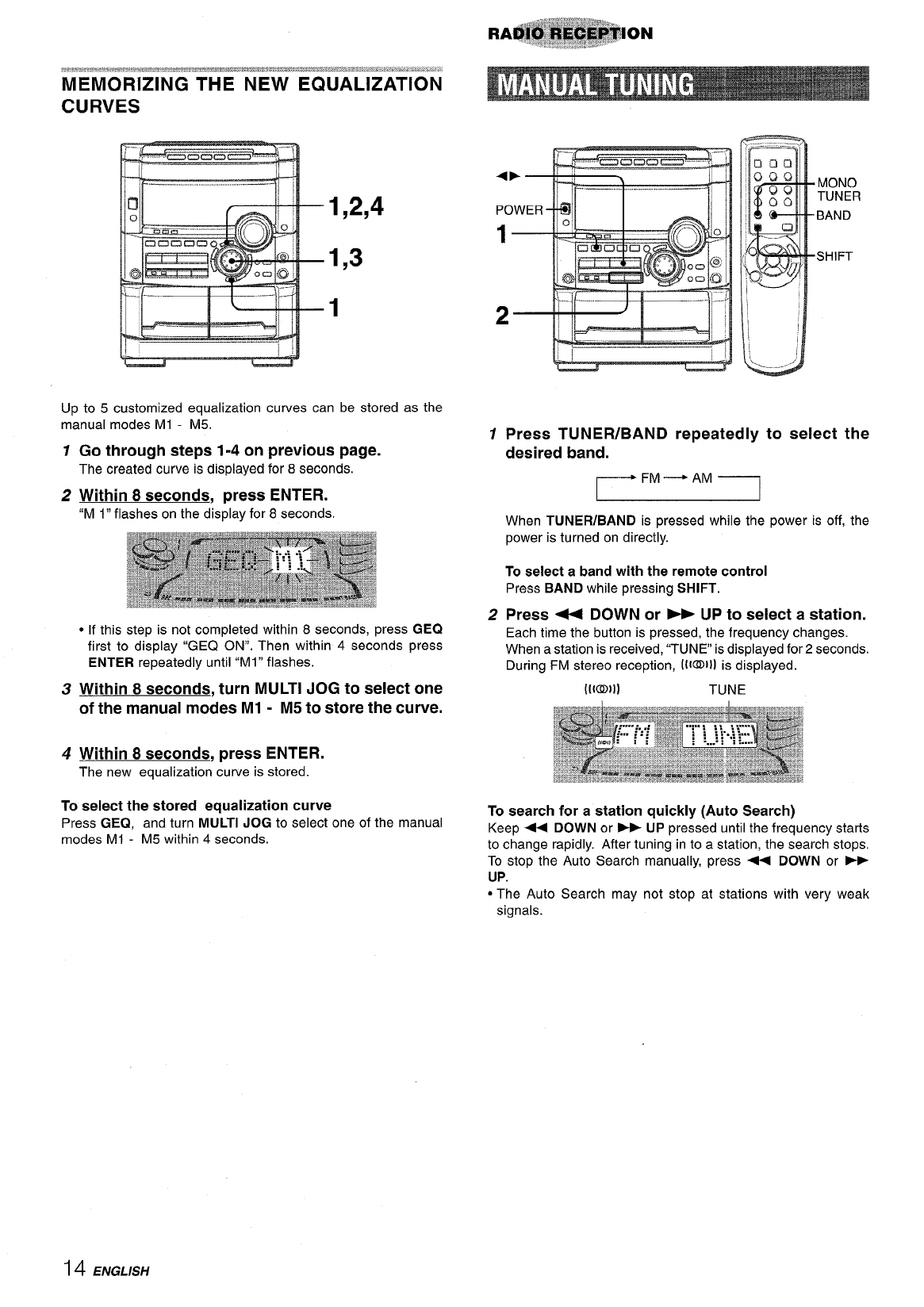MEMORIZING THE NEW EQUALIZATION
CURVES
1,2,4
1,3
1
Up to 5 customized equalization curves can be stored as the
manual modes Ml - M5.
1
2
3
4
Go through steps 1-4 on previous page.
The created curve is displayed for 8 seconds.
Within 8 seconds, press ENTER.
“M 1” flashes on the display for 8 seconds.
● If this step is not completed within 8 seconds, press GEQ
first to display “GEQ ON”. Then within 4 seconds press
ENTER repeatedly until “Ml” flashes.
Within 8 seconds, turn MULTI JOG to select one
of the manual modes Ml - M5 to store the curve.
Within 8 seconds, press ENTER.
The new equalization curve is stored.
To select the stored equalization curve
Press GEQ, and turn MULTI JOG to select one of the manual
modes Ml - M5 within 4 seconds.
1
2
,- ,
8
Press TUNER/BAND repeatedly to select the
desired band.
FM — AM
r-1
When TUNER/BAND is pressed while the power is off, the
power is turned on directly.
To select a band with the remote control
Press BAND while pressing SHIFT.
Press 44 DOWN or - UP to select a station.
Each time the button is pressed, the frequency changes.
When a station is received, “TUNE is displayed for 2 seconds.
During FM stereo reception, [l@lll is displayed.
([(0)1)
TUNE
To search for a station quickly (Auto Search)
Keep + DOWN or * UP pressed untilthe frequency starts
to change rapidly. After tuning in to a station, the search stops.
To stop the Auto Search manually, press + DOWN or w
UP.
“ The Auto Search may not stop at stations with very weak
signals.
14 ENGLISH