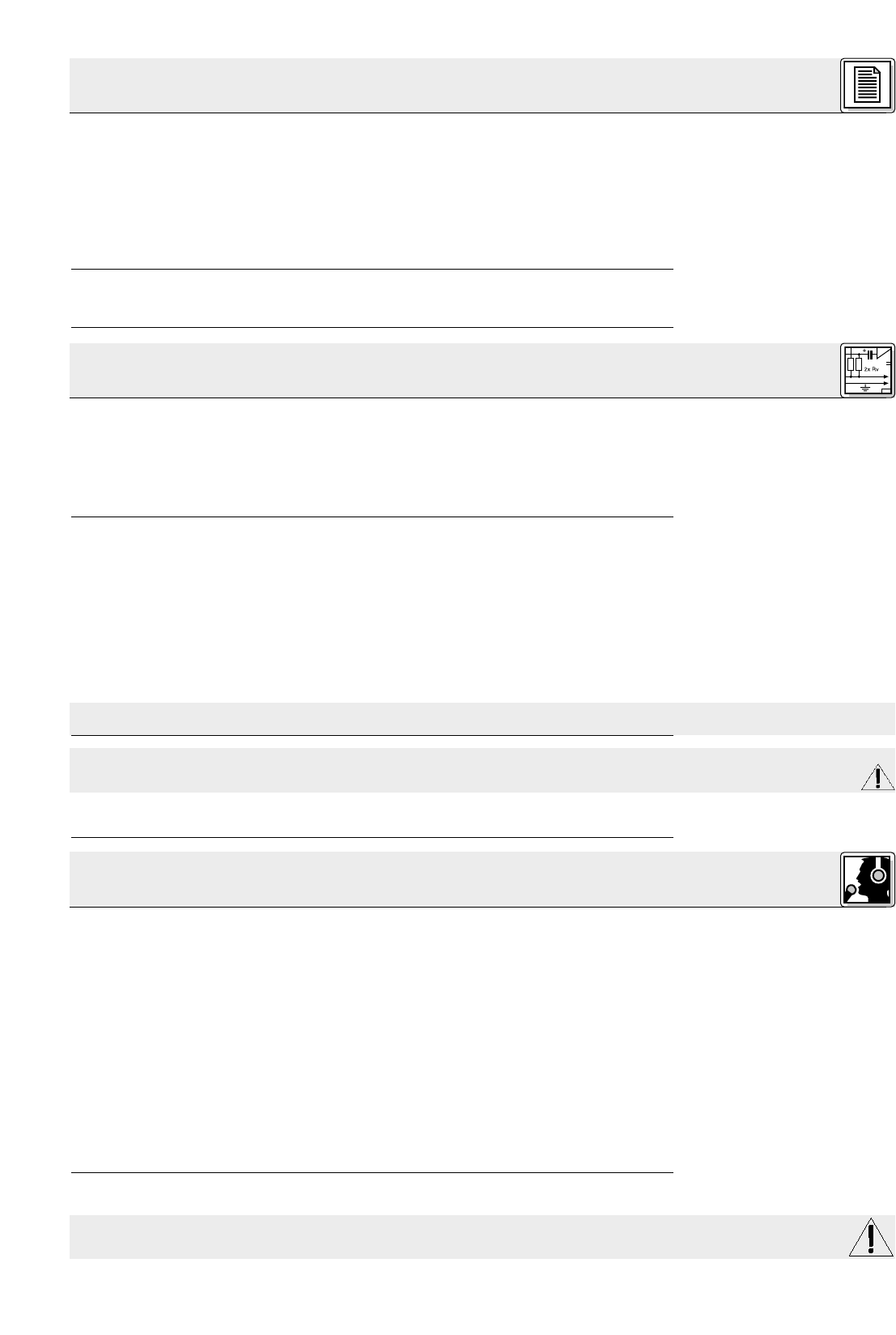Rear Panel
Refer to fig. 3.
3.1.1 Connecting to a
Headphone Output
Refer to fig. 4.
3.1.2 Connecting to a LINE or
REC Output
Refer to fig. 5.
Refer to fig. 6.
Important!
3.2 Connecting the
Transmitter to AC Power
Important!
Refer to fig. 7.
4.1 Important Notes
Placing the transmitter:
Refer to fig. 8.
Refer to fig. 9.
Switching noise:
High volume levels:
Interference:
4.2 Charging the Batteries in
the Headphones
Warning!
When you place the headphones in the receptacles, the batteries inside the headphones will be
charged automatically.
12. CHARGE: This label indicates the charging function status:
The CHARGE label illuminates to indicate the batteries inside the headphones are being charged.
Since the charging circuitry operates independently from the rest of the transmitter circuitry, the
CHARGE label will light even if the transmitter is OFF.
The CHARGE label will remain dark when no current flows from the transmitter through the charging
contacts to the batteries inside the headphones (transmitter is not connected to power, no head-
phones resting on the transmitter, no batteries inside the headphones, batteries inserted incorrectly,
contaminated charging contacts).
13. AUDIO IN L/R: Left and right RCA audio input jacks.
14. DC 9 V: Input jack for the AC adapter.
15. OO: TRS mini jack input for audio sources.
1. Before connecting the transmitter to your audio source, switch the audio source OFF.
2. Plug the red RCA connector (right channel) on the supplied jack cable into the red AUDIO IN R
socket (13) and the white RCA connector (left channel) into the white AUDIO IN L socket (13) on the
transmitter rear panel.
3. Connect the stereo mini jack plug of the jack cable to the headphones output of your audio source.
4. If the headphones output on your equipment is a 1/4" jack, plug the supplied mini jack to 1/4" adapter
jack onto the jack cable. Connect the adapter jack to the headphone output.
1. Before connecting the transmitter to your audio source, switch the audio source OFF.
2. Use the supplied RCA cable to connect the white LINE OUT L or REC OUT L jack on your audio
source to the white AUDIO IN L jack (13) on the transmitter rear panel and the red LINE OUT R or REC
OUT R jack to the red AUDIO IN R jack (13).
Alternatively, you can use the supplied jack cable:
1. Plug the white RCA connector (left channel) on the jack cable into the white LINE OUT L or REC OUT
L socket on your audio source and the red RCA connector (right channel) into the red LINE OUT R or
REC OUT R socket.
2. Plug the mini jack plug on the jack cable into the OO jack (15) on the transmitter rear panel.
Never connect two audio sources simultaneously to the transmitter inputs. Playing back two audio
signals at the same time may cause severe distortion.
Check that the AC voltage stated on the supplied AC adapter is identical to the AC voltage
available where you will use your system. Using the AC adapter with a different AC voltage may
cause damage to the unit.
1. Connect the cable on the supplied AC adapter to the DC 9 V jack (14) on the transmitter rear panel.
2. Connect the AC adapter to a convenient AC outlet.
Your HEARO 777 is a radio frequency device that conforms to the strict European and FCC standards.
For physical reasons that are not related to the quality of the product, extremely strong interference sour-
ces may affect reception. In order to maintain interference-free listening pleasure, do not operate your
HEARO 777 in the close vicinity of radio equipment, cellular telephones, or directly above TV or computer
monitor picture tubes. The supplied connecting cables are long enough to allow the transmitter to be
placed at a safe distance from interference sources.
Reflections off metal surfaces may reduce the range of your transmitter. Therefore, be sure to place the
transmitter at least 8 inches (20 cm) away from any kind of metal surface.
Operating switches on or connecting the transmitter to your audio source may cause clicks which at high
volume settings may affect your hearing. Therefore, be sure to set the VOLUME control on the head-
phones to minimum before switching between different sources (tuner, turntable, CD player, etc.) or
connecting the transmitter.
Listening over headphones at high volume levels, particularly over extended periods of time, may
damage your hearing.
Interference caused by other users of the same LPD band are beyond AKG’s control.
If you operate the headphones on dry batteries, never try to charge the batteries using the trans-
mitter’s charging feature. This would cause serious damage to your headphone system. Dispose
of dead batteries conforming to local waste disposal rules.
13
2 Description
3 Audio and Power Connections
4 Operating Notes