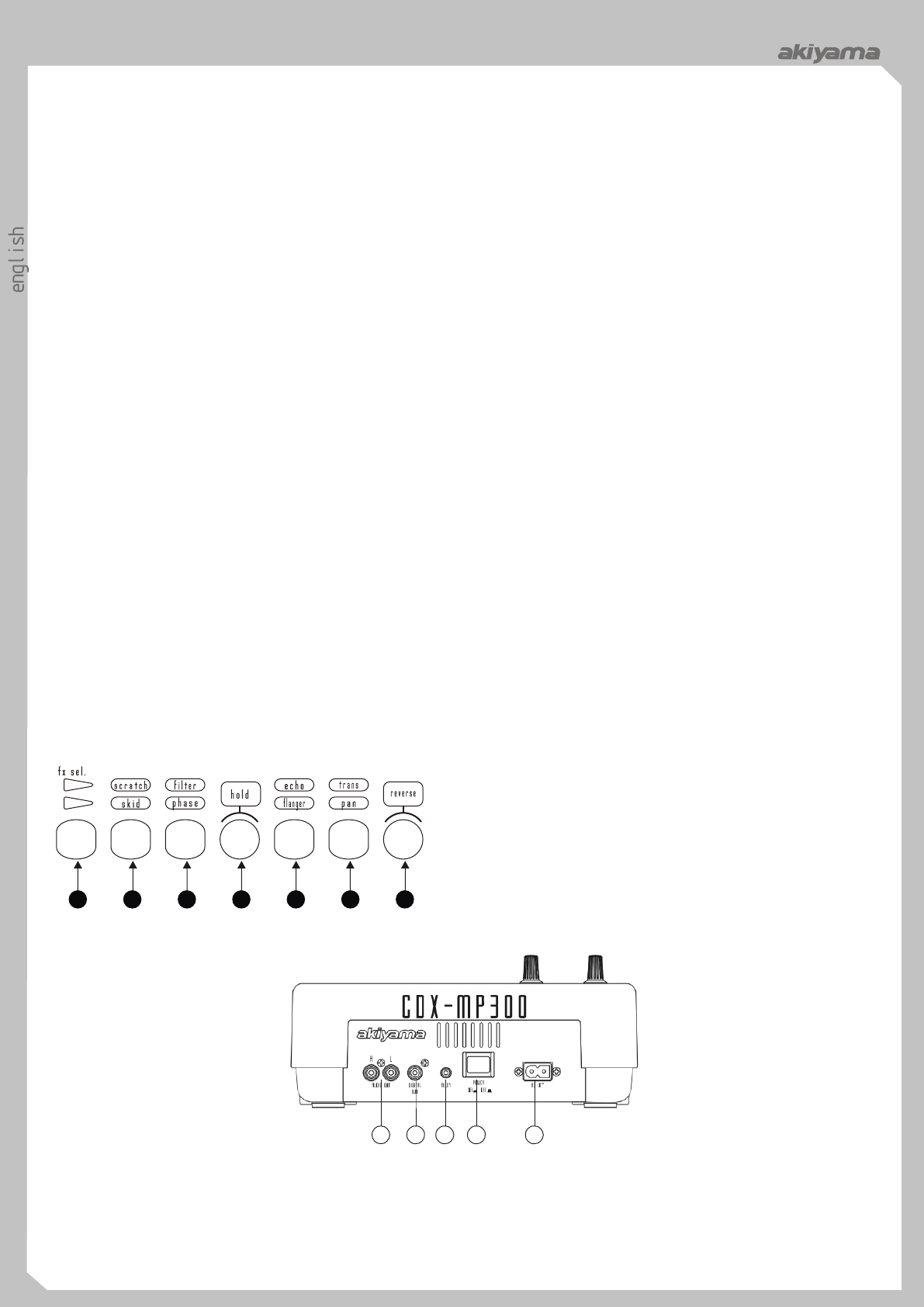1
16. This
described in the time meter between elapsed play time, track 25.
remaining a n d p r s s t h b u t o n t o s e l e c t t h F X b e t e e n
17. SGL/CTN BUTTON This function allows you to choose S C R A T C H / F I L T E R / E C H O / T R A N S a n d
between single track play or continuous track play (all tracks in SKID/PHASE/FLANGER/P
order). SEL.
18. of or 26.
increase deactivate the SEL.LED green.
the This button is used to activate and deactivate the SKID effect, when
19. This the FX SEL. LED is blue. When SCRA or SKID ef
1. activated,
pause start
2. If you
wheel P
turning wheel. Hold
pitch percentage LED
on SCRA
3. While
when the JOG be used to return to last cue point.
20. Simply
21. P last
to IN
(1) While
the tapping on the JOG WHEEL can be used to start
(2) will
a. - JOG
turn 27.
track deactivate
b. FOLDER KNOB - this knob enter mode” button is
choose the desired folder then turn the track knob to choose the FX
desired track within the folder; the folder and track name that is adjust
playing The
mode” effect’
mode) 28.
c. parameters
the 、 T function is
MP3 to
22. T 29.
23. and
1.The This button
2. when the FX SEL. LED is
will used to adju the ECHO effect’ scan time in
minisecond. The RA P button is used adjust the
ECHO/FLANGER
30. This button used to activate and
deactivate the
button
SEL. LED
the TRANS/P effect’ scan time in mini-second. The RA
P button is used adjust the TRANS/P ef
frequency
24. REVERSE This
P
2 2 2 2 29 30 2
31. can
analogue. If
32. relay
digital. Connect the output to the respective input of a digital 34.
amplifier 35.
33. RELA V
REAR P
3 32 33 34 35
4
D
14.
15. SLIDER. Se utiliza determinar porcentaje
Pitch.
24.
que será fijo hasta que volvamos a actuar sobre dicho control o
invertido
desactivemos la función Pitch. Recordar que para modificar el Pitch
pistas
deberemos
25. Nos
16. BOTÓN TIME. Seleccionamos entre los distintos modos:
a c t i v a r S C R A T C H / F I L T E R / E C H O / T R A N S y
T restante de reproducción de pista/Tiempo restante de
SKID/PHASE/FLANGER/P El LED en la parte superior nos
reproducción
indica
17. SGL/CTN (r y Este
26 B S A el ef
botón
SCRA
seleccionamos
efecto
y
efecto
reproduce
control
18. BOTONES PITC -/+. La velo de reproducció
RA
disminuirá o
presionar
botón “
SCRA CUE:
cuando
- En “T”
19.
superficie
1. Estando en modo Pausa o
almacenado
para
- En “ T”
2. Durante la reproducción, al girar la rueda en sentido horario
parte
incrementamos el Pitch hasta un +100%. Girando en anti
hasta que dejemos de tocar la parte sensible de la rueda. El punto de
horario
reproducción
3. Cuando
27. Activa/desactiva el
los
cuando
20.
cuando
21. BOTÓN P. Cada pulsación del
nos permite ajustar el parámetro T el control RA
modo
P permite ajustar el parámetro “frecuencia de
(1) En
barrido”.
gire
28. BOTÓN
(2)
cambios efectuados sobre los parámetros de los efectos serán
(a) el “modo gire
permanentes. Si
botón
momentáneos.
(b)
29.
Folder botón
cuando el LED de FX SEL. iluminado es el verde y el efecto
deseada dentro de la Carpeta (Folder). En el Display veremos el
FLANGER el
nombre de la Carpeta y Pista elegidas. Cuando esté en “Normal
P
Mode”
RA
el
de
(b) pista Display
30. BOTÓN TRANS/P Activa/desactiva el efecto TRANS
reproducción
cuando
Display
cuando
22. BOTÓN BPM. El reproductor CDX-MP300 dispone de
nos permite ajustar el parámetro T el control RA
contador de Beat manual y automático. Para cambiar de modo
P permite ajustar el parámetro “frecuencia de
automático a modo manual presione el botón BPM durante un
barrido”.
segundo.
automático y
manual
la
23. Se
HOT
de
La música del punto Cue se memorizará instantáneamente. Presione
el botón BANK deseado, cuando el LED de SAMPLER está
encendido,
“sampleada” es determinado por el
(Out
BANK
punto
para
2 2 2 2 29 30 2
P
31 C D S reproductores de CD. Al conectar el
AUDIO Es salida señal equipo
analógica, conectar a las entradas del función
mezclador alternadamente
3 C D S 3 C P
DIGIT Es Presione el botón para encender el
digital, conectar por ejemplo, a las equipo.
entradas 35. CONECTOR AC. Conecte el
33. Permite cable
r p o c i n a t r a d e d s
3 32 33 34 35