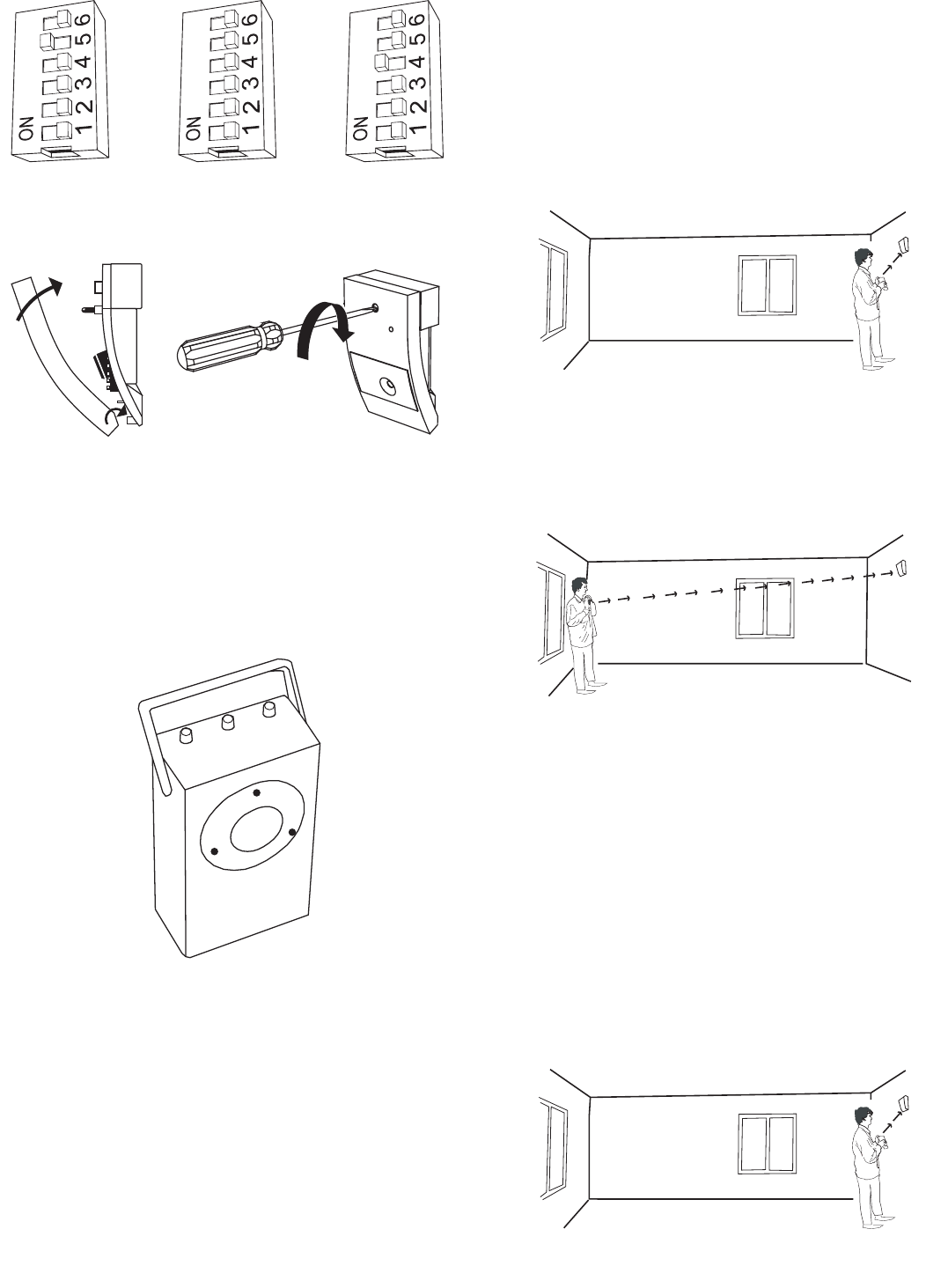11. Put the cover on and make sure it hooks properly into the
base of the detector. Fasten the cover screw properly.
Digital Room Compensation procedure
Prepare the acoustic detector for DRC by following steps:
The DIP switches inside the detector should be set as follows
before testing.
1. DIP2 LED shall be in Monitor mode (OFF state).
2. DIP3 D/N shall be in D=Low mode (OFF state) or if AIS is
applied (TEST ENABLE).
3. Press the START button of the ADT 700 tester to put the
power on. Green LED will light.
4. Hold the tester 0,7 to max 1,5 m from the detector and aim
the speaker at it.
4–9 m
Zone 1
2–4 m
Zone 2
1–2 m
Zone 3
10. Set the desired range, i.e. the detector sensitivity setting by
using the DIP switch no 4 and 5.
12. Apply power - LED will now indicate your range setting by
blinking 1-3 times.
13. By a simple hand-clap test you can check that the micro-
phone and electronic circuit works properly. Just Set DIP6 Audio
test mode into ON state, clap your hands close to the detector
and the LED will flash. Note: This is no indication of the sensitivity
of the detector.
14. Use ADT 700 to test and calibrate the detector for optimal
capability .
Testing and calibrating
ADT 700 tester is a specially developed tool for calibrating and
adjusting the detector AD 700 for optimal function in the acoustic
room – the DRC Digital Room Compensation procedure.
When testing the detector settings you do not need to open it again
as the tester will communicate with the detector acoustically.
Never test the AD 700 with open lid. Make sure the lid is fastened
properly.
Caution: Do not use the ADT 700 tester in proximity to your ears
as the tester produces loud noises.
5. Press the START button once more to initiate the DRC mode.
The LED on the detector will start to flicker.
6. Go to the furthest distance (9 m) of the glass to be protected
and aim the speaker at the detector.
7. Press the DRC button to send a DRC signal out. Make this
2–10 times from different angles of the protection area for optimal
capability.
The LED will flash confirming it has received the signal. The LED
will then start to blink and flicker.
The DRC range calculated by the detector will be displayed as a
number of pulses from 1 to 3.
In case of too weak or too strong signals outside the compensa-
tion range (means that the detector is placed too close or too far
from the object to be protected), the detector will then not show
DRC range.
8. Press the STOP button from a distance of 0,7 to max 1,5 m
from the detector to terminate the DRC procedure.
3