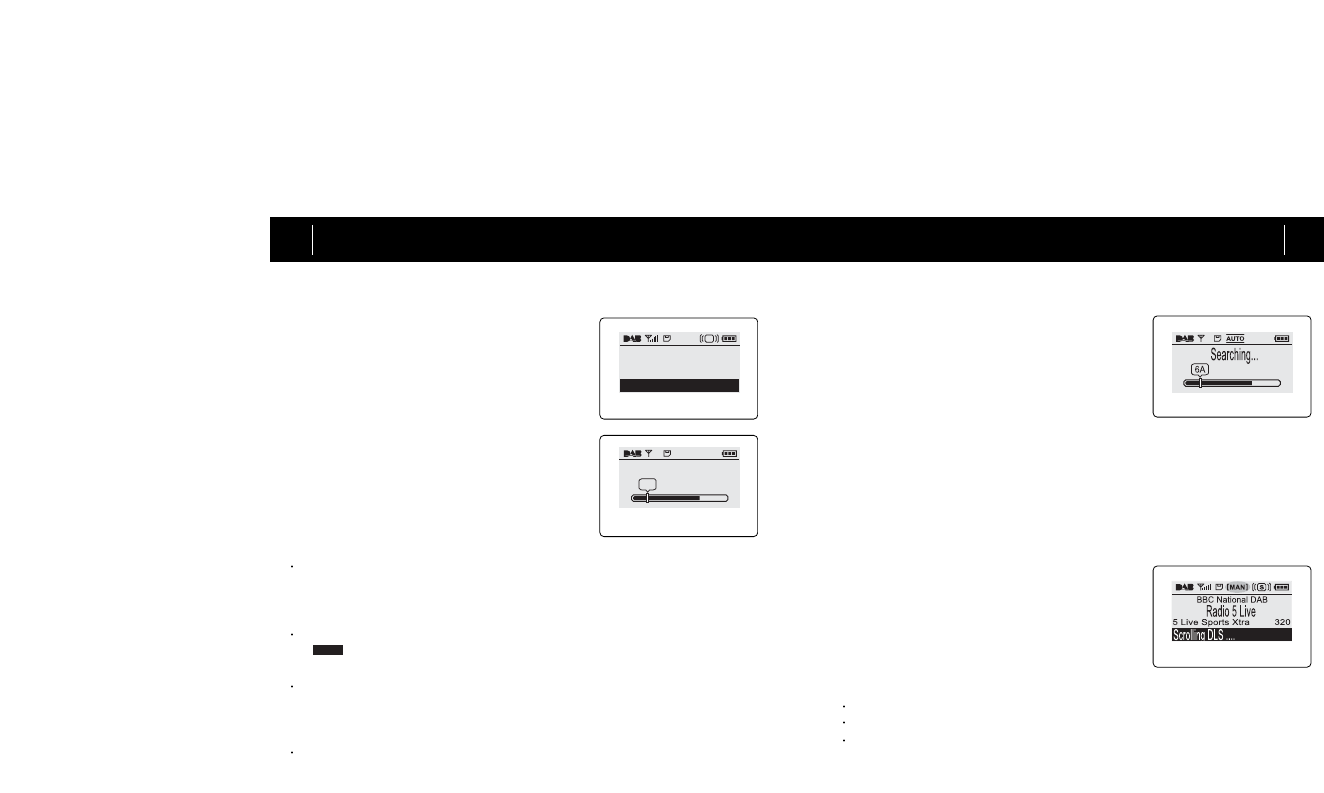3. OPERATION GUIDE
17
3. OPERATION GUIDE
16
DAB signals transmitted through radio frequency
are called "ensembles" which consists of several
"services". Most of services are available at all
times, but a few of them are available at a certain
time for a certain duration of a day only.
The DR301 begins tuning when it is powered
on. When an ensemble is captured the first
service is loaded with all related information of
the service displayed on the LCD. If current
ensemble is not serviced in your area "No
Signal" message will appear on the LCD. "No
Signal" means either no service or very weak
signal. Please then try another ensembles.
There are several ways of tuning and searching favorite services with the
DR301. Please check Manual Tune, Preset Tune, Program Type Searching
and Full Scan like the followings.
Other services: If you would like to try other service of current ensemble,
press forward (backward) button and the second, the third ... service will
be loaded. Beyond the last service is the first service of next ensemble,
and beyond the first service is the last service of previous ensemble.
Data services: Most of ensembles service more than one data services
( icon appears). Data service does not deliver audio though it is
tuned.
Other ensembles: If you would like to try other service of different ensem-
ble press and hold forward or backward button for more than one second.
Ensemble changes to next or previous and the DR301 begins tuning the
first available service of that ensemble.
No Signal: When next or previous ensemble contains no service "No
Signal" message will appear on the screen. "No Signal" means either no
service or very weak signal. Please then try another ensembles.
3) Service Tune and Search
Scrolling DLS ....
< Ensemble Tuned >
< Auto Tuning >
< No signal >
a) Auto Tune
Auto tune enables you to get the very next avail-
able DAB ensemble in your area.
Press and hold navigation key forward or back-
ward until AUTO (Auto tuning) icon appears on
the LCD (Auto tune is available when Tune
mode is set MAN or manual.). The DR301
begins searching the very next/ previous avail-
able DAB ensemble. The LCD displays
"Searching" message until new DAB ensemble is tuned. When first available
DAB ensemble is tuned, the DR301 loads the first service of the ensemble and
auto tune is over. The tune icon changes from AUTO to MAN (manual tune).
When there is no DAB ensemble detected from auto tune, the LCD displays "No
Signal" and auto tune is over at the starting point.
b) Manual Tune
Manual Tuning enables you to tune ensemble
by frequency chart. Manual tuning is useful
when the unit does not have preset list.
To tune to ensemble by manual tuning, set tun-
ing mode to MAN (manual tune) and press navi-
gation forward or backward repeatedly until a
desired ensemble is tuned.
Do the followings to set tuning mode to manual.
Press MENU and move to "SER (Searching)" menu using navigation key.
Locate cursor to "Manual" and press SELECT key.
MAN (manual tune) icon will appear and manual tuning mode is activated.
< Manual Tuned >