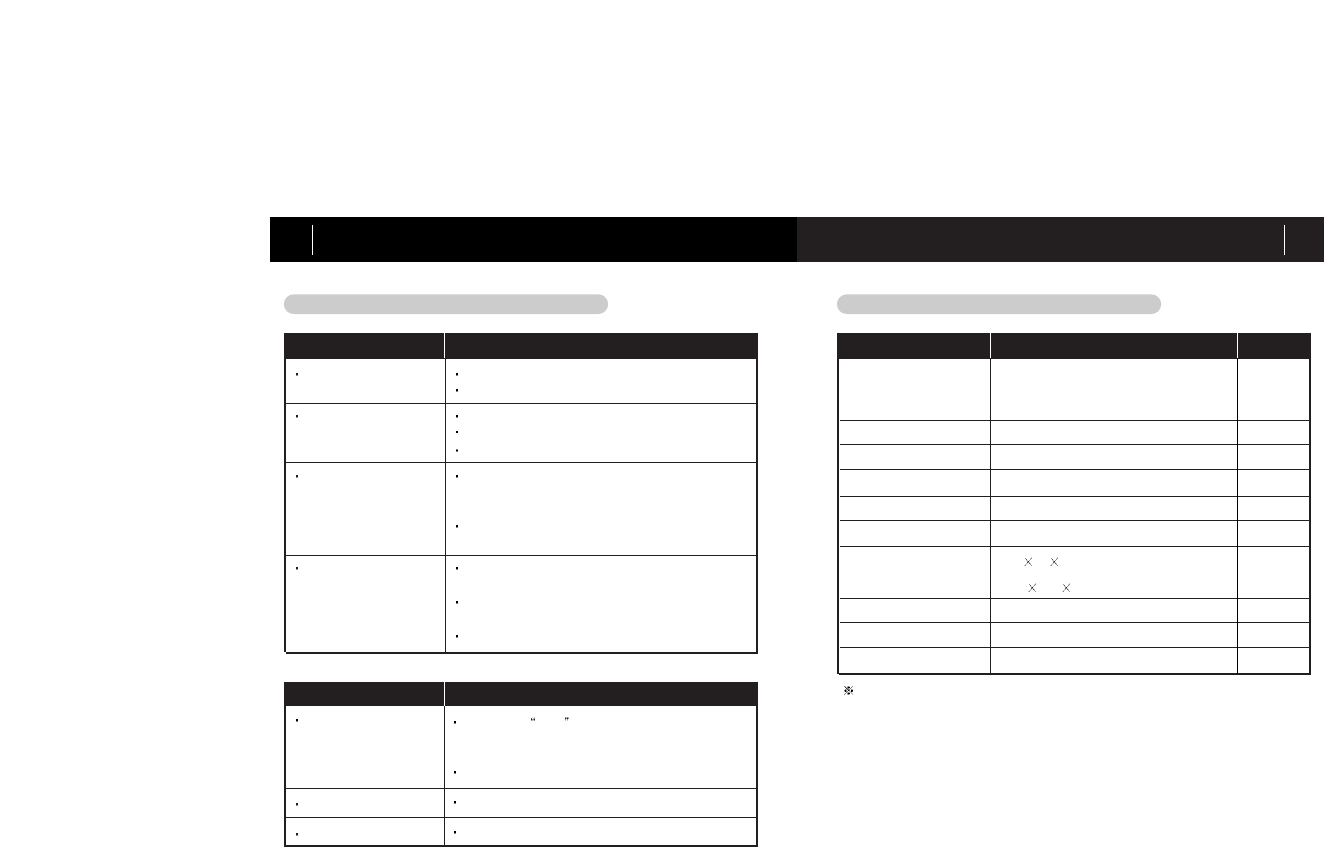Appendix
43
Appendix
42
Appendix 5 Troubleshooting
The unit does not turn on.
A DAB signal cannot
be received.
The audio signal is
intermittent or mutes.
The DAB signals received
but no sound heard.
Replace batteries. Battery might be exhausted.
Check battery polarity.
Check if you are out of available DAB service area.
Adjust antenna length or redirect antenna.
Try other channels.
The received signal strength is too weak. Try extend-
ing or re-positioning the antenna. It may be required
to try another location.
Keep away from PC’s or other possible interference
sources
Check audio format icon. If audio format shows
“DATA”, no audio service is provided.
Earphone is not properly plugged, or malfunctioning.
Replace earphone or plug-in properly.
Volume is turned fully down.
Problems Troubleshooting
Appendix 6 Specifications
Frequency Range
Battery
Adaptor
Display
Audio Output Power
Audio Frequency Range
Dimension
Operating Temperature
Storage Temperature
Music Player Format
Band-III : 174
MHz ~ 240MHz
L-BAND : 1452 MHz ~ 1492MHz
FM : 87.5 MHz ~ 108MHz
3AA size alkaline cells
5V / 300mA
4-Line Full graphic LCD with EL backlight
10mW+10mW(L+R) @ 16Ω
20Hz ~ 20KHz˚
108
61 27.3 (mm)
4.25
2.44 1. 07(Inch)
-5˚C ~ +35˚C
-40˚C ~ +80˚C
MP2 / MP3 / WMA
V
L (Option)
F
Classifications Specifications Options
Buttons do not work
LCD dim
Backlight does not turn on
Check if
Hold appeared on Tuning Icon.
Release Button Hold mode by sliding HOLD key
counter-clockwise.
Remove the USB cable.
Adjust the contrast of the LCD display.
Check the backlight setting and adjust.
Problems Troubleshooting
Information in this document is subject to change without notice.