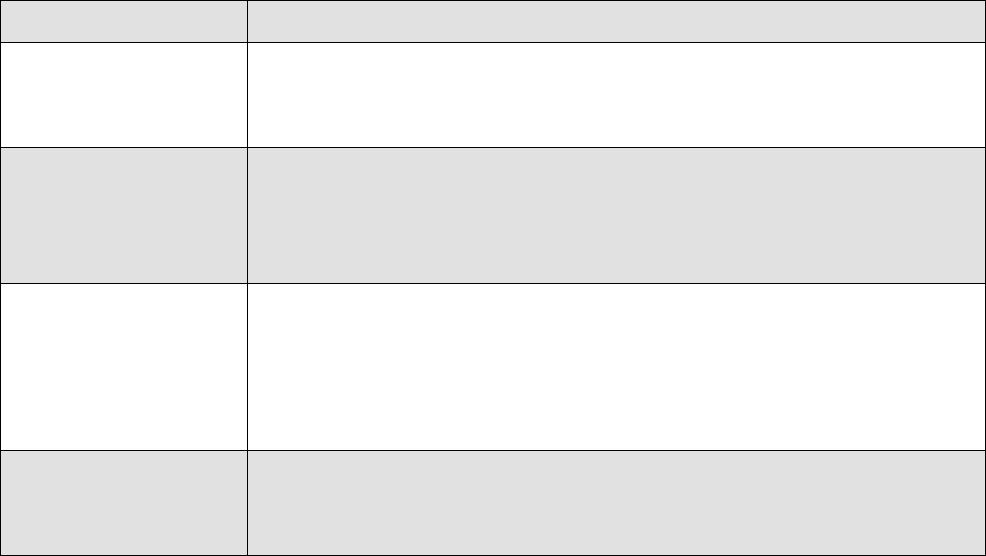English 29
11 Alarm
Follow the following steps to set alarm at any mode.
Press the “Alarm/Scan” button once to set alarm1, twice to set alarm2.
Press “Select” to set the alarm.
The display shows “On time”, use the “Tune” wheel to set the alarm time. Press “Select” to
advance to the next step.
Now you set the “Duration” of the alarm, turn the “Tune” wheel to select how long you want
the alarm to sound. Press “Select” to advance to the next step.
Please select now the “Source” from which the alarm sound shall be played. You can
choose between Buzzer/DAB/FM. Press “Select” to confirm.
Now you can select the interval at which the alarm will sound. You can choose
Daily/Once/Weekends/Weekdays. Press “Select” to confirm.
The display shows the Volume bar, turn the “Tune/Select” wheel to select the volume level at
which you want to be waked, then press select to save the setting and go to the next step.
The display shows “Alarm on”, press “Tune/Select” to activate and save the alarm settings.
12 Troubleshooting
If you are experiencing problems with your DAB radio there are some quick and easy checks that
you can do, which may help to solve the problem.
The radio does not
switch on.
Check if the power adapter is connected properly
Check if the batteries of the remote control are exhausted. Or use the
Power On button on the front panel of the radio.
No sound can be
heard.
Check if the sound is muted.
Increase the volume.
If you are using the Aux-In mode check the cable connection, the
volume of the external device and if it is playing.
The radio reception is
poor.
Please extend the aerial to its maximum length.
Try moving the antenna to improve the reception. If you are listening
to DAB, observing the signal error information is recommended.
Try putting the radio in a different location. For example near to your
window.
The remote control is
not working well.
Check if there is any obstacle between the remote control and the
radio.
Check if the battery on the remote control is exhausted.