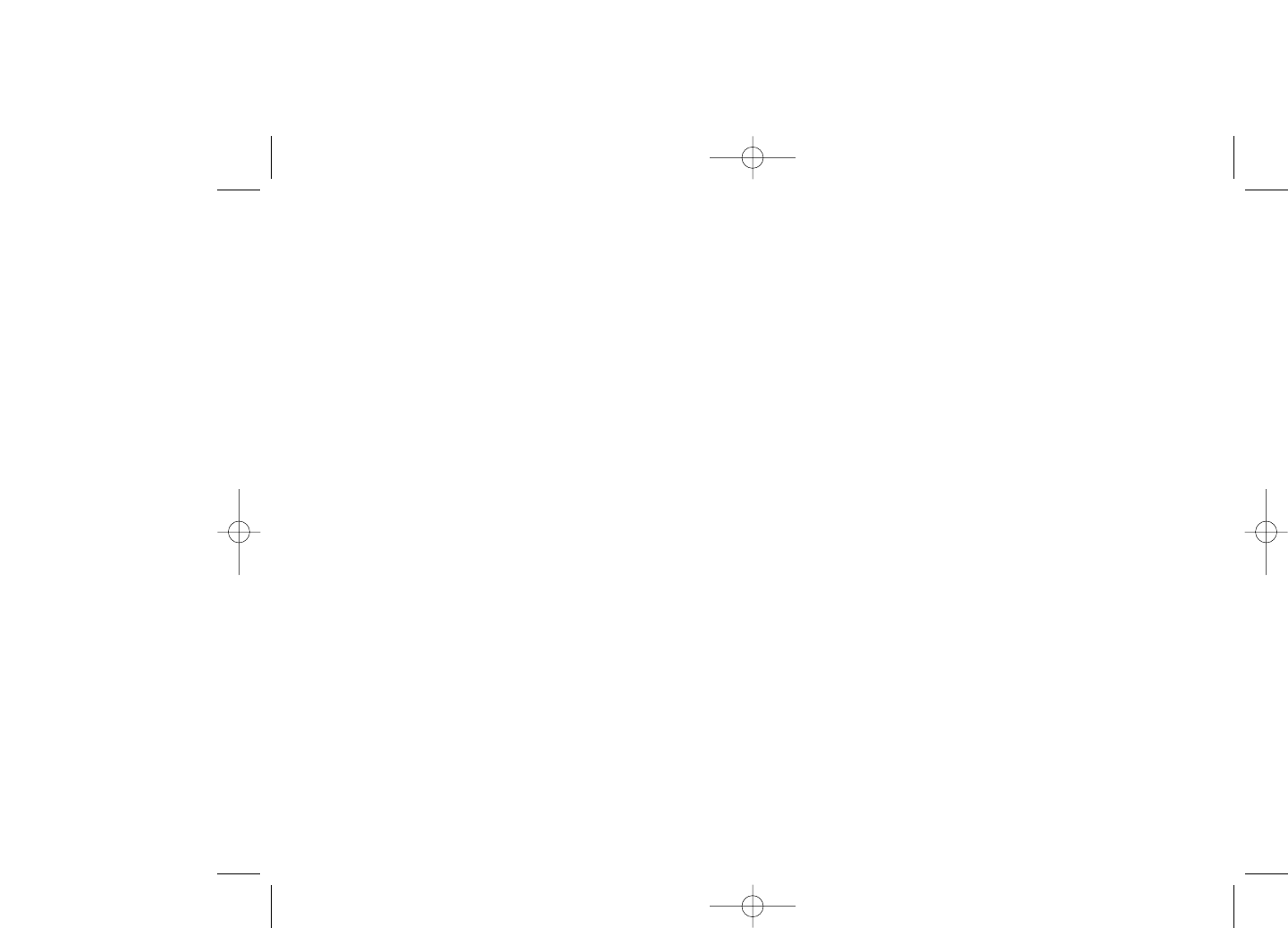40
7.6.2 Presence
IM enables a user to see the connection status or presence of other users.
The presence includes a combination of network status information
(online or offline) and user specified status information (available or busy).
An important privacy protection feature of Messenger is the ability to
block another user at any time. Blocked users cannot see your presence
neither send you unsolicited IM (SPIM: the word for IM spam).
In one glance you can know the presence of your friends thanks to the IM
buddy list: it is the list of contacts with whom you may chat.You can
manage your IM buddy list: add a new contact (using a mobile phone
number or the messenger ID), or search for a contact.
You can also create groups of contacts in order to well manage your
contact list.
7.6.3 Always on
Mobile IM works the same way as on a PC: you can still receive IM
messages, even if the IM application is not on the screen.An IM icon in the
status bar shows you whether IM is on or off.The icon shows:
• if you are online and available,
• if you are online and busy,
• if there are unread IM
No icon means that you are not connected.
7.5 Email
(1)
Send and • To connect the email server in order to launch
Receive sending/receiving mails manually.
Create Email • To create a new email.
Inbox • Folder of all received emails.
Unsent • Folder of all emails failed to be sent out.
Sent • Folder of all sent emails.
Drafts • Folder of all draft emails.
Template • A list of predefined messages.
Delete all • To delete all the mails in the folder which you select.
Email profile • To edit or activate your email settings.
7.6 Messenger
(1)
Messenger (IM, also called “Chat”) is one of the most popular services on
the Internet after e-mails. The presence feature allows users to check
when their friends are online and communicate with them in near real-
time.
You can now “chat” with your mobile phone.
7.6.1 Log in
You may let your Messenger service start up automatically when you
switch on the phone. You may also choose to login the service
automatically with the user data you stored in the phone.
39
(1)
Depending on version, this feature may not be available.