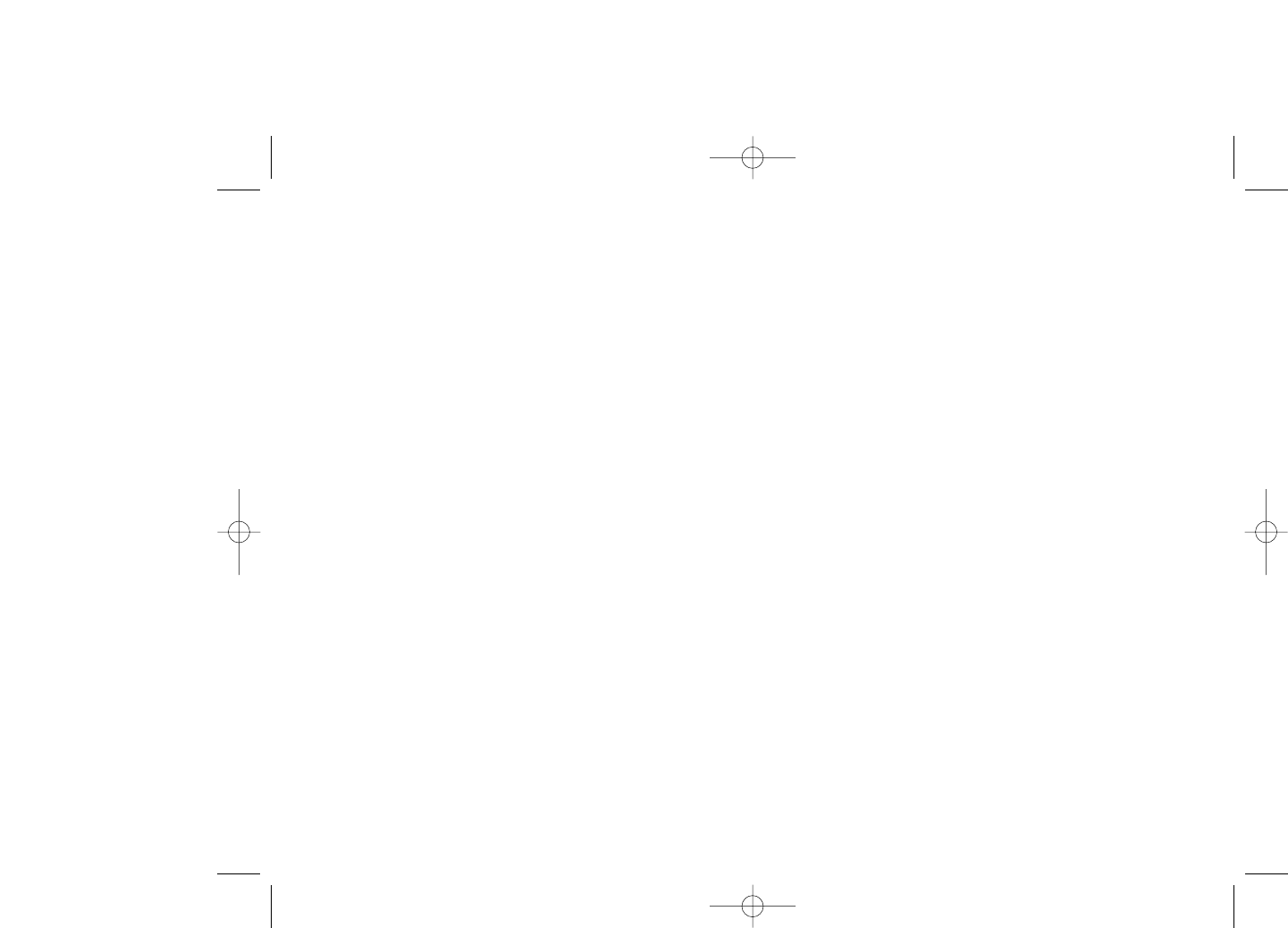8.9.2 Keypad
By customising your keys, you can call someone or access a function
directly from the main screen.
To programme a key on your keypad, select “Keypad” and choose the key
that you wish to programme.
-“Speed dial”: activate this option to programme numbers with
contacts. And then in the idle mode keep pressing number to dial
directly.
-“Keys”: activate this option to programme the functions.
8.10 More settings…
8.10.1 Auto lock
Lock the keypad
Its keypad will be automatically locked after you slider close the phone.
Unlock the keypad
Open the slider.
The keypad will be unlocked automatically on receiving a call or plugging
in the charger.
48
8.7.3 Power On/Off
(1)
You can customise your welcome animation or image that appears when
you switch on your phone.
You can also customise your OFF screen with an image or animation.
8.7.4 Menu display
Board • All the main menu icons displayed on one screen.
Image • One full-screen icon displayed at a time.
List • Main menus displayed line by line.
8.8 Clock
It allows you to have settings of date and time, including 12/24h format.
Also you can set the daylight saving adjustment.
8.9 Keys
8.9.1 Softkeys
These keys have predefined functions, which vary from one model to
another (operator services, games access, or Games & Applications, ...).You
can customise
(2)
them, assigning the functions you wish to each key.
47
(1)
Depending on the model.
(2)
Depending on your network operator.