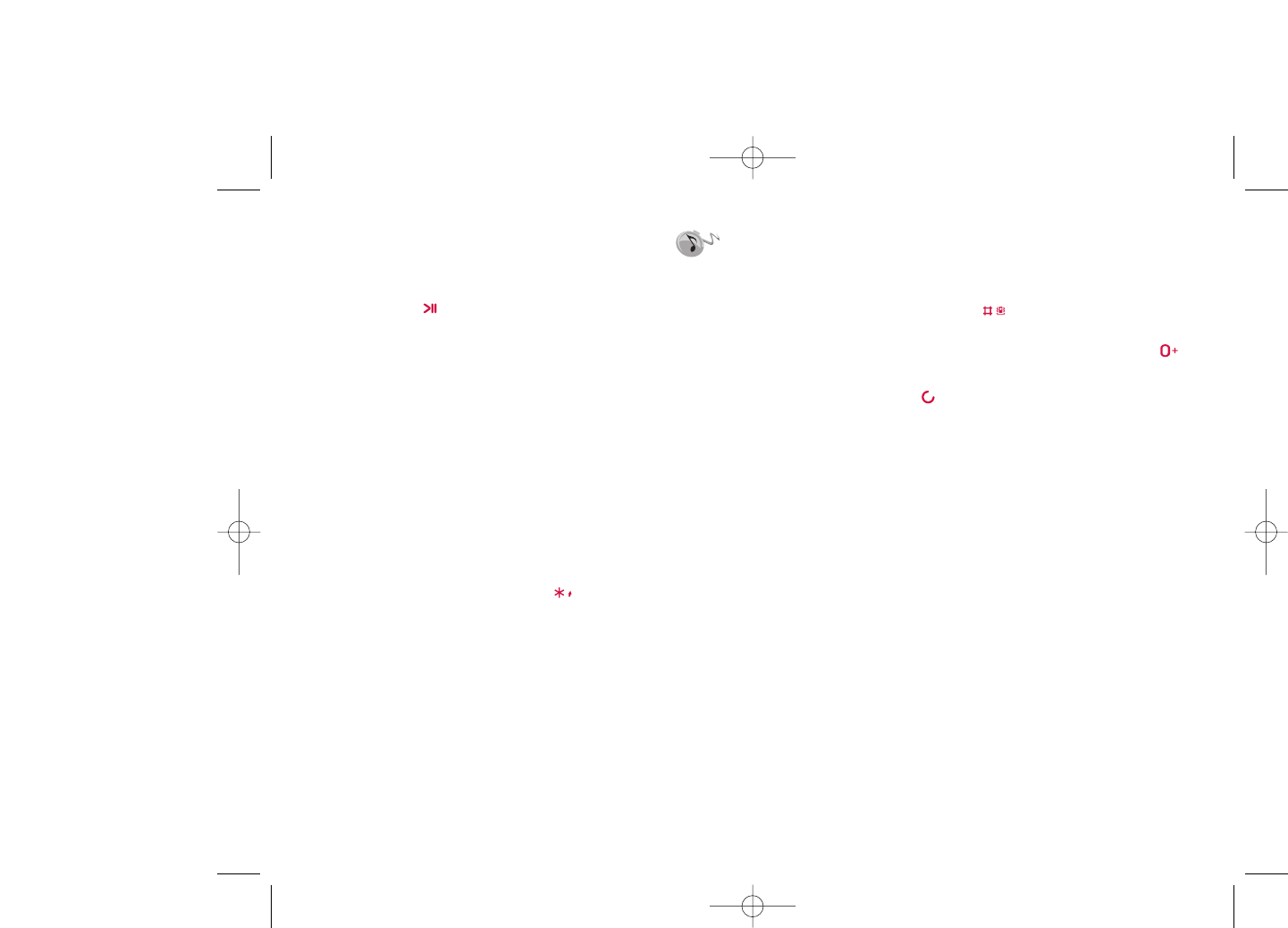14.2 Settings
Access by pressing the right navigation key for following options:
Play mode • Normal, Repeat current, Repeat all, Shuffle and
Repeat shuffle. You may also customise it simply by
pressing the key during playing music.
Equalizer • Different music styles preset in the phone.You may
also customise it simply by pressing the key
during playing music.
In playing screen, press key to shift between play in speaker and play
in BT stereo bluetooth.
Color • Change the skin of your Music Player.
14.3 Playing with lyrics
Lyrics can be displayed in synchronization with the music. You need
separate .Irc file with the same name of music file.
70
14
Music ............................
Access this feature from the main menu by selecting “Music” or directly
by holding down the key.You will have full flexibility of managing music
both on your mobile and memory card.
14.1 Music
(1)
You can have access to your music files through one of the following:
Playlist • List created either on the PC or the mobile phone
Album/Artist/ • Music files are categorized by Album, Artist or
Genre Genre based on information stored in the tags.
Those missing such information will be classified as
“Unknown files”.
All songs • Contains all songs both on phone memory and
memory card.
Recently played • Contains 12 recently played songs.
My star list • You can simply add your favorite songs to "My star
list" by holding down during playing music (max
100).
Update songs • Update the information of songs saved in memory
card.
69
(1)
Only music files in mp3, m4a and aac format will be visible in Music
Player.