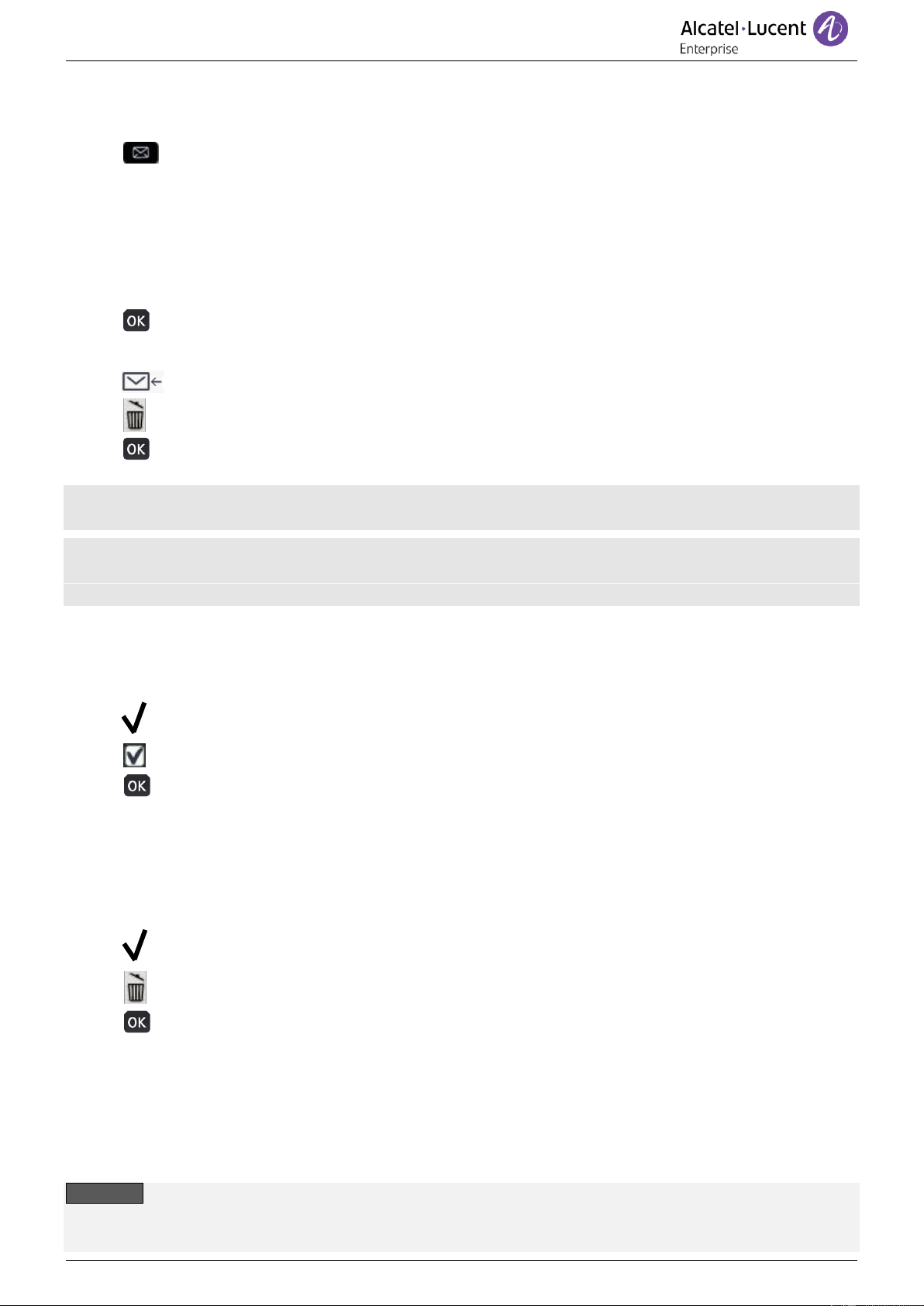2.20 Consulting instant messages
You are notified of a new event when the message key is flashing.
• Access the messaging portal.
• Select the instant message feature by pressing the associated softkey: IM.
• Enter your password if required.
• Using the left and right navigation keys, access one of the following tabs: new messages,
received messages, sent messages or all messages.
• Using the up and down navigation keys, position the cursor on the instant message you want to
read.
• Select the instant message.
• Once the instant message is read, you can:
Answer the instant message by pressing the associated softkey.
Delete the instant message by pressing the associated key.
Press OK to call the sender of the instant message.
When a message is read, the status of the message changes from unread to read on both sides (on the
recipient side and the sender side).
You can use the filter key to consult messages sent by or to a particular contact. For example, when you
are on a message sent by a contact, pressing the filter key shows only messages sent to or by that
contact.
Acknowledge new instant messages
Once a new instant message is read, it is automatically acknowledged. However, you can acknowledge
all new instant messages without reading them.
• Press the associated softkey(up - right of the screen).
• Press the associated softkey: New IM
•
All new instant messages are acknowledged.
Delete instant messages
When consulting the instant messages, you can choose to delete the messages stored in the following
tabs: new, sent, received or all messages.
• Press the associated softkey(up - right of the screen).
• Press the associated with the list you want to delete.
•
2.21 Answering with an instant message
You can send instant messages to your contacts when you have received an instant message or a
voicemail or you can send instant messages when consulting the call log. You can only send an instant
message to a colleague connected to the same telephone system (generally, a colleague in your
enterprise).
123<>abc: If your set is not provided with a magnetic keyboard, use the alpha-numeric keyboard to
enter letters. Use the alpha-numeric keyboard key to switch between the numeric and alphabetic
keyboard. When in alphabetic mode, the LED corresponding to the key remains lit up.