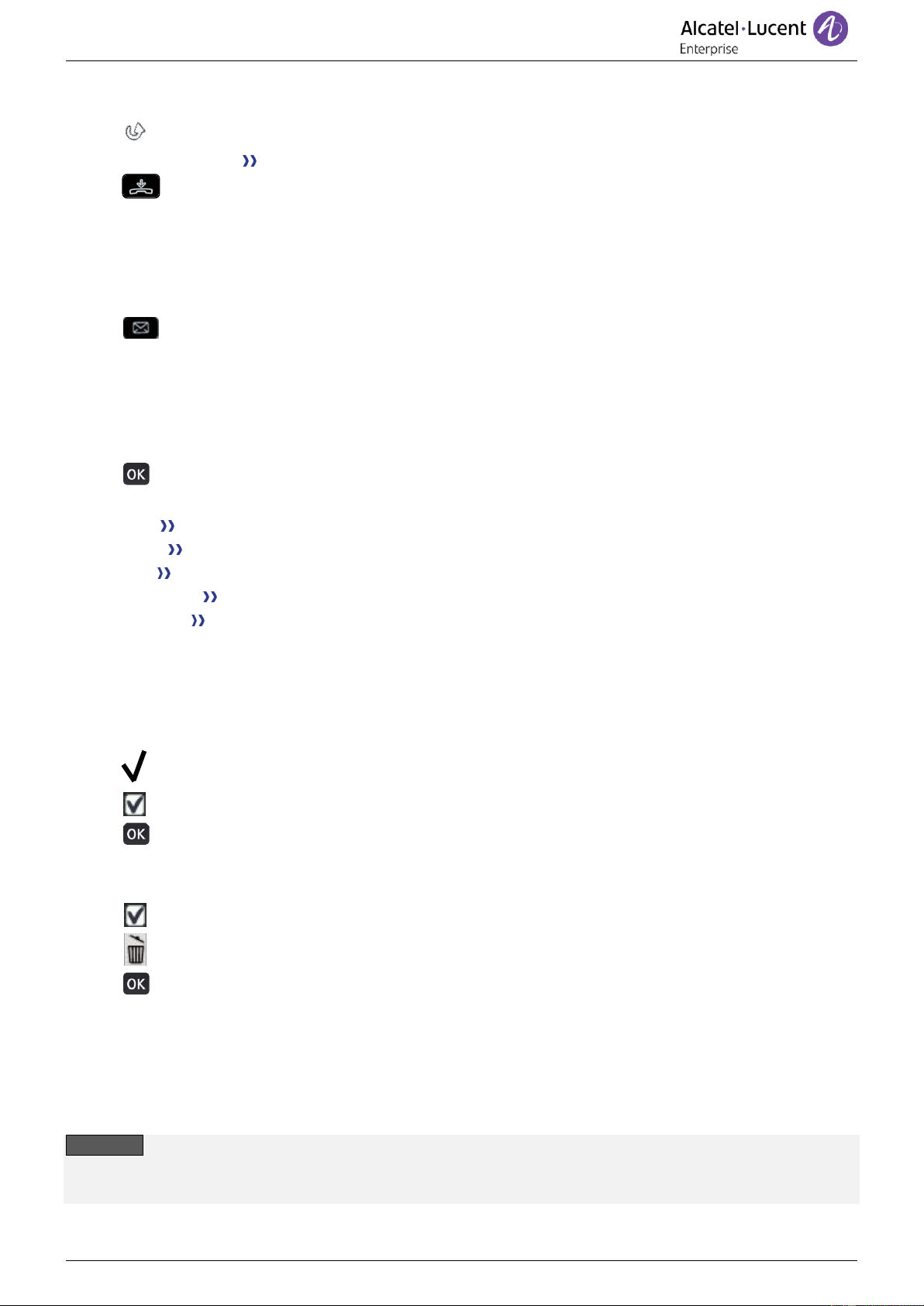2.17 Forwarding calls to your voice message service
• Select the forward icon.
• Immediate>VM Forward is acknowledged.
•
2.18 Consulting your voice mailbox
You are notified of a new event when the message key is flashing. New events are also displayed in the
'Info' page.
• Access the messaging portal.
• Press the softkey associated with the voice message feature: Voice msg.
• Enter your password (if required) and apply.
• Select the new voice messages tab. Use left and right navigation key or press directly on the tab
if your phone is equipped with a touch screen.
• Using the up and down navigation keys position the cursor on the message you want to listen to.
• Select the message to listen to.
Display name of sender, with date, time and ranking of message.
• Play Listen to message.
• Clear Erase message.
• Call Call back sender of message.
• Sendcopy Copy message.
• Send IM Send an instant message.
Acknowledge all new voice messages
Once you start listening to a voice message, the message is automatically acknowledged.However,
you can acknowledge voice messages without listening to them.
• Press the associated softkey(up - right of the screen).
• Press the associated softkey: Voice msg
•
Delete all messages
• Press the associated softkey.
• Press the associated softkey: Voice msg
•
2.19 Sending an instant message to a contact
You can only send an instant message to a colleague connected to the same telephone system
(generally, a colleague in your enterprise). You can send an instant message to a contact by entering
either their phone number or their name.
123<>abc: If your set is not provided with a magnetic keyboard, use the alpha-numeric keyboard to
enter letters. Use the alpha-numeric keyboard key to switch between the numeric and alphabetic
keyboard. When in alphabetic mode, the LED corresponding to the key remains lit up.