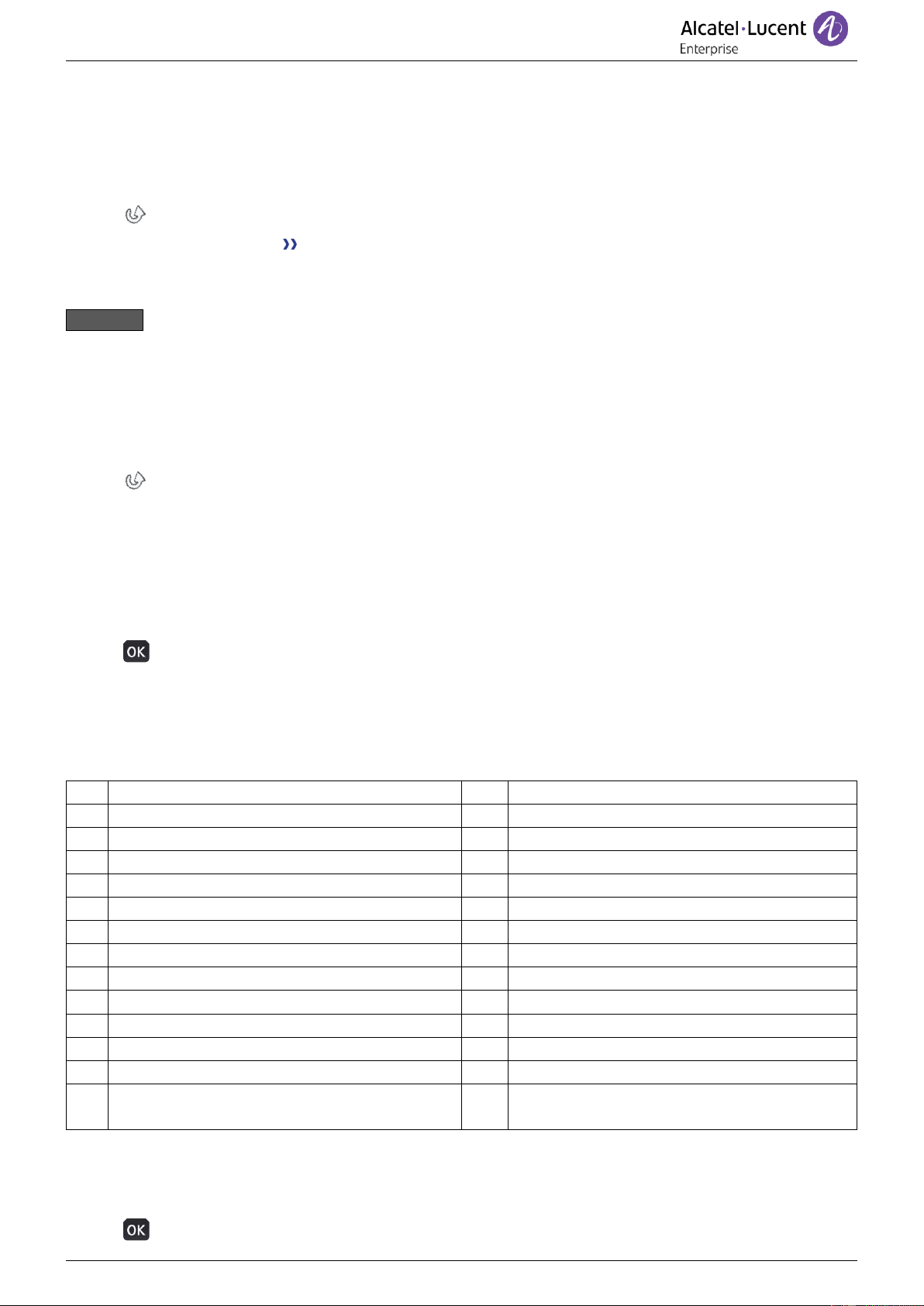6.10 Do not disturb
Callers wishing to contact you will see the 'Do Not Disturb' message displayed on their sets when they
try to call.
You can make your terminal temporarily unavailable for all calls.
• Select the forward icon.
• DoNotDisturb (DND) Forward is acknowledged.
6.11 Leaving a text message for internal callers
123<>abc: If your set is not provided with a magnetic keyboard, use the alpha-numeric keyboard to
enter letters. You have to switch the keyboard to the alphabetic mode by selecting the associated
programmed key. When activated, the LED corresponding to the key remains lit up.
You can leave a text message on your terminal which will be displayed on the screen of the terminal
calling you. The caller is informed of the message, and can read it by selecting the following softkey:
Read message.
• Select the forward icon.
• Text answer
• Choose the type of message.
Sending predefined message
• Fixed Msg.
• Select the message to be sent.
•
Select the language of the message that will be displayed: Language.
Notice that you can select the message to send by its number by selecting the option: Gotomessage.
The 27 standard messages are shown below: