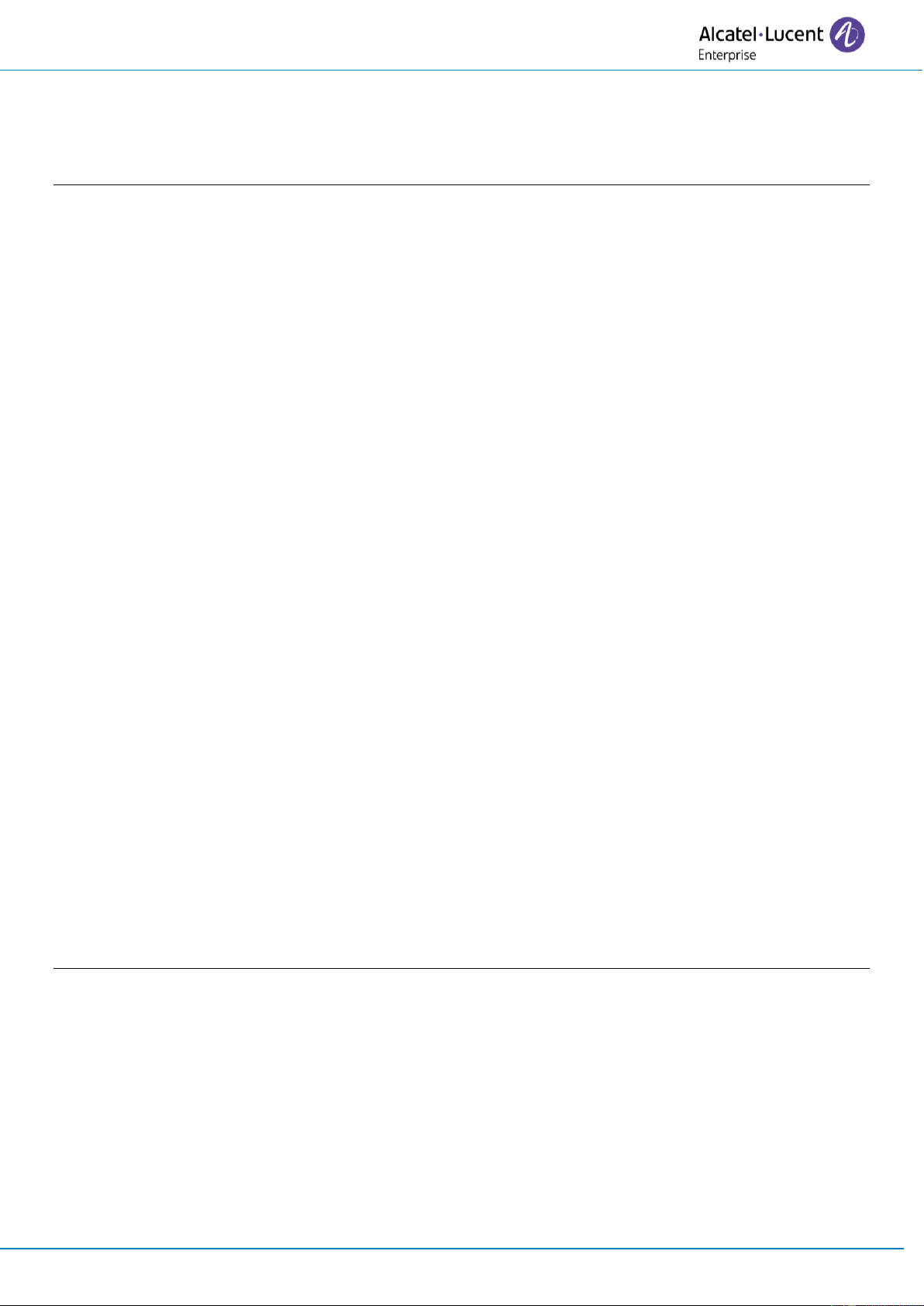User Manual
8AL91432ENAAed01 5 /73
2.59.3 PIN code 47
2.59.4 Reset your PIN code 47
2.59.5 Reconnect your desk phone in your business place 48
2.59.6 Reconnect your desk phone in remote place 48
3 Programming your telephone 49
3.1 Initializing your voice mailbox 49
3.2 Customizing your voice greeting 49
3.2.1 Record your personal message 49
3.3 Modifying your personal code 49
3.4 Adjusting the audio functions 50
3.4.1 Choose the tune 50
3.4.2 Adjusting the ringer volume 50
3.4.3 Activate/deactivate silent mode 50
3.4.4 Activate/deactivate meeting mode (progressive ringing) 50
3.4.5 Activate/deactivate discreet ring mode 51
3.4.6 Adjust ringer volume while a call arrives 51
3.5 Hearing Aid 51
3.6 Adjusting the brightness of the desk phone 51
3.6.1 Adjust the brightness when the phone is in use 51
3.6.2 Adjust the dimmed brightness when the phone is not in use - Only available on ALE-30h 51
3.6.3 Set the delay before the brightness is dimmed when the phone is not in use (screensaver)
- Only available on ALE-30h 52
3.7 Adjust contrast (ALE-20/ALE-20h) 52
3.8 Selecting the welcome page 52
3.9 Selecting language 52
3.10 Programming direct call keys (Perso page/F1 and F2 keys/Add-on module) 53
3.11 Customize the color and the style of programmable softkeys (ALE-30h in IP mode) 54
3.12 Modifying direct call keys 54
3.13 Modify the name of a system programmed key 54
3.14 Deleting direct call keys 55
3.15 Programming an appointment reminder 55
3.16 Install a USB accessory (Headset, Handsfree, Loudspeaker) 55
3.17 Install a RJ9 headset 55
3.18 Activating/Deactivating 'Forced headset' mode 56
3.19 Manage connected devices 56
3.19.1 List of connected devices 56
3.19.2 Default device 56
3.20 Contacting your administrator (Technical support) 57
3.20.1 Date code / Technical code 57
3.20.2 Software version 57
3.20.3 Hardware model 57
3.20.4 Access to administrator configuration (only available in IP mode) 58
3.20.5 Auto update the desk phone via USB key 58
4 Accessories 59
4.1 List of accessories 59
4.1.1 USB accessories 59
4.1.2 RJ9 accessory 59
4.1.3 Power supply 59
4.1.4 Other headsets 59
4.1.5 Other accessories 59
4.2 Magnetic alphabetic keyboard: ALE-10 keyboard 60
4.2.1 Description 60
4.2.2 Unboxing 60
4.2.3 Installation 60
4.2.4 How to use the keyboard 61
4.3 2 x 10 key expansion module: EM200 Smart Expansion Module 62
4.3.1 Unboxing 62