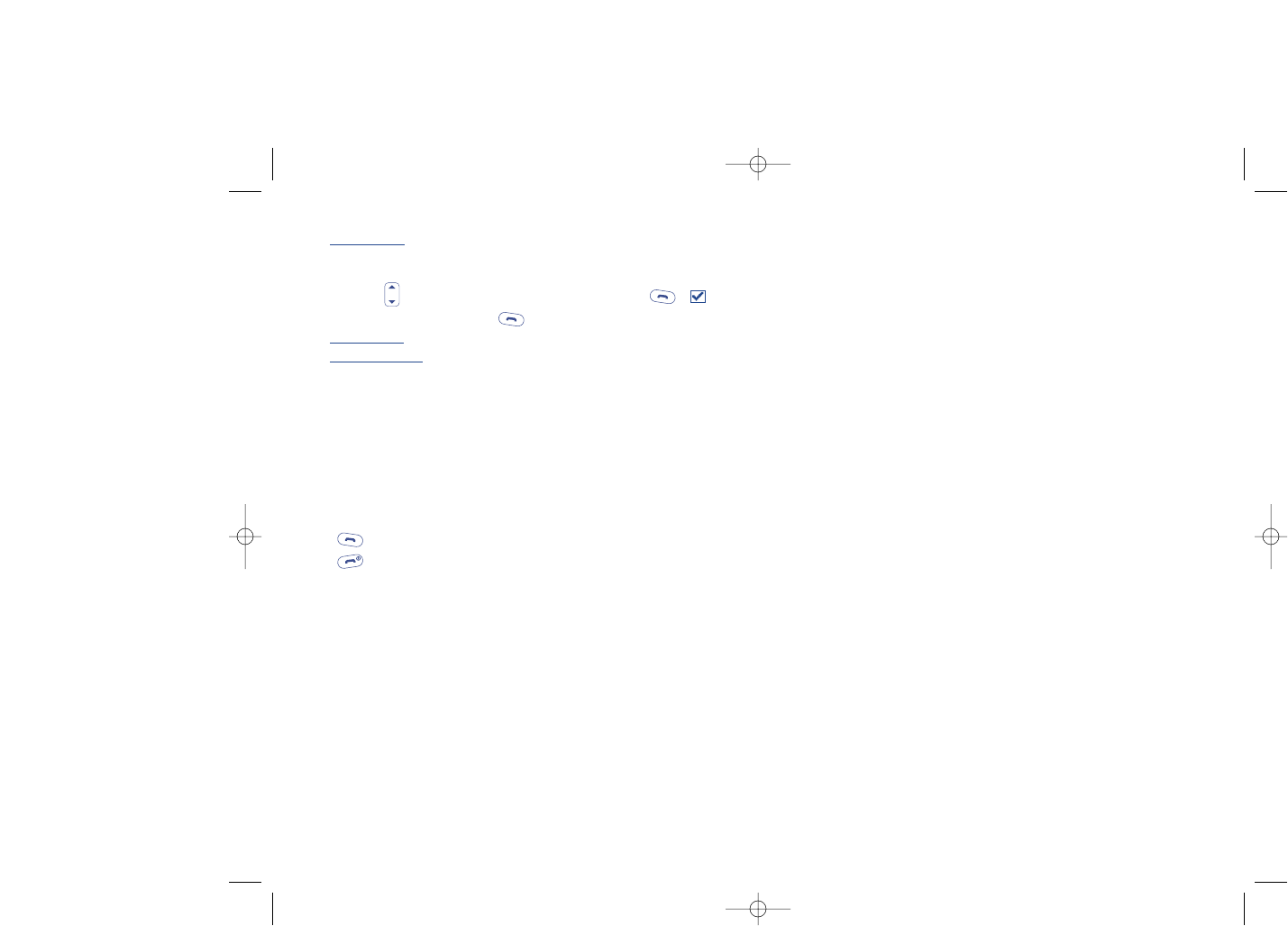26
MEMORY (In SIM / In phone)
When “In SIM” is selected, any new directory file created will use SIM
card memory. The files created are saved in the SIM memory. Otherwise
they are saved in the product (phone) memory.
COPY ALL
- Phone to SIM:
Copy all directory contents from the phone memory to SIM card
memory. All SIM files will be replaced by Phone files and you can
choose to keep the original files or not.
- SIM to phone:
Copy all directory files from SIM card memory to the phone memory.
All phone files will be replaced by SIM files and you can choose to keep
the original files or not.
ERASE ALL
- In SIM:
Delete all files in SIM memory.
- In phone:
Delete all files in the product memory.
25
- Caller group
: This menu allows you to classify your contact names
into different categories (Family, Friend, ...) and assign dedicated ring
tones.
Use the key to scroll through the groups, press ( ) to
select the group then press to select a melody or a picture.
- Copy to SIM
: Copy the selected file from the phone directory to SIM
- Copy to Phone
: Copy the selected file from the SIM directory to
phone
CREATE
You can create and store names and telephone numbers in the SIM or
phone directory. To modify an existing number in the directory, simply
key in the new number and it will automatically overwrite the previous
number.
DELETE
Press to delete any item in the directory list.
Press to Exit.