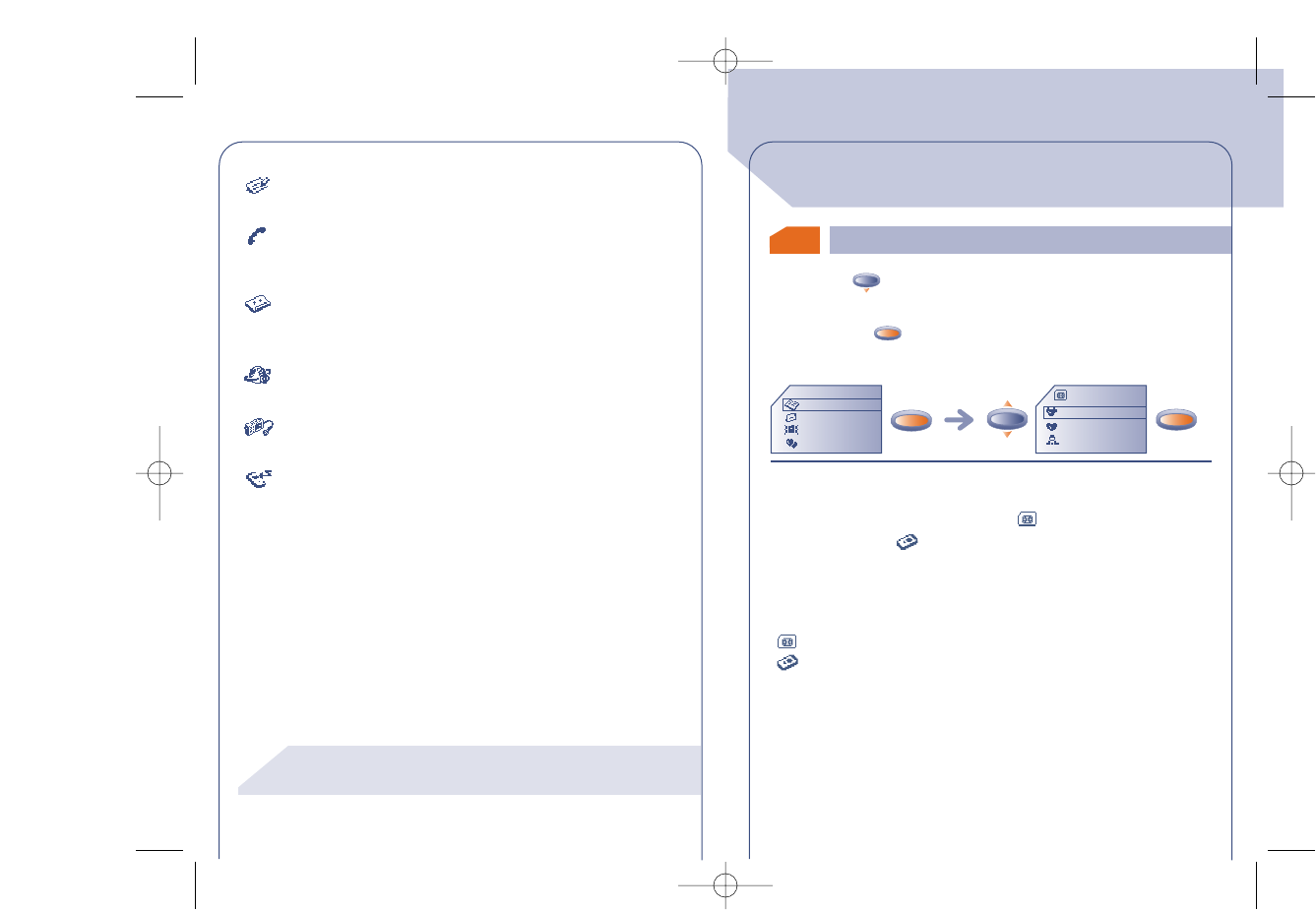30
Messages (Msg.):
Access unread messages. (See page 42)
Unanswered incoming calls (Call):
Display the numbers of callers who tried to reach you with no
success. (See page 17)
Voice mail (Vocal):
Call your voice mailbox to listen to your new voice messages.
(See page 18)
Notifications (WAP) (1):
Access the WAP notifications you received.
Voice memos (Memo):
Listen to the voice memos you recorded. (See page 66)
Information downloaded (Dnload):
Access the received information you downloaded.
7.1 Accessing your directories
31
7
7
DIRECTORIES
Tw o directories are available, the SIM directory and the product
directory (Mobile) .
For easy consultation, all your contacts are stored in a joint list.
The icon displayed in front of a name indicates whether the name
belongs to the SIM directory or to the Mobile’s:
SIM directory
Product directory (Mobile).
• Press the key downwards to access the directories from the
main screen.
• Or press the key from the MENU (see page 26) then select
“Directory”.