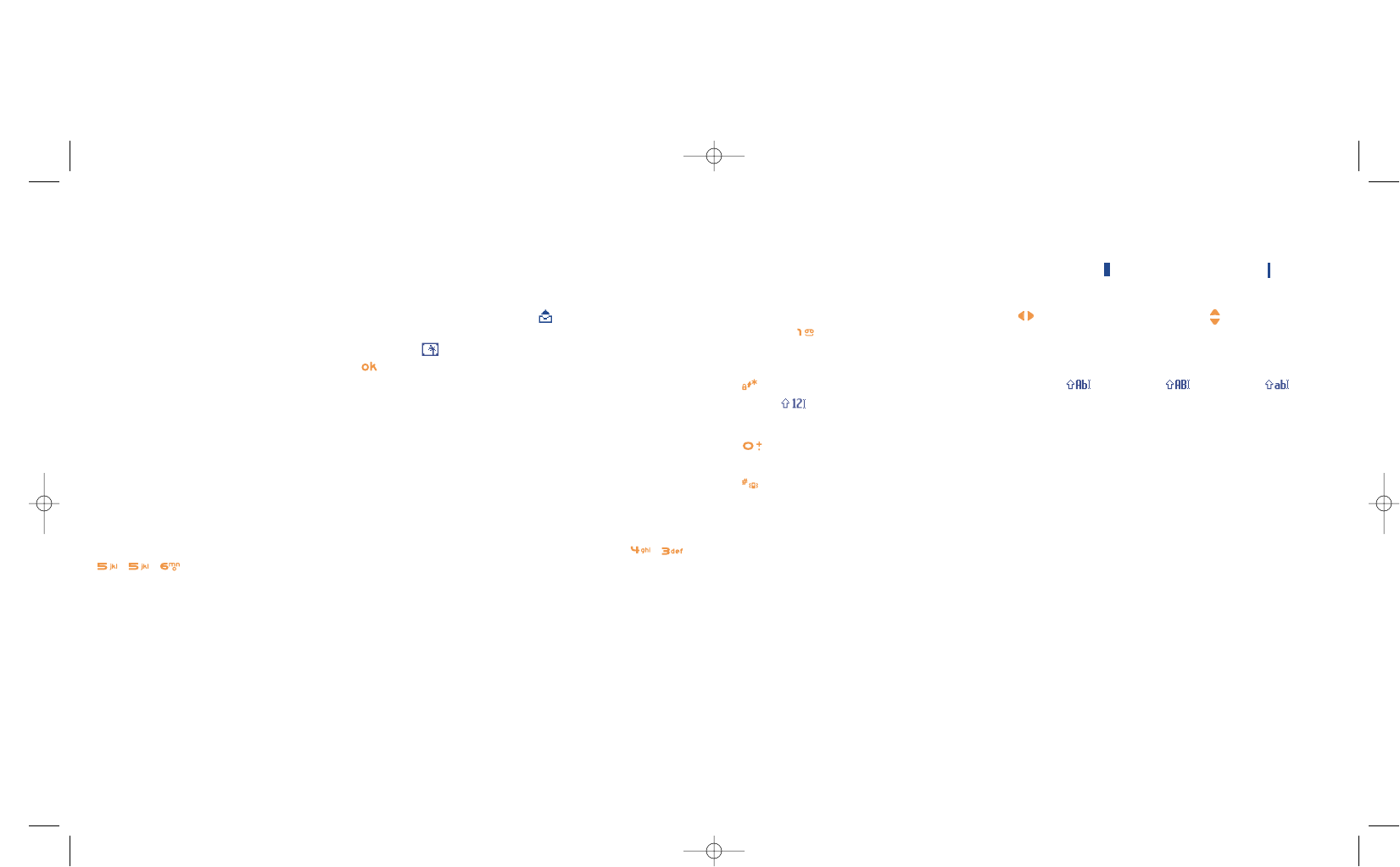46
When in predictive mode, type the first letter:
- if it corresponds to a single word (for instance a), the letter will be displayed,
- if it does not exist as a single word (for instance h), the symbol “*” will be displayed.
The cursor shape varies depending on the input mode selected: in predictive input mode, in normal
mode.
To confirm a word and insert a space, press the key to the right or press the key downwards or
press the key.
Specific keys Normal mode / Predictive mode
Short keypress: Move between automatic capitals , upper case , lower case , digits
.
Long keypress: Switch between the normal and predictive mode.
Normal: Insert a “+”, “0” or “•”.
Predictive: View other words in the dictionary.
Normal: Display the symbols table.
Available options
In addition to the available options in the normal entry mode, you will also find the following choices:
(1)
Contact your network operator to check service availability.
(2)
This Vox MMS being a normal MMS which contains an AMR type sound, you can only listen to it with
an AMR IETF compatible phone or a computer equipped with an adequate sound decoder.
45
Reply to an MMS by sending an MMS, an SMS or a Vox MMS message. To send text only, it is advisable to
use an SMS.
To send your MMS later on (to add other items or photos for instance) save your MMS (“Save”) as a draft
stored in your “Outbox/Unsent” folder. Then select it and use the function “Options” to replace or
remove items before sending it.
If the message is not send, the mobile will try to re-send it automatically
(1)
. The icon is displayed on the
screen and in the “Outbox/Unsent” folder, indicating the automatic sending procedure is activated. If it
fails completely, you will be notified by a message and the icon in your “Unsent” folder indicates that
the MMS could not be sent. Select it and press to send it again, modify it or delete it.
7.2.3 Creating Vox MMS (Voice memo)
From the main menu, select “Messages/Create message/Voice/Vox MMS”. This function allows you to
send a message quickly without having to write. The recipient is not disturbed and simply receives a normal
MMS
(2)
. You can reply to any message using a “Voice/Vox MMS”.
7.3 Speed writing system
The “Predictive” mode allows to speed the writing of your SMS or MMS. When you want to write a
message, press the “Options” softkey, select “Predictive” for SMS, or select “Text Options” then
“Predictive” for MMS and begin to type ; for instance for “hello” type on the following keys , ,
, , once. The letter or word displayed may not always correspond to the desired one but do
not pay attention, continue typing and the system will make better suggestions as you continue to input
letters.