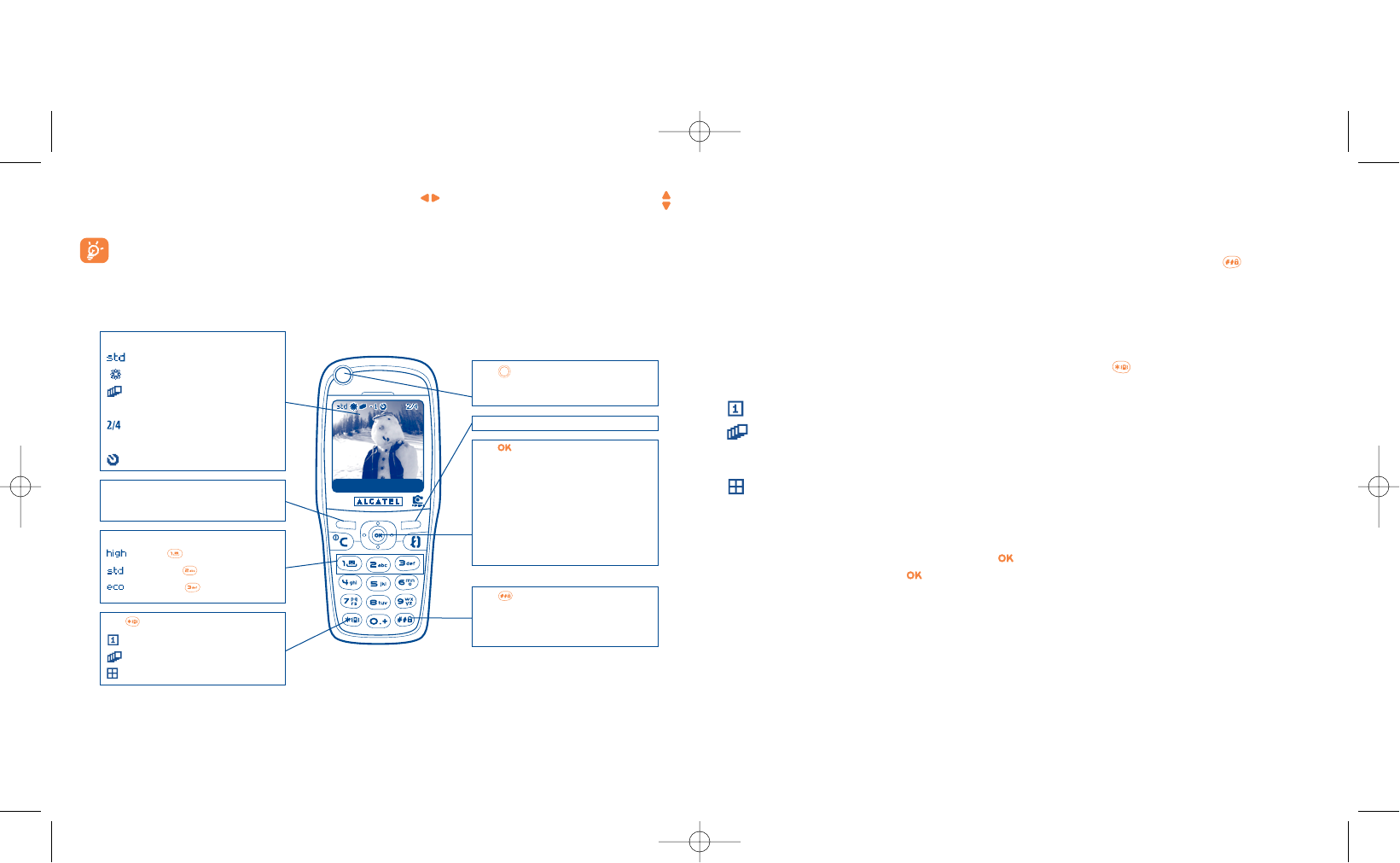74
Access the settings from the MENU: From the photo shot screen, press the right soft key to access the
following options:
13.2.1 Image size
Select “Image size” in the list of options Alternatively, you may continuously press the key until you
reach the size you require: CIF (352x288), Panoramic (352x128) optimalised to be sent to a PC, L (128x128
pixels) for local use or MMS, M (64x64) to assign it to a directory file, S (32x32), XS (16x16) to create your
very own stamps (see page 79).
13.2.2 Capture mode
Select “Capture mode” in the options list or keep pressing the key to choose from one of the
following modes:
Single:a single photo; this is the default mode.
Animation x 4: in this mode, you can take 4 consecutive photos like a small video clip.The number
at the top right of the screen shows you which photo your are on: 1/4, 2/4, ....4/4. When you have
taken the 4th photo, the animation will start automatically.
Mosaic: in this mode, you will get an image made up of 4 thumbnails.To do this, proceed as for the
animation, once the “Mosaic” has been selected (see above).
13.2.3 Frame
Choose a frame from the list offered and press : the frame will be placed in your photo shot screen; if
the image is to your liking, press to take the photo.You will also find this option in the “Modify” function
(see page 78).
Just after taking the photo, you can rotate the image with the key or reduce the image size with the
key (for certain formats).
Please use your camera sensibly. Respect others and observe current regulations in your country.
13.2 Settings
73
Selected options bar:
photo quality
exposure mode
capture mode
-1
Exposure (over/under)
number of photos taken (for
animation and mosaic)
Timer
Left soft key to confirm the Colour
option: (normal, black and white, sepia,
negative, outlined)
Quality:
:High - key
: Standard - key
: Economy - key
Key Capture mode
:Single
:Animation x 4
: Mosaic
Key
- Short keypress: take photo
- Long keypress: take a photo with sound
Right soft key: Options
Key :
- Short keypress: take photo
- Long keypress: take a photo with sound
- Exposure:
Left: overexposure
Right: underexposure
- Zoom:
Up: zoom in
Down: zoom out
Key Image size:
- Panoramic
-CIF
-L/M/S/XS
Color
Options