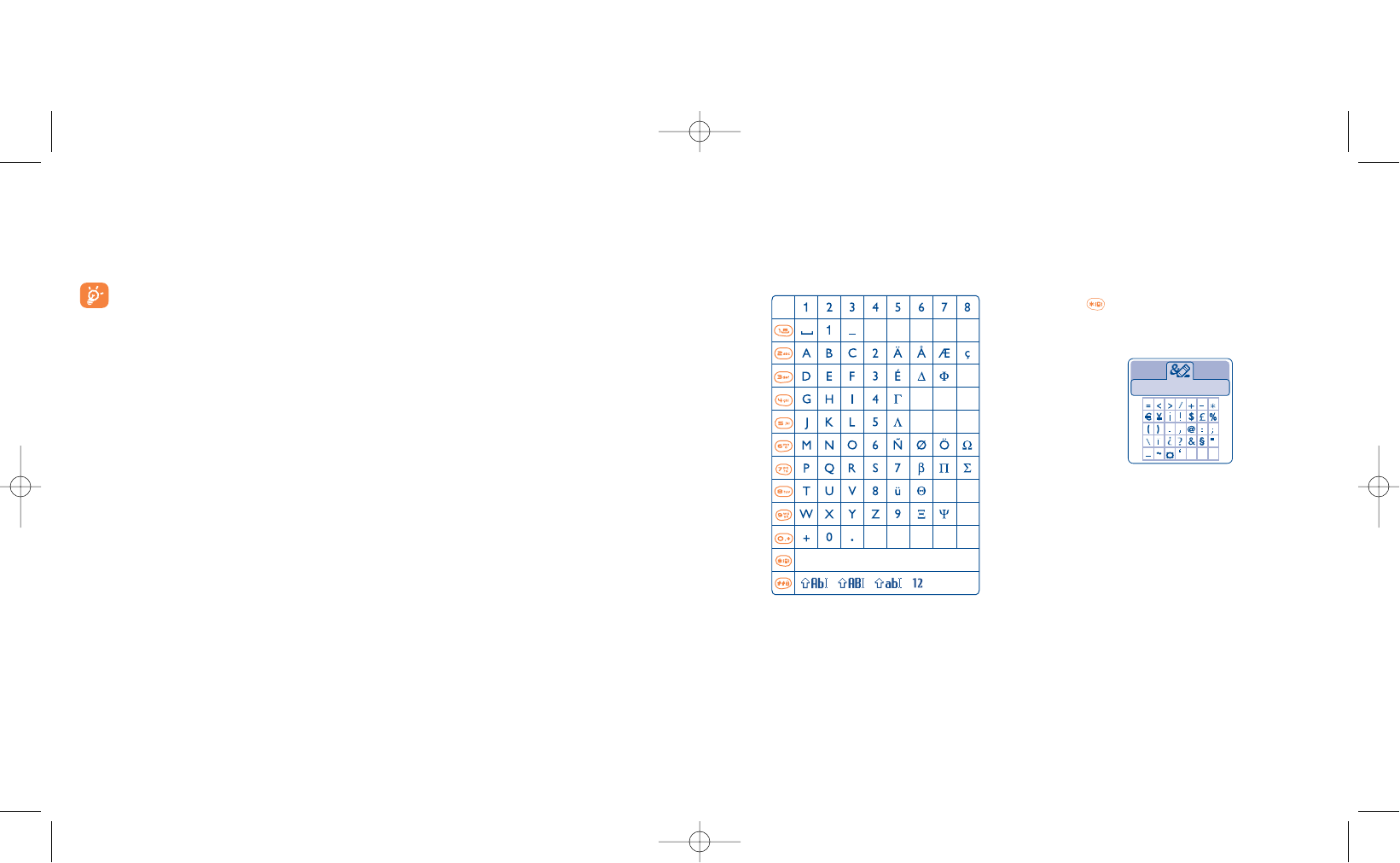17
Characters and symbols table....................
To enter a word in normal mode, press the key corresponding to the desired letter several times until the
letter appears.
86
Press the key to display the symbols table; the
cursor is positioned in the centre. Use the navigation
key to move it.
Displays the symbols table
,,,
(see p. 38)
Symbols table
Supported Operating Systems
- Windows 98 Second Edition with Direct X 8.0 or later
- Windows Me
- Windows 2000 with Service Pack 3 (SP3) or later
- Windows XP with Service Pack 1 (SP1) or later
Your PC and your mobile phone can communicate with each other via an infrared connection. If
your PC is not equipped with an infrared port, you can obtain a PC connection accessory (see page
90).
85