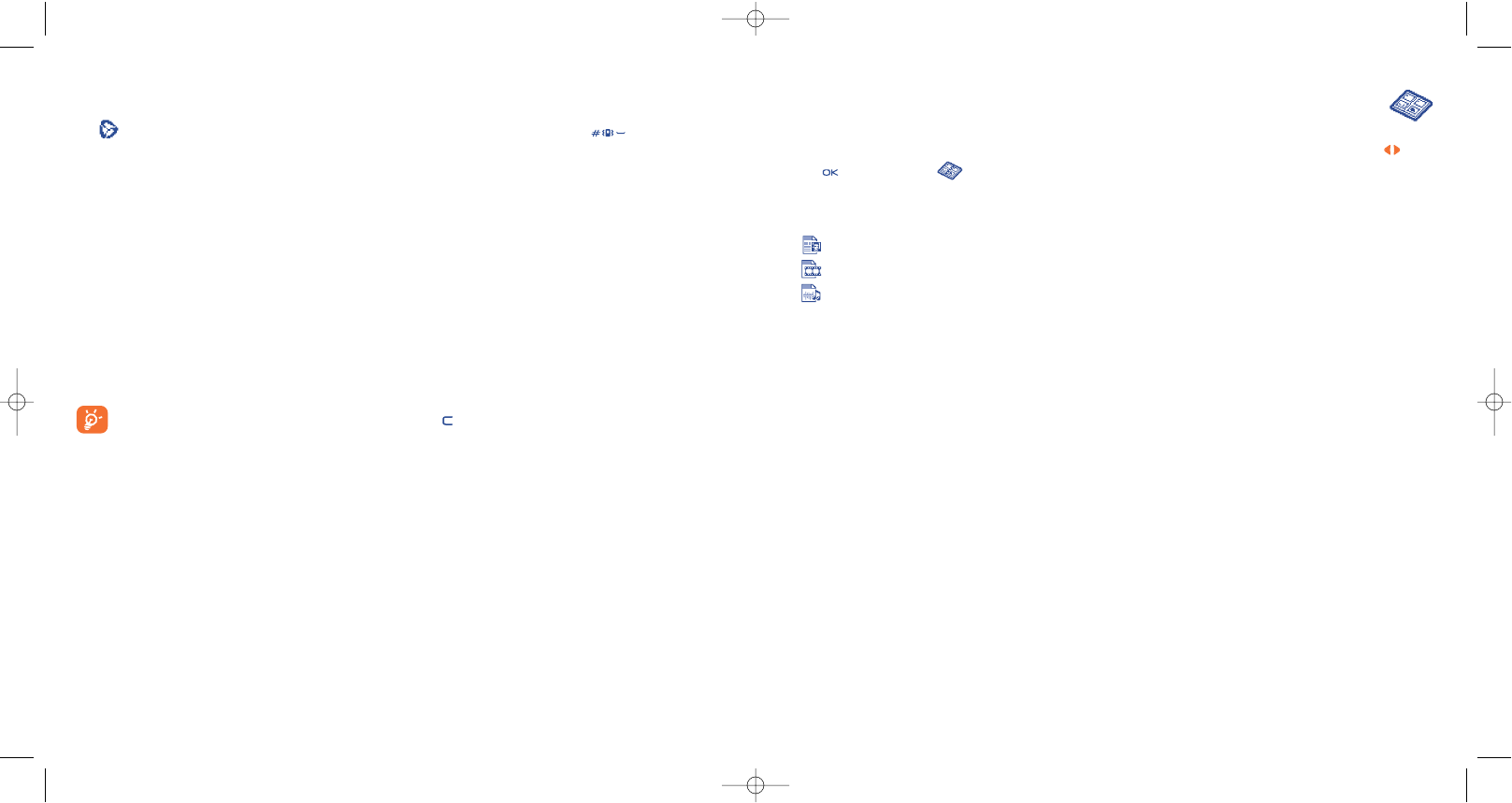14
Media Album ..........................................
To access the Album from the main screen, press the navigation key to the left or to the right
(1)
or
press and select the icon. The Album is a function that groups together all visual and sound items
in your telephone, regardless of whether they are embedded, downloaded, recorded or composed.
Three types of Album are available:
-: “My Images” album, containing images, icons, photos etc...
-: “My Videos” album, containing videos.
-: “My Sounds” album, containing sounds and melodies.
In each of these three types, you can create new folders with the option “Create folder”.
78
(1)
Depending on your network operator.
77
13.5 WAP browser options
Once you have launched the WAP browser, while reading a page, you can access the options by selecting
the icon on the top left of the screen, or press the “Options” softkey, or press (long keypress).
Home • Access the homepage directly.
Bookmarks • Access your favourite sites
(bookmarked sites).
Alert Inbox • View information sent over
WAP.
Snapshot • Save the whole of your screen.
Save Items • Save images or sounds.
Send Link • Send an SMS with the URL
address of the visited page.
Go To URL • Access the WAP site directly by
entering the address.
Show URL • Display the URL address of the
current page.
Reload • Refresh the current page.
Settings • Customise your WAP access.
About... • Display the browser version.
History • Display the list of the last visited
URL.
Exit • End your WAP session and
return to the main screen.
At any time during your navigation, hold down the key allows you to exit the WAP mode.