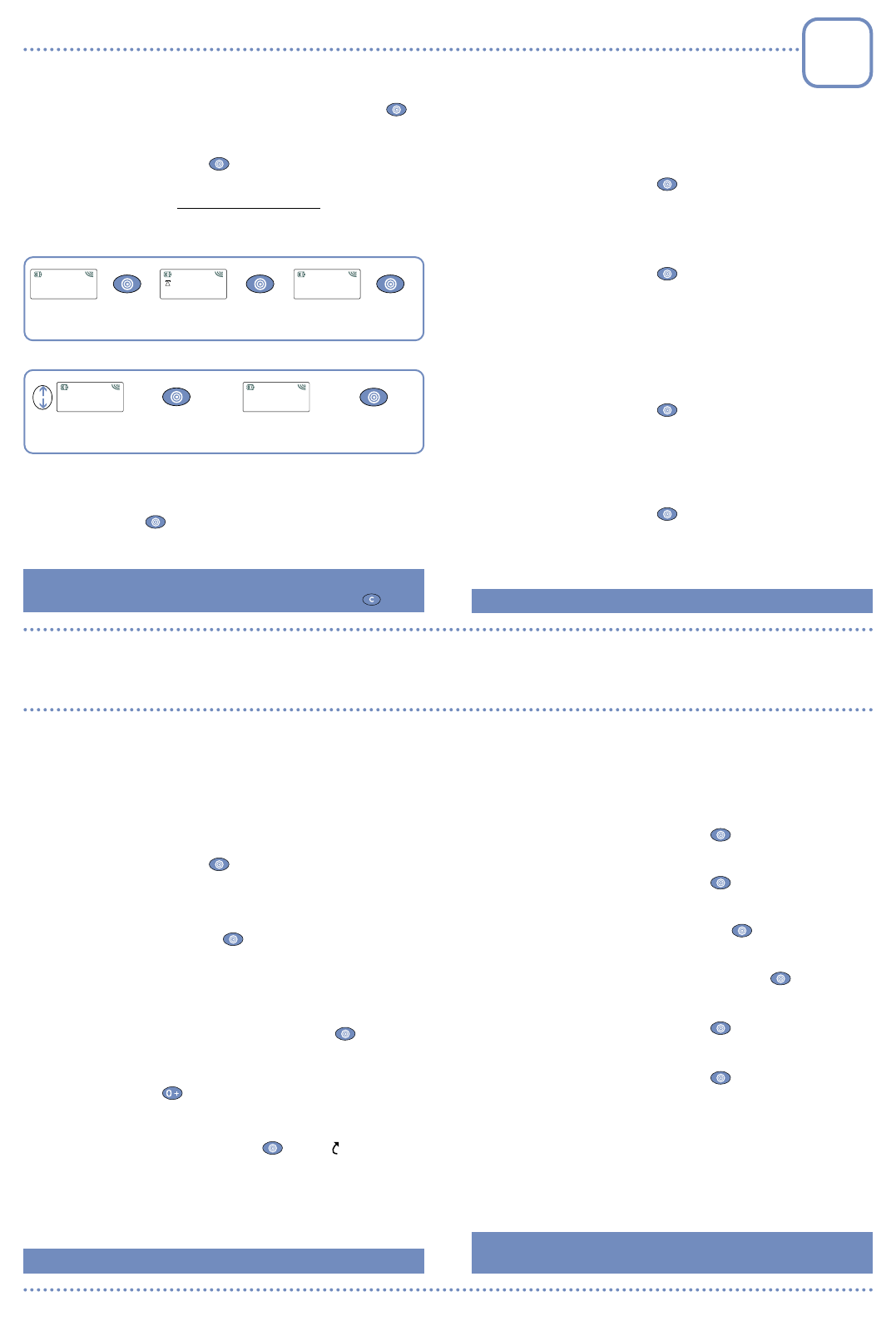MANAGING/CLEARING THE C
MEMOR
F, you can access the following options by
pressing the key:
— DIR. Sav
— Modify?
— Empty ?
— Exit ?
Store the selected phone number in the dir
Display/modify the selected phone number
Clear ALL the numbers in the call memory
Return to the standby screen.
Select your option Confirm
Return to the
numbers list
CALL MEM.
DIR. Save?
„
OR
C
Y
ACCESSING THE C
• The last call is displayed first.
• Depending on the type of call, one of the following symbols is display
➘ : Answered incoming call
: Unanswer
➚ : Outgoing call
M : Number stor
for example. Stor S
option in paragr
EXITING THE C
F, you can return to the standby scr
pressing the key
Access the
call memory
Make the call
How to use the options?
Selecting an option Clearing an option
When you ar, you can also enter:
- an amount to be converted from Euros to another curr
currency to Eur
- a number to be stored in the call memory
— In Euros?
— In Curre
— Currencies?
— Save Num.?
— Exit ?
Convert the enter
Use the volume keys to change
currencies
(3)
.
Convert the enter
Use the volume keys to immediately
display the amount in another currency
(3)
.
Select the most frequently used curr
rates ar
currency is not in the list, y
“Other?”.
Store the enter
Return to the standby screen.
Enter the
number
(1) (2)
Select the option
OPTIONS
In Euros
„
The available options ar
Confirm
(1)
You can enter a decimal point by pressing the key (long keypress).
(2)
If you make a mistake, you can erase a digit by pressing the key.
(3)
The operator’s currency is given by default.
V
(1)
The network provides the voice mail service to ensur
miss any calls: it works like an answering machine that you can consult
at any time.
• If you cannot access your oper
number that was supplied to you with your subscription.
• Contact your oper
• T
(Chapter 7, page 5).
€ CONVERSION / S
Access the options
• P
2 - If there is no message, the phone suggests that you
create one:
Enter the recipient
?0
Access the messages
(long keypress)
Do y
the first message?
List empty
Create msg
Confirm
Cancel
(1)
OR
T
key
select the
name using (or alphabetical sear .
If the message has been unsuccessfuly deliver
"P
MESSAGES".
SHOR
(1)
Y
(2)
.
The icon and an optional beep
(3)
indicate that a message has been
receiv
READING
1 - If your phone contains messages, the list is displayed:
Access the messages
(long keypress)
Read the messages
one af
• The last message receiv
• The icon is clear
• The icon is displayed when the list is full: your terminal will
store no mor
paragr
• D
displayed:
➘ : Message
: Message
➚ : Message
• :
x :
deliver
(1)
Check the availability of this service with your operator.
(2)
Capacity of the SIM card depends on the operator.
(3)
To deactivate the beep, use the "Audios/Msg alert" menu option (Chapter 7,
page 3).
Store
()
Y
suggested messages (“CannedMsg?”):
Select the message Confirm
CannedMsg
My number...
„
Complete
the message
Confirm
?My number
0146522495
(1)
On some terminals, this key gives access to the parameters described in
chapter 6, page 3.
Confirm
01 46 24
Send?
Send
• Sending the message
C
If a phone number is contained in a message, you can:
• call it directly by pr key,
• store it in the call memory using the "S
paragr
EXITING
F, you can r
pressing the key
Select your option Confirm
Return to messages
MESSAGES
Delete ?
„
OR
(1)
Contact your operator if necessary.
— Delete ?
— Create ?
— Modify ?
— Save Num.?
— Send ?
— P
— Exit ?
Delete the selected message
Create a new message (see par
message,...").
Modify the text of the selected message and send it.
Store the first number contained in the message in the
call memory
Send the selected message again after modifing the
recipient’
The following parameters must be adjusted:
- Service Ctr: call your oper
(1)
(may be
given automatically).
- F: message to be sent to your corr
(SMS, e-mail, fax, etc.).
- Retry Dur: time during which the network presents the
message again to your r
delivery
- Receipt: Acknowledgement receipt r
Return to messages list.
HANDLING
F, you can access the following options by
pressing the key:
How to use the options?
Selecting an option Clearing an option
EXITING THE MENU
Y key
CUS
Y
(up to 9).
F
"Audio" option in the MENU: select this option and press (long
keypress) to place it in first position.
If you access the MENU again, the following shall be displayed:
MENU
Audio
p.
Mode
Ring tone
Key Beeps
Msg alert
Clock
p.
Time/Date
Appointmt.
F
Update
Numbers
p.
Y
V
Keypad
P
Services
p.
Security
PIN Code
PIN2 Code
Ntwk Code
MENU Code
PROD. Code
F
Billing p
Duration
Expense
ACCESSING THE MENU
F, y
pressing the key (some options may not be av
your phone):
Select your option Confirm
Return to previous
screen
MENU
Audio
„
OR
— Appointmt.
— Audio
— Clock
— Numbers
— Ser
— Set Up
Pfor any other MENU option .
How to use the options?
Selecting an option Clearing an option
T
select it and press
(long keypress).
Services (cont'd)
Uncond.CF p
Call F p
Speech
Data
Fa
Activated
Cancel All
Calls p
Answer
Call wait
Conceal ID
Caller ID?
Call Bars p
Outgoing
Incoming
Activated
Networks p
SMS-CB
Searching
Set up
p.
Display
Languages
WelcomeMsg
Batt.S
Digital HF
Clock
Time/Da Set the time and date of the phone (use the volume
control keys to switch from one to the other).
Appointmt. Set an appointment (enter the date and time - confirm
by - enter the subject of the appointment - confirm
by ): when activ icon is displayed. Only
one appointment can be set at a time. The alarm will
sound whether the phone is on or off
will switch it off
deactivation is automatically pr
F Date and time display format.
Update
(1)
Depending on the terminal and chosen option, the date
and time shall be updated by the network:
Automatic Without any action from the user
Manual After the user has confirmed the update.
None No update other than through the “Clock/Time/D
option.
Audio
Mode D
accessory:
Normal Normal ring tone (incremental)
Discreet Normal ring tone (incremental) pr
beeps
Silent No sound is emitted (ring tone, message or appointment
beeps icon is displayed.
Ring tone
Melodies Melodies (use to select it).
V V
to adjust it).
Key Beeps
Shrt press When activated, a beep sounds with ev
keypress
Long P When activated, a beep sounds with every LONG
keypress
Msg alert When activated, a beep sounds with ev
message.
Services
Security
PIN Code
(1)
P
the phone is switched on WHEN the code is activated.
Activate/Cancel Activate (or cancel) the code
Change Update the code (4 to 8 digits) after entering the
current PIN Code (enter the code and confirm by
pressing the key).
PIN2 Code
(1)
P
(Billing/Expense/Uncond.CF/FDN, etc.) r
use WHEN the code is activated.
Change Update the code (4 to 8 digits) after entering the
current PIN2 Code (enter the code and confirm by
pressing the key).
Ntwk Code
(1)
P
network.
MENU Code P
Set up/Languages) requested upon use WHEN the code
is activated.
Activate/Cancel Activate (or cancel) the code
Change Update the code (4 to 8 digits) after entering the
current MENU Code (enter the code and confirm by
pressing the key).
PROD. Code Phone pr
switched on and before making any call WHEN the code is
activated.
Activate/Cancel Activate (or cancel) the code
Change Update the code (4 to 8 digits) after entering the
current TELEPHONE Code (enter the code and confirm by
pressing the key).
F When activated, the phone will be turned off When turned
back on, all the setting modifications (ringing, display
screen, ...) made after manufactur
(option available depending on terminal).
Numbers
Y Display your phone number
car
key).
V
(1)
V
pressing the key).
Keypad Direct dial numbers: these numbers
dialled fr
om the standby screen only , with a long
keypress on keys "1" to "9".
• If no numbers are stored:
(1)
Contact operator if necessary before first use.
(2)
If you make a mistake, you can erase a character by pressing the key.
(1)
Contact operator if necessary.
Enter
the key no
(2)
Confirm
KEY Num.
--------
Enter
the number
(2)
Confirm
?--------
---------
Enter
the name
(2)
Confirm
NAME ?
--------
Pr When activated, the stor
automatically be added to the phone number entered on
making the call (enter number - confirm by pressing the
key).
• If a number is stored:
Services (cont'd)
Call F
(1)
Speech The following options are av
Conditnl When activ
(2)
, calls are forwar
number if the line is engaged, the call isn't answer
the phone is out of cover
confirm by pressing the key).
If busy When activated
(2)
, calls are forwar
number only if the line is busy (enter the number and
confirm by pressing the key).
No reply When activ
(2)
, calls are forwar
number only if the call isn't answer
and confirm by pressing the key).
Unreach. When activ
(2)
, calls are forwar
number only if the phone is out of cover
number and confirm by pressing the key).
Data When activ
(2)
, data reception is automatically
forwar
confirm by pressing the key).
F When activated
(2)
, fax reception is automatically
forwar
confirm by pressing the key).
Activated List of call forwar
Cancel all Cancel all activated call forwar
Services (cont'd)
Billing
Duration Management of call time
Last call Duration of the last call.
Av Remaining time available compar
"Incl.time" (for user's information only).
Cumul.Dur T
Incl.time Duration of subscription (enter the time - confirm by
pressing the key).
Reset Reset (immediatly or periodically) the total dur
calls made.
Durat.Beep During calls and when option is activated, a beep sounds
with a period set by the user (enter the period - confirm
by pressing the key).
Expense
(1)
Management of call char
Last call Cost of the last charged call.
Credit
(1)
Remaining credit compar
Cumul Exp T
Set Credit
(1)
Maximum credit bey
(enter credit - confirm by pr key).
Reset Reset the total cost of char
Unit V Cost of one T
the "Change?" option for another currency and pr
the key to enter a decimal point).
Uncond.CF
(1)
When activated, ALL calls will be automatically
forwar
confirm by pressing the key): the icon is
displayed.
(1)
Check the availability of this service with your operator.
(1)
Check the availability of this service with your operator.
(2)
When this option is activated, deactivation is automatically proposed.
Services (cont'd)
Call Bars (cont'd)
Outgoing (cont'd)
Exc.->Home
(1)
When activated
(2)
, outgoing calls except those to the
subscription country are barr
Exc. FDN
(1)
Filter outgoing calls compar
directory stor
Activate/Cancel
When activated
(2)
, outgoing calls except those starting
with numbers stored in the "FDN" dir
Change If the "Exc. FDN" option is activ
is updated after entering the PIN2 Code (update by
pressing the key).
Incoming Certain incoming calls are barred:
Exc. Dir When activated
(2)
, ALL calls from a number not stor
the phone's directory ar
All
(1)
When activated
(2)
, ALL incoming calls are barr
If abroad
(1)
When activated
(2)
, incoming calls from abroad ar
Activated List of call barrings activated.
Services (cont'd)
Calls
Answer Calls ar
Auto. Answ Automatically (no keypr
tones (option available only if the phone is connected to
an accessory).
Key After pressing the key only.
Any key After pr
Call wait
(1)
When activated, a beep sounds when ther is a second
incoming call.
Conceal ID
(1)
When activated, y
longer provided to the r
Caller ID?
(1)
When activated, the caller's number (or name if stor
the directory) is display
Call Bars
Outgoing Certain outgoing calls are barr
Exc. Dir When activated
(2)
, all calls to a number not stored in the
phone's directory ar
All
(1)
When activated
(2)
, ALL outgoing calls are barr
Intnl.
(1)
When activated
(2)
, all outgoing international calls are
barred.
(1)
Check the availability of this service with your operator.
(2)
When this option is activated, deactivation is automatically proposed.
(1)
Check the availability of this service with your operator.
(2)
When this option is activated, deactivation is automatically proposed.
Set Up
Display
Backlight B to adjust it): we
recommend minimal intensity to sav
Contrast Contrast of the display (use to adjust it).
Languages Message display language (use to select it).
"Automatic" option selects the language corresponding
to the subscribed network (if available in the terminal).
WelcomeMsg
(1)
A welcoming message is displayed ev
is switched on: up to 24 characters (see the av
characters in the "Dir
Ba
P When activated, the phone is automatically switched off
if it is not used for a period of time (no keypress
calls
the duration - confirm by pr key).
LED When activated, the LED indicator shall be inhibited to
save the battery
Digital HF
(1)
Option accessible only when the phone is placed in a
digital car kit.
Key alarm When activated, a beep sounds when the car key is
remov
TheftAlarm Digital car kit theft alarm code.
Activate/Cancel Activate (or cancel) the code
Change Update the code (4 digits) after keying in the current
Theft Alarm Code.
Services (cont'd)
Networks
SMS-CB
(1)
Messages broadcast over the network (w
etc.) ar
(scroll messages using the volume contr ,
delete them by pressing the key).
CB list List of network codes used to monitor the broadcast
messages (update the list by pressing the key).
Reception D
broadcast messages:
Full Phone permanently scans the network and displays all
the receiv
Limited Phone intermittently scans the network and displays
certain messages.
None N
Searching Sear
Av Networks av
SearchMode Depending on the selected option, sear
Automatic First searched network is the last one used.
Manual User chooses the network ( ■ is displayed next to the
network name), from the list of av
P List of networks for priority connection (update the list
by pressing the key).
F List of forbidden networks (update the list by pressing
the key).
(1)
Check the availability of this service with your operator.
(1)
Option available depending on terminal.
5 6 7 7 7
1
2
34
1
2
1
2
5
6
34
9
!º
!¡ !™
➚ FIRST
Telephone
„
„
➚ 0146521322
at 12:30
You can use the key to scroll upwards, and the key to scroll
downwards.
Access the voice mail number
(long keypress)
Make the call
VOICE MAIL:
Call ?
You can use the key to scroll upwards, and the key to scroll
downwards.
100 €
656 FF
100 FF
15,24 €
Select the number Access the options
KEYPAD
1
Update the
selected number
KEYPAD
Modify ?
„
„
Confirm
(1)
Check the availability of this service with your operator.
(1)
The access to this function depends upon your operator and the SIM card you
are using.