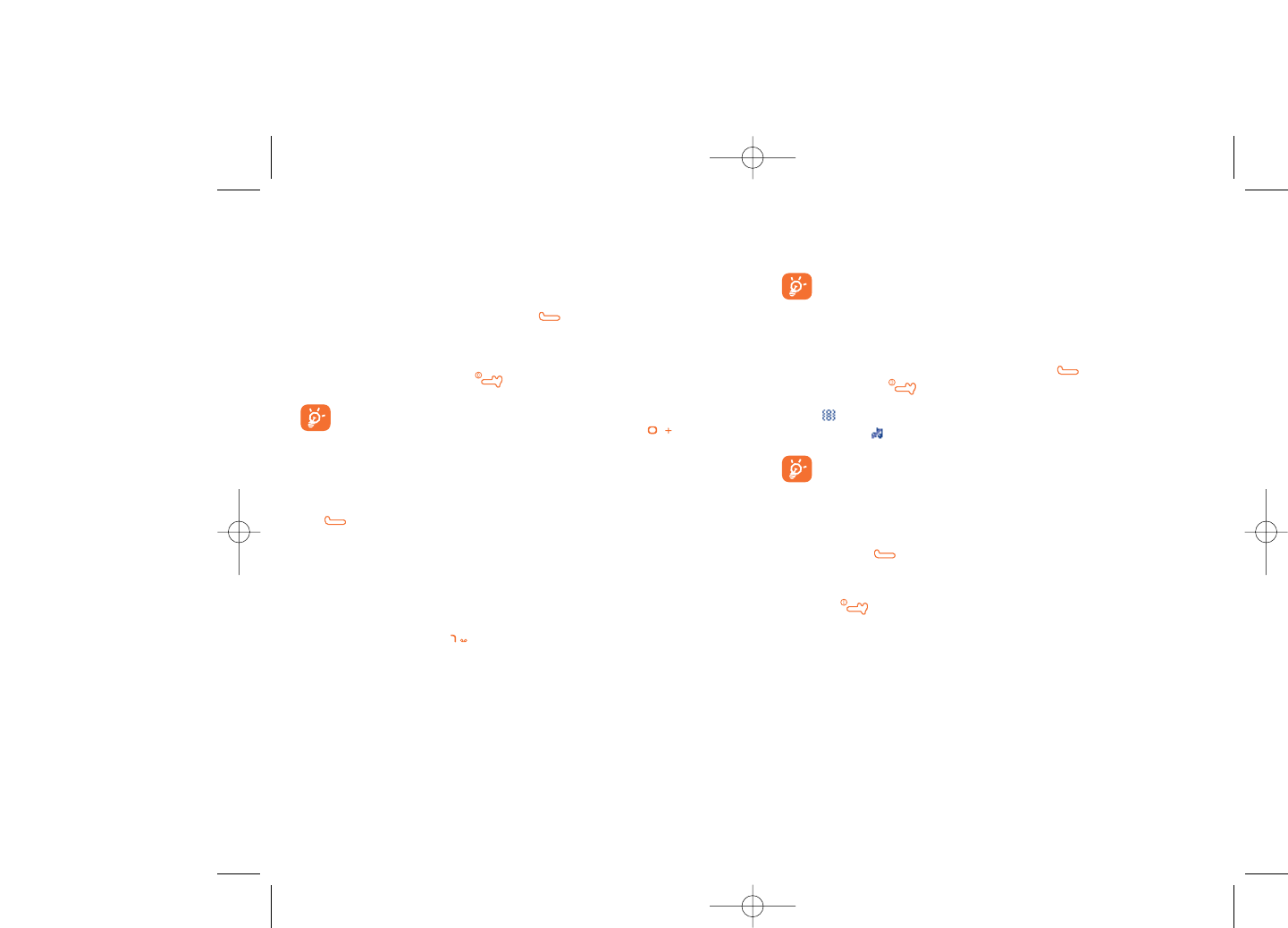If the access number for your operator’s voicemail service does not work,
dial the number that you were given.To change this number at a later date,
refer to “My numbers” (see page 28).
To use your voicemail service from abroad, contact your network
operator before leaving.
3.3 Receiving a call
When you receive an incoming call, press the key to talk and then
hang up using the key.
If the icon is displayed, the vibrator is activated and there is no
ringtone. If the icon is displayed, the phone neither rings nor vibrates.
The caller’s number is displayed if it is transmitted by the network
(contact your network operator to check service availability).
Muting the ringtone
Press the right softkey once while the telephone is ringing.Answer the call
by pressing the key.
Rejecting a call
Press the key once or the right softkey twice.
22
3
Calls ......................................
3.1 Making a call
Dial the desired number then press the key to place the call. If you
make a mistake, you can delete the incorrect digits by pressing the right
softkey.
To hang up the call, press the key.
To enter characters “+”,“W” (for tonewait) or “P” (used to store
a number with extension number), hold down the key (the
following characters will scroll by: 0, +, P,W).
Making an emergency call
If your phone is covered by the network, dial emergency number and press
the key to make an emergency call.This works even without a SIM
card and without typing the PIN code or unlocking the keypad.
3.2 Calling your voicemail
(1)
Your voicemail is provided by your network to avoid missing calls. It works
like an answering machine that you can consult at any time.To access your
voicemail, hold down the key.
21
(1)
Contact your network operator to check service availability.