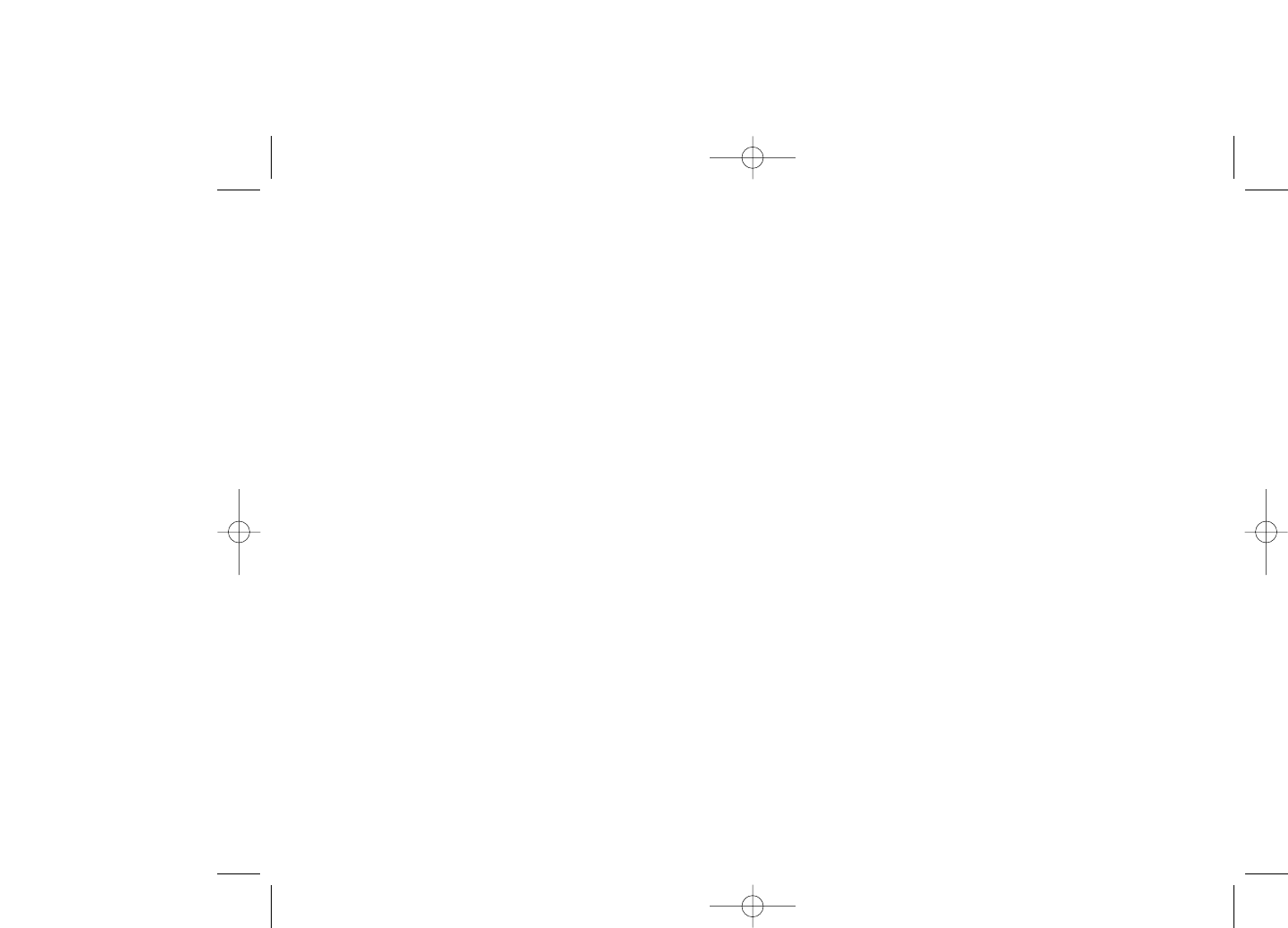Preferred • Select default message storage, SIM or phone.
storage
Pref. Bearer • Bearer preference.
7.6.2 Multimedia message
Edit • Set edit mode, image size and signature.
Sending • Set the values for validity period, Read report, etc.
Retrieve • Set the values for Home network, Roaming
network, etc.
Filter • Set criteria for filtering.
Profiles • Follow the same procedure as for setting your WAP
connection.
Memory status • Memory used on the phone.
7.6.3 Broadcast SMS
(1)
Receive mode • Enable to receive broadcast SMS.
Read message • Store the received messages.
Language • Language selection.
Channel setting • Add/Edit channels.
40
(1)
Depending on your network operator.
7.4 Email
(1)
Send and • To connect the email server in order to launch
Receive sending/receiving mails manually.
Create Email • To create a new email.
Inbox • Folder of all received emails.
Unsent • Folder of all emails failed to be sent out.
Sent • Folder of all sent emails.
Drafts • Folder of all draft emails.
Templates • A list of predefined messages.
Delete all • To delete all the mails in the folder which you select.
Delete marked • To delete all marked files.
Email profile • To edit or activate your email settings.
7.5 Voicemail
All vocal messages received.
7.6 Settings
7.6.1 Text message
Profile settings • Profiles can be retrieved directly from SIM card.
Alternatively, you can create your own profile.
General setting • Delivery report, request for acknowledgement of
delivery report On/Off. Reply path
(1)
show reply
path.
Memory status • Memory used on the phone.
39
(1)
Depending on version, this feature may not be available.