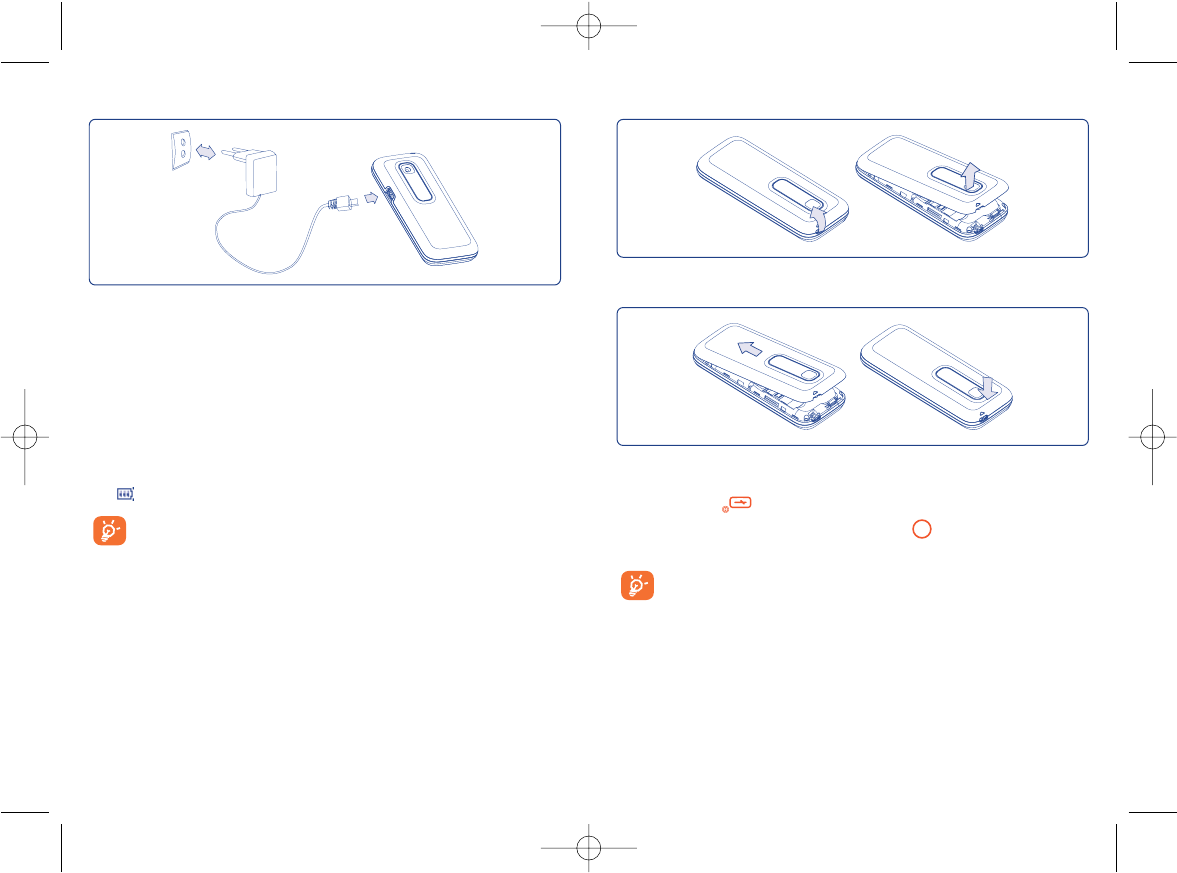Removing the back cover
18
2.2 Power on your phone
Hold down the key until the telephone powers on, type in your PIN
code if necessary and then confirm with the key. The main screen is
displayed.
If you don’t know your PIN code or if you have forgotten it,
contact your network operator. Do not leave your PIN code near
your telephone and store your card in a safe place when not in
use.
Installing the back cover
Charging the battery
17
Connect the battery charger
• The charging may take about 20 minutes to start if the battery is flat.
• Be careful not to force the plug into the socket.
• Make sure the battery is correctly inserted before connecting the
charger.
• The mains socket must be near to the phone and easily accessible
(avoid electric extension cables).
• When using your telephone for the first time, charge the battery fully
(approximately 3 hours). You are advised to fully charge the battery
().
The charge is complete when the animation stops. Only use
Alcatel chargers.