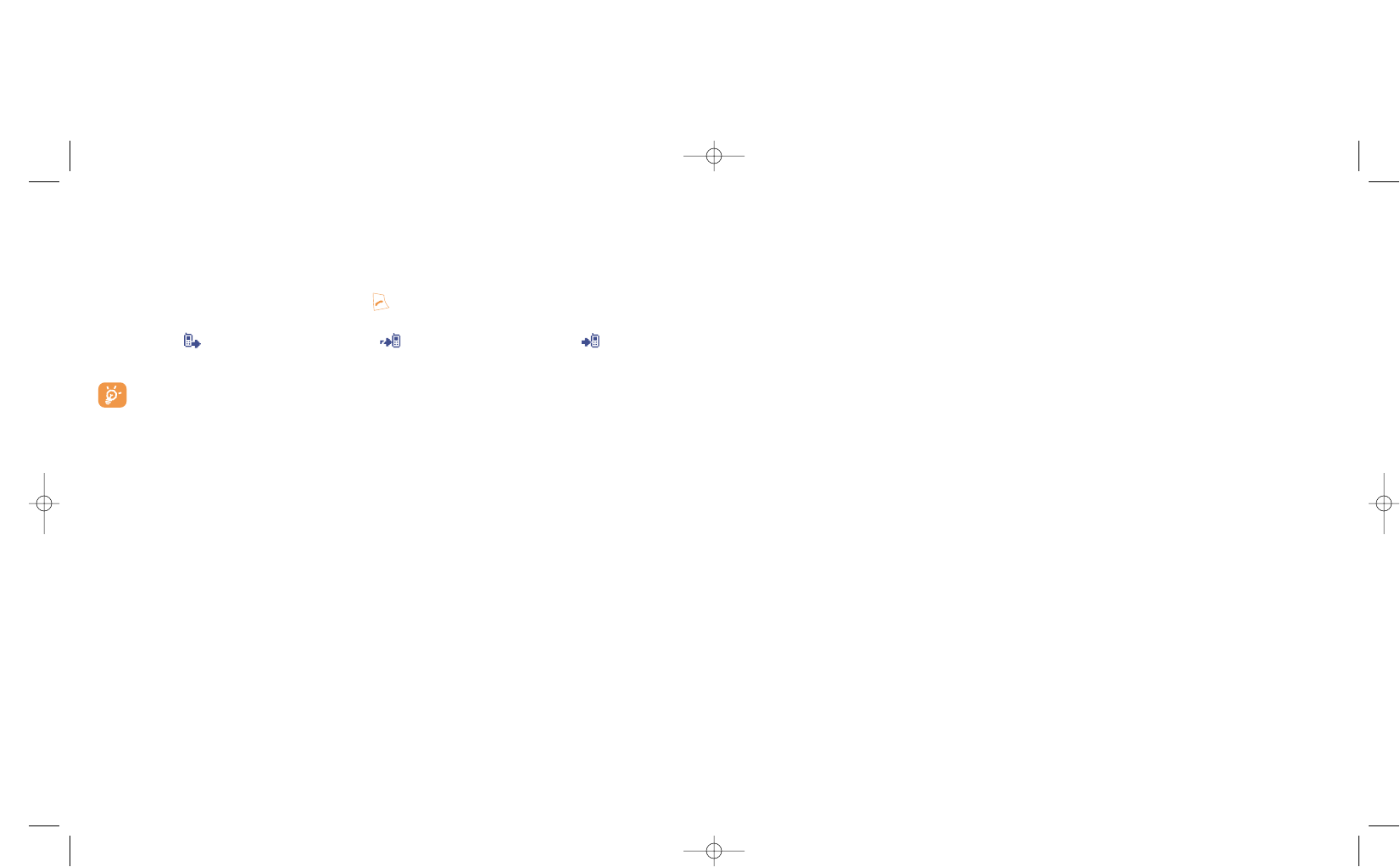16
PC suite ........................................................
Depending on your model, your packaging box may contain a PC suite. Otherwise, you can download it for
free from the “Alcatel” Website. The PC suite includes:
- Multimedia Studio:
• customise your mobile with sounds, melodies, images, animations and videos.
• transfer to your PC the photos taken with your camera.
- One Touch Sync:
• synchronise your mobile phone with: MS Outlook 98 / 2000 / 2002 / 2003, Outlook Express 5.0 / 6.0,
Lotus Notes 4.6 / 5.0 / 6.0 / 6.5, Lotus Organiser 5.0 / 6.0
- Data Connection Wizard:
• use your mobile phone to connect your PC to the internet.
Supported Operating Systems
- Windows 2000 with Service Pack 4 (SP4) or later
- Windows XP with Service Pack 1 (SP1) or later
86
15
Call logs ........................................................
Access this feature by selecting “Settings” from the main menu, then “Call logs”.
You can access your call memory by pressing the key from the main screen. You must first choose the
appropriate icon:
Last dialled calls Missed calls Received calls
The icons that may be displayed to the left of the person’s name show the type of telephone
number recorded in the contact list (Home, Office, Mobile Phone).
Available options
From the stored number, you can access the following options using the right softkey:
85
View • Consult call details (number,
date, time, etc.).
Write • Send an SMS or MMS to
message the selected number.
To contact list • Store the selected number in
one of your contact lists.
Delete • Delete the selected number.
number
Clear list • Clear the entire list.