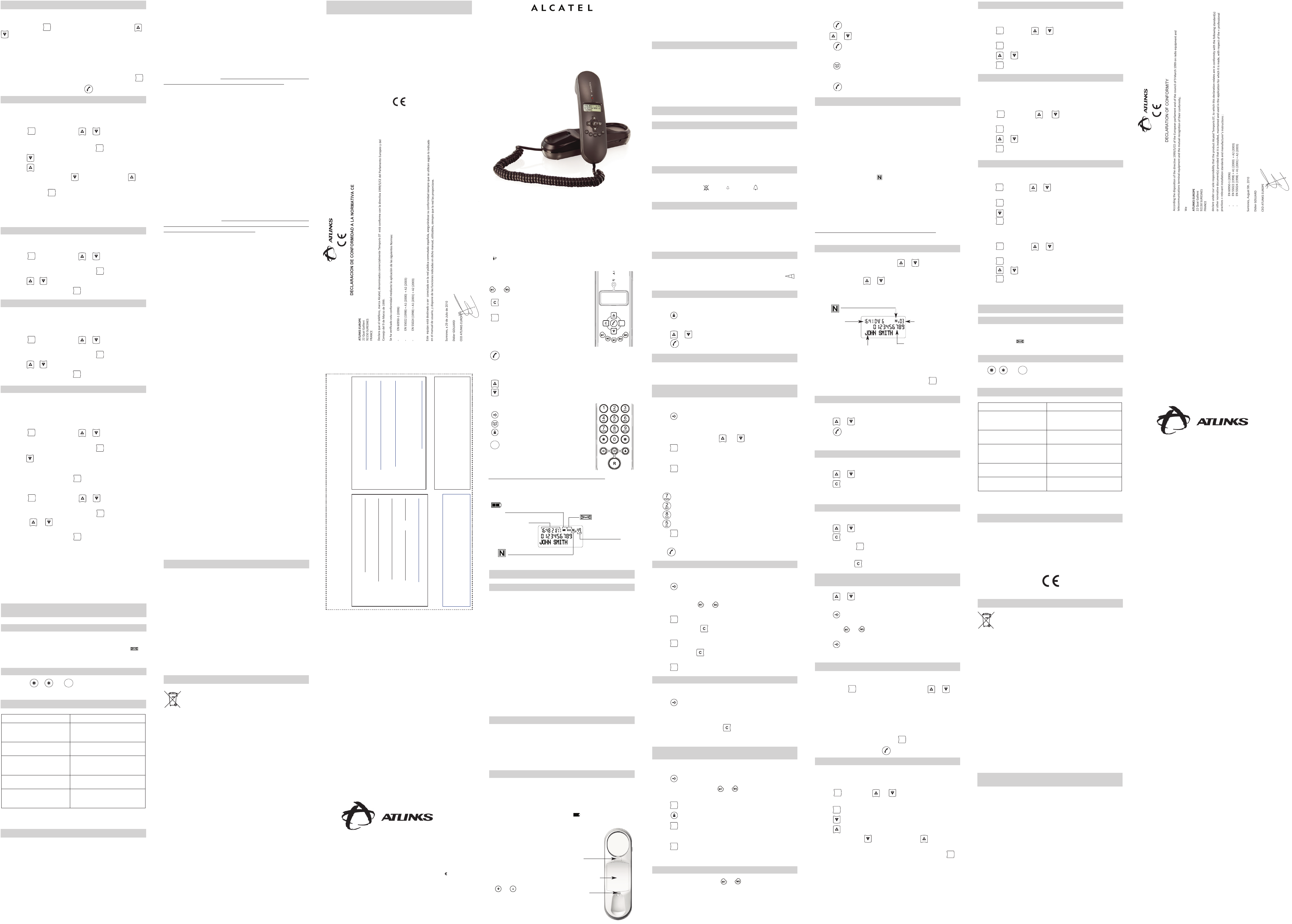- 13 -
5. PERSONALIZAR
Para
Puls ,
ó
pa
- actualizar la
- elegir el
- ajustar el
- etc.
Cuando .
Para salir .
5.1 ACTUALIZAR LA HORA Y LA
La
recibir
del número".
� Pulsar y ó hasta
indique: "FECHA/HORA ".
� Acceder al submenú pulsando de , la hora
� Pulsar en para ajustar
� Pulsar en para confirmar
� Proceder de para ajustar para
validar y
� V ,
de la
Si
apa "E FEC " e l pa pu en
reanudarse el
MENU
OK
MENU
OK
MENU
OK
MENU
OK
MENU
OK
temporis_07_sp:Temporis_09_FR.qxd 12/05/2011 10:40 Page 13
- 14 -
5.2 ELEGIR EL
Se puede
alemán, italiano
� Pulsar y ó hasta
indique: "ELEGIR ".
� Acceder al submenú .
� Pulsar en ó para
� V .
5.3 AJUST
Para
ajustar el
del
colocado en
� Pulsar y ó hasta
indique: "AJUS. ".
� Acceder al submenú .
� Pulsar en ó para
� V .
5.4 OTROS AJUSTES
Los ajustes
necesitan modificarse durante una instalación en la red telefónica
pública española.
Tiempo de
� Pulsar y ó hasta
indique: "TIEMPO ".
� Acceder al submenú .
� Pulsar para ajustar
MENU
OK
MENU
OK
MENU
OK
MENU
OK
MENU
OK
MENU
OK
MENU
OK
MENU
OK
temporis_07_sp:Temporis_09_FR.qxd 12/05/2011 10:40 Page 14
- 15 -
para España).
� V .
Parametrar el
� Pulsar y ó hasta
indique: "MODO ".
� Acceder al submenú .
� Pulsar en ó para que desfilen todas las posibilidades:
MARC. TONOS o MARC. PULSOS.
� V .
Nota: El ajuste, para una MARC.
TONOS".
Pulsos
Este
(33/66:
Código de
Este parámetro no
No hay
6. ACCESO A
OPERADOR
6.1 EL CONTEST
Si
número
presen . El
indica
mensaj
.
6.2 LOS OTROS
La te , y pe ac a se
suplementarios. Informarse
R
MENU
OK
MENU
OK
MENU
OK
MENU
OK
temporis_07_sp:Temporis_09_FR.qxd 12/05/2011 10:40 Page 15
- 16 -
7. EN
La tienda en donde se ha comprado el teléfono puede también
informarle y
8. GARANTÍA
Informamos que deberá leer atentamente el manual de utilización
incluido en
El TEMPORIS está
europeas, certificado
El producto
ser manipulado
Este
condiciones
donde compró
Para cualquier
vendedor
PROBLÈMAS SOLUCIONES
No hay Comprobar
está
mural y
El teléfono Comprobar
cortado, ver
La voz Comprobar que no hay ningún
te d la in
descolgado en
El contraste de
demasiado débil
Mo el con del
visualizador
La pantalla no La p e c
descargadas,
ver párrafo
temporis_07_sp:Temporis_09_FR.qxd 12/05/2011 10:40 Page 16
Sin
beneficie,
embalaje
manual
garantía
usado, que
el ticket
del vendedor, y por
� V meses para el teléfono, con excepción de los
consumibles, accesorios
Cualquier reclamación
el periodo de garantía, deberá ser acompañada del Producto completo,
el cual
dirección
como surja
la compra, ya sea la factura o el ticket de compra emitido
vendedor
Producto.
Durante
defecto en su diseño, materiales o acabamientos será reparado o
sustituido,
me e en lo q s re a fu y
desempeños.
fuera
cuenta
pagado
producto equivalente.
En
reparados
benefician de
la rep
Producto,
que el periodo
de
entregue
superior a seis días,
excedente correspondiente. No
en el caso de sustitución o reparación en vigor en su país fuese
superior
- 17 -
temporis_07_sp:Temporis_09_FR.qxd 12/05/2011 10:40 Page 17
Se excluyen
� productos
conforme a
� por una conexión incorrecta o uso inadecuado del producto, en
particular con
en el
� por causa de que el Producto haya sido abierto, modificado o
equipado con
� remoción
serie se
� desgaste normal, incluido el desgaste normal de los accesorios,
baterías y
� no haber
el área
� productos que hayan
� daños
una fuente de calor radiación, agua, exposición a temperatura
excesiva, humedad u otras condiciones ambientales o cualquier
causa externa
� negligencia o manutención
� daños causados por
un centro
Si el producto reexpedido no estuviese cubierto por la garantía, recibirá
un presupuesto de
costes logísticos
Producto le
Esta garantía es válida en el país donde usted ha comprado el
producto,
Sin perjuic de las dis legales im todas las
garantías que no están descritas en el presente documento son
expresamente excluidas.
EN LOS MÁS AMPLIOS TÉRMINOS PERMITIDOS POR LA LEY
APLICABLE.
A) EST
OTRAS GARANTÍAS, EXPRESAS O IMPLÍCIT INCLUIDO,
- 18 -
temporis_07_sp:Temporis_09_FR.qxd 12/05/2011 10:40 Page 18
PE CO LI L GA DE C
MERCANTIL
B) A D CU R P
PÉRDIDA
DE OP DE NE LU C
PÉRDIDA
O,
INMA
C) LA RESPONSABILIDAD
DE CO D PR SA EN EL CA DE
NEGLIGENCIA, DOLO O DE RESPONSABILIDAD OBJETIV
PRODUCTOR
PERSONALES.
9. SEGURIDAD
Desconectar la
cambiar las
No trate de
de
las
aclare la
y consulte
Limpie el teléfono con papel absorbente o un paño seco. Contacte con
su distribuidor
¡
No
gas si
!
En caso
- 19 -
temporis_07_sp:Temporis_09_FR.qxd 12/05/2011 10:40 Page 19
10. MEDIO AMBIENTE
Este símbolo
debe
residuos
ha es un si de re y re
específico en el que la responsabilidad recae sobre los
productores.
Este
de alta calidad que se pueden reciclar y reutilizar
los aparatos eléctricos y electrónicos contengan
son indi para el corre fun de siste
pueden
manipulación o
le
domésticos.
Si
en
comprar otro
- Si
proveedor
- Si
contacto con
¡
Ayúdenos a
!
Las
deben desecharse de conformidad con la reglamentación vigente
sobre la
local. Debe llevar sus pilas o baterías usadas a su distribuidor o
depositarlas en
- 20 -
temporis_07_sp:Temporis_09_FR.qxd 12/05/2011 10:40 Page 20
1 CARACTERÍSTICAS
DECLARACIÓN
El t TE 07 es de a e y r
co te y a co a la re de
telecomunicaciones pública
Este
analógica
sentido de
A declara que el teléfono TEMPORIS 07 cumple con los
requisitos esenciales
1999/5/CE.
- 21 -
temporis_07_sp:Temporis_09_FR.qxd 12/05/2011 10:40 Page 21
- 22 -
temporis_07_sp:Temporis_09_FR.qxd 12/05/2011 10:40 Page 22
- 23 -
Adquirido por:
Domicilio:
Población:
Provincia:
T
NO DOMICILIARIA
DA
TIPO DE
CP:
Marca:
Modelo:
N° Serie:
Fecha de
Sello del
DA
T
Un producto
�
temporis_07_sp:Temporis_09_FR.qxd 12/05/2011 10:40 Page 23
Domicilio social:
Sociedad por Acciones -
508 823
© A
A
El
mejoras técnicas
El logotipo
Ref.: XXXXXXXXX
A
Servicios Comerciales
www
temporis_07_sp:Temporis_09_FR.qxd 12/05/2011 10:40 Page 24
T
User
Temporis_07_EN:Temporis_09_FR.qxd 13/05/2011 14:38 Page 1
LED /
Flashes to signal:
- an incoming call
- an unanswered call*
- a new m on the ope
voicemail service*
to Direct-access memory keys
- Delete a number from
- Delete a character
- Open main menu
- Set date and
- Select menu language
- Adjust display contrast
- etc.
- Confirm menu option
- Open indirect memory list
- Initiate a
mu the be pic u wi
10 seconds)
- Quit menu
- View the call
- Scroll through menus
Keypad keys
- Enter programming mode
- Open the phonebook
- Redial
- Insert a
- Function additional
services (ask you
details
)
- 3 -
* Sub
Temporis_07_EN:Temporis_09_FR.qxd 13/05/2011 14:39 Page 3
Display
1. FIRST
1.1 RECOMMENDA
− Do not ex yo te t d s o e
temperatures.
− Operating temperature:
− Position
of interference
Caution: Avoid
use solvents (trichlorethylene, acetone, etc.) which might
damage th plasti surface and nev spray c
products on
Avoid using
Please to
your TEMPORIS , and
also invite
all family
Parents
they must
or plastic
- 4 -
Time / date
Position in
(counter)
Battery charge
(flashing =
New message
operator voicemail
Unanswered call
call log
JO
Temporis_07_EN:Temporis_09_FR.qxd 13/05/2011 14:39 Page 4
1.2 INST
YTEMPORIS 07 telephone consists
− a base
− a spiral
1. Connect the
2. Plug
1.3 INSERTING OR
Y telephone uses three LR 1.5 V alkaline batteri (not
supplied).
The
use.
When icon starts
display; replace
T
− For
cord from
− Li u t b c
cover
−
T
the
with
them
or
ends as
.
− Replace
the line
− Set
§ 5.1.
- 5 -
Battery cover
Peg
(wall mounting)
Battery
compartment
latch
Temporis_07_EN:Temporis_09_FR.qxd 13/05/2011 14:39 Page 5
Note: Without TEMPORIS 07
will still function as
calls,
call log,
If
memory
1.4 W
− Pull out
it upside-down
− Drill
in the holes, then insert wood screws (diameter: 3 mm; length:
30 mm)
the screws
Y
2. USING
2.1 RECEIVING A
During the ringing phase – providing the batteries are sufficiently
charged
call.
� T
2.2 ADJUSTING THE
� The
There are ), quiet ( ) and )
when a
.
2.3 MAKING A
� Pick up the
� Dial the number.
- 6 -
Temporis_07_EN:Temporis_09_FR.qxd 13/05/2011 14:39 Page 6
� When
base.
2.4 ADJUSTING THE
During a
� Sli t a o th si of t h .
There are
2.5 REDIAL LAST
� Pick up the
� Press to
or
� Press or to
� Press to
3. THE
YTEMPORIS gives
numbers.
3.1 STO A N A N I T
PHONEBOOK
� Pick up the
� Press to
� Press one of the 5 direct memory keys (M1 to M5) or enter the 2-digit
number
scroll through and keys
.
� Press to confirm.
� Dial the telephone
MENU
OK
- 7 -
Temporis_07_EN:Temporis_09_FR.qxd 13/05/2011 14:39 Page 7
� Press to confirm.
� Using the keypad,
For example,
− once
− once
− twice
− three times
� Press to confirm.
Note: T
.
3.2 MODIFYING A
� Pick up the
� Press to enter
� Select the memory
− press to (direct-access
2-digit indirect memory number
� Press to confirm.
� If necessary to correct the number or enter the new
number again.
� Press to confirm.
� If to correct the name or type the
on the
� Press to confirm.
MENU
OK
MENU
OK
MENU
OK
MENU
OK
M5
MENU
OK
- 8 -
Temporis_07_EN:Temporis_09_FR.qxd 13/05/2011 14:39 Page 8
3.3 DELETING A
� Pick up the
� Press to
� Select
memories) or
� Do a long to delete
� Replace the handset.
3.4 COPYING
PHONEBOOK
� Pick up the
� Press to
� Press ( to )
memory number
� Press to confirm.
� Press .
� Press to confirm.
� Enter the name
� Press to confirm.
� Replace the handset.
3.5 USING THE
Direct-access memories to )
� Pick up the
� Press the selected
M5
- 9 -
Temporis_07_EN:Temporis_09_FR.qxd 13/05/2011 14:39 Page 9
Indirect memories (P01 to
� Pick up the
� Press .
� Use or to
.
� Press to initiate the
or
� Press .
� Enter the 2-digit
� Press to initiate the
4. VIEWING
If you subscribe to your network operator's “caller ID" or "number
announcement” service,
(answered or
away
you
to get
When the
− "WELCOME ": the
− "01 NEW " XX ": there
calls
you (for
the caller's
− "1 CALL " XX CALLS ":
have already
- 10 -
* Subject
Temporis_07_EN:Temporis_09_FR.qxd 13/05/2011 14:39 Page 10
4.1 CONSUL
� Without or to open the call log;
calls are
� Use or – to
are at the beginning or end of the list the display shows: "START/END ".
When you
Note: Y twice.
4.2 CALLING A
With the
� Press or to
� Press to
� Pick up the
MENU
OK
- 11 -
JO
Date and
time call
received
Signals an
(on first
Shows the
arrival of
viewed (log
Caller number
absence (overseas
secrecy
unavailable…)
Caller name,
(if you
"caller ID"
your phonebook,
memory number.
Temporis_07_EN:Temporis_09_FR.qxd 13/05/2011 14:39 Page 11
4.3 DELETING A
With the
� Press or to
� Press to delete
! Caution: The
4.4 DELETING ALL THE NUMBERS
With the
� Press or to
� Press for several ERASE ".
� T .
or
� T .
4.5 COPYING A
PHONEBOOK
� Press or to
� Pick up the
� Press to
� Select the
a to (direct-access
indirect memory
� Press to
� Replace the handset.
M5
MENU
OK
- 12 -
Temporis_07_EN:Temporis_09_FR.qxd 13/05/2011 14:39 Page 12
5. CUSTOMIZING YOUR TELEPHONE
T
When , the disp
or
keys
to scr
- Set time
- Select display
- Adjust the
- etc.
When the again
T .
5.1 SETTING THE
If
time are
also adjust
� Press and use or keys
"DATE/TIME ".
� Press again
� Press to set
� Press to
� Repeat to to
move on
� Once to
confirm.
If enter an invalid date February
indicates DATE/TIME ERROR ".
settings.
MENU
OK
MENU
OK
MENU
OK
MENU
OK
MENU
OK
- 13 -
Temporis_07_EN:Temporis_09_FR.qxd 13/05/2011 14:39 Page 13
5.2 SELECTING THE
Y
German, Italian
� Press and or keys CID
LANGUAGE".
� Press again to
� Press or to
� Press to confirm
5.3 ADJUSTING THE
In
adjust
will depend on
(i.e. wall-mounted
� Press and use or keys
"SELECT ".
� Press again to
� Press or to
� Press to confirm
5.4 OTHER SETTINGS
Flash time
� Press and or keys until the FLASH
TIME".
� Press again to
� Press to
� Press to confirm
MENU
OK
MENU
OK
MENU
OK
MENU
OK
MENU
OK
MENU
OK
MENU
OK
MENU
OK
MENU
OK
- 14 -
Temporis_07_EN:Temporis_09_FR.qxd 13/05/2011 14:40 Page 14
Setting the
� Press and or keys until T/P
DIAL ".
� Press again to
� Press or to
� Press to confirm
Area code
The dashes
6. ACCESS
6.1 VOICEMAIL
If
operat signal
displa . T
call your voicem
.
6.2 OTHER SERVICES
The , and keys
your operator
R
MENU
OK
MENU
OK
MENU
OK
- 15 -
Temporis_07_EN:Temporis_09_FR.qxd 13/05/2011 14:40 Page 15
7. WHA
The store
and after-sales
8. SAFETY
!
Do not
the vicinity
It is
storms.
A TEMPORIS 07 conforms to the
essential requirement
directive 1999/5/EC.
PROBLEM SOLUTION
There is Check that the line cord is correctly
connected
the base.
The telephone Che t the r is n
switched off
Y
correspondent.
Check that another extension on
the
the same
The screen
or low.
Adjust the
The screen The batteries are flat and need
replacing (see
- 16 -
Temporis_07_EN:Temporis_09_FR.qxd 13/05/2011 14:40 Page 16
9. ENVIRONMENT
This symbol
must
waste.
specif
are respons
This
materials
and
in order
and
proper
appliance with
If you are the owner of the appliance, you must deposit it at the
appropriate local
a new
- If y a a p u p f y s
instructions.
- If
service provider.
!
Help us protect the envir
The
dispo of in acc wi cur envir pro
standards.
your reseller
- 17 -
Temporis_07_EN:Temporis_09_FR.qxd 13/05/2011 14:40 Page 17
10. TECHNICAL CHARACTERISTICS
DECLARA
� Caution:
� For cleaning, use
trichlorethylene,
damage the
� It is recommended that telephones should not be used during
electrical storms.
� The TEMPORIS is
ca an to b c t t E p
telecommunications network
� T a is d for c to a T c
(telecommunications
defined by
� ATEMPORIS conforms
essential requirements and other applicable provisions of European
directive 1999/5/EC.
- 18 -
Temporis_07_EN:Temporis_09_FR.qxd 13/05/2011 14:40 Page 18
- 19 -
Temporis_07_EN:Temporis_09_FR.qxd 13/05/2011 14:40 Page 19
Head office:
S.A.S. (Simplified
500 000
© A
A
The manufacturer
or comply
The ALCA
Ref.: XXXXXXXXX
A
Sales and
www
Temporis_07_EN:Temporis_09_FR.qxd 13/05/2011 14:40 Page 20
Ref.: 905-TM07204-00 - 13/05/201
T
User
Temporis_07_EN:Temporis_09_FR.qxd 13/05/2011 14:38 Page 1