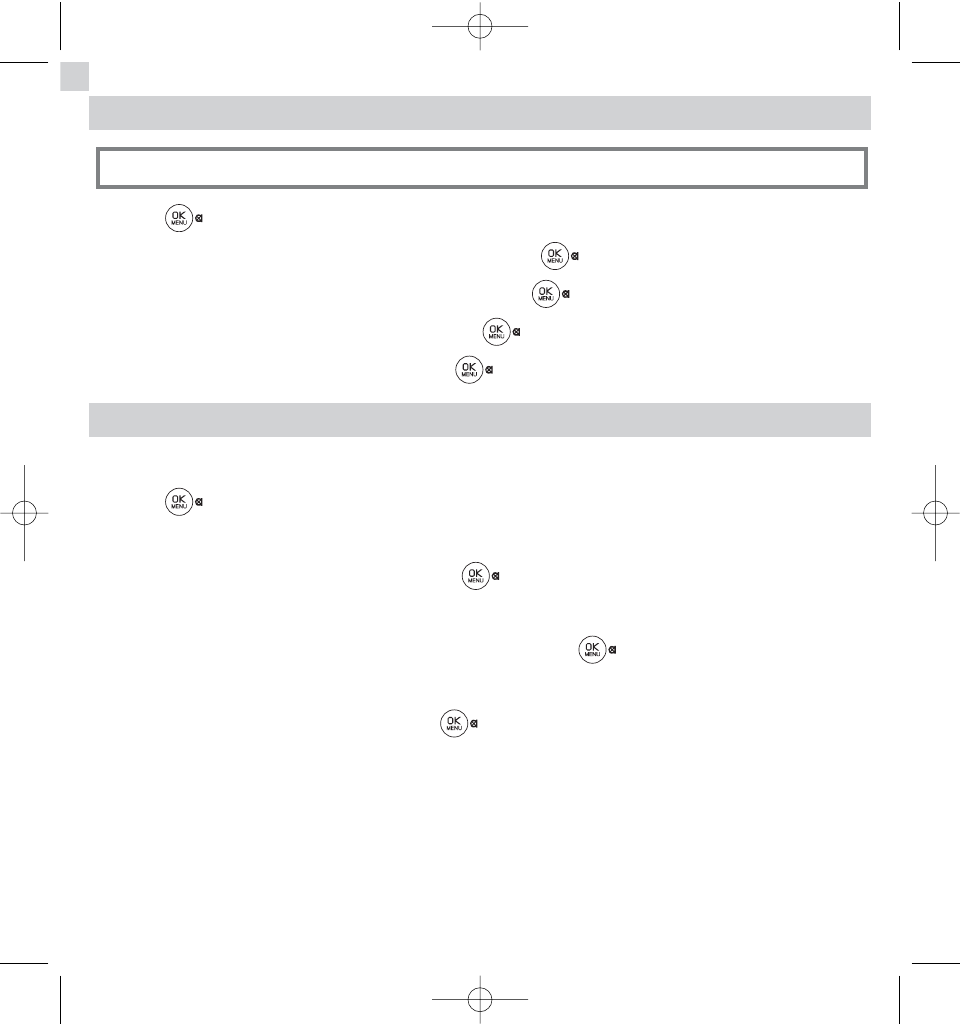7.2 UNINSTALLING A HANDSET
Press to open the menu.
Select ADVANCE SET using the navigation key and press to confirm.
Select UNREGISTER using the navigation key and press to confirm.
Enter the system PIN (by default, 0000) and press to confirm.
Select the handset to be uninstalled and press to confirm.
7.3 CHANGING THE PIN
The system PIN is used for registering new handsets with your Versatis C350.
Press to open the menu.
Select ADVANCE SET using the navigation keys and confirm.
Select PIN using the navigation keys and press to confirm.
4
The screen shows PIN_ _ _ _.
Enter the 4 digits of the current PIN (0000 by default) and press to confirm.
4
The screen shows NEW_ _ _ _.
Enter the 4 digits of the new code and press to confirm.
!
This procedure must be carried out on a different handset from the one you want to uninstall.
18