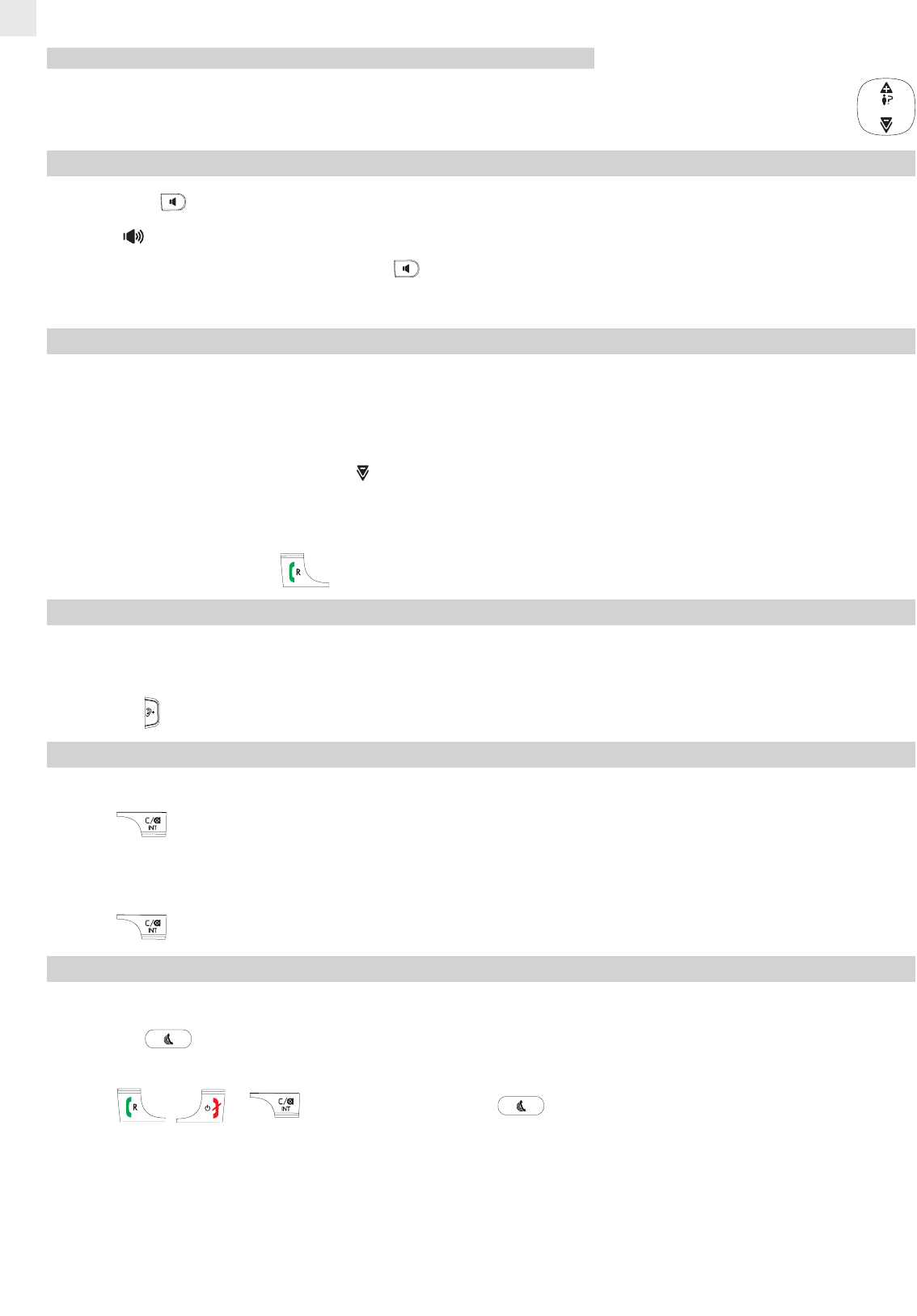Adjusting the ringer volume when a call comes in
You can adjust the ringer volume with the navigator at any time while the phone is ringing.
The ringer volume is shown on the display. There are 5 volume settings.
2.3 HANDS-FREE MODE
You can press at any time to switch over to hands-free mode.
4
The icon appears on the display.
To quit hands-free mode during a call, press .
Use the navigator to turn the hands-free volume up or down.
2.4 REDIALLING ONE OF THE LAST NUMBERS CALLED (REDIAL)
The last 10 numbers dialled on your Versatis XL 350 are stored in the Dialled Calls list.
The correspondents' names will appear if they are listed in the Phonebook. If not, only the number dialled appears.
To call someone again:
Press the down arrow on the navigator .
4
The last number dialled appears on the display.
Scroll through the names or numbers with the navigator.
To initiate the call, just press when you reach the name or number you want.
2.5 ADJUSTING THE VOLUME DURING A CALL
During a call, you can adjust the handset volume using the navigator. There are 5 volume settings.
You can also boost the earpiece volume during a call:
Press the key.
2.6 SECRECY / MUTE (MICROPHONE OFF)
To put your correspondent on hold while you talk privately to someone next to you:
Press .
4
This turns off the handset microphone.
4
"MUTED” appears on the display. Your correspondent can no longer hear you, and you can talk privately.
Press again to re-activate the microphone.
2.7 LOCATING A HANDSET (PAGING)
Forgotten where you left your handset?
Press the key on the base.
4
The handsets associated with the base will ring for 30 seconds.
Press , or to stop the ringer or press again on the base.
4