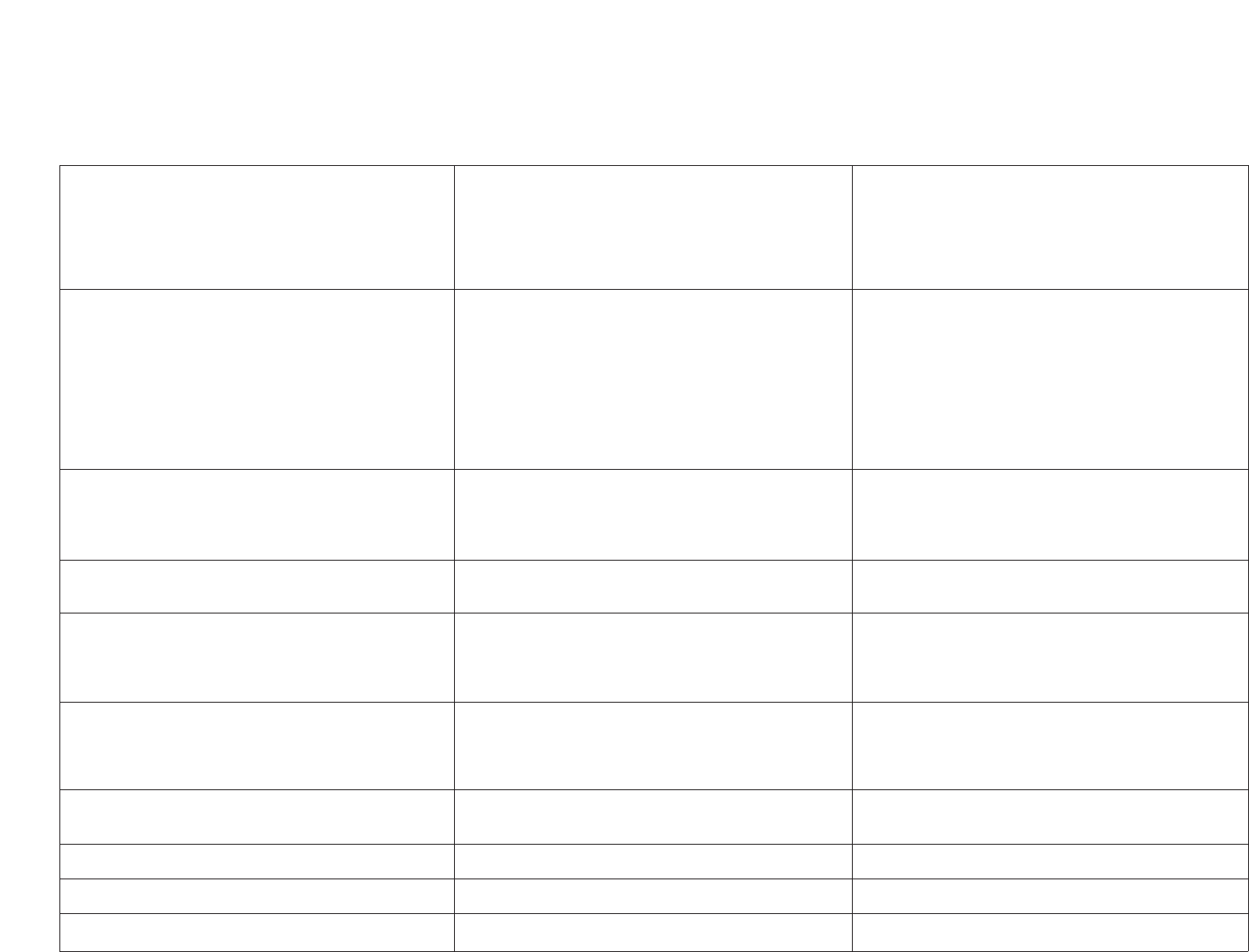Symptom
No display.
Buttons have no effect. LCD reads “Software Error”.
LCD shows nonsense, all lights on, or unit has lost all
memory.
No sound.
Sound is distorted.
Drums don’t “pan” in stereo field.
One or more pads not working.
Drums don’t play back as recorded. Some beats seem
shifted.
Won’t display certain drum beats in step edit mode.
Pads not touch sensitive.
Other sequencers won’t “slave” to the SR-16.
What’s Wrong
Power switch not on.
Power supply not connected.
Bad power supply.
Improper supply.
Software values are out of range (unit has “crashed”). As
with all computing devices, crashes can be caused by any
loss of power while the unit is NOT sitting idle. Machine is
in idle when in either the Pattern or Song select pages
(i.e., not playing or recording). Crashes can also be
caused by errors during tape loads or corrupted MIDI sys
ex loads. It is recommended that data be saved and
verified frequently to prevent losses of large amounts of
data.
Volume knob at minimum.
Bad audio cable(s).
Pads set to wrong outputs.
Miv volume too low.
Mix volume(s) set too loud.
SR-16 output level is too high and is overdriving receiver input.
Drum set panning parameters are set incorrectly.
Bad audio cable(s).
Effects processors or mixing consoles being used in
conjunction with the SR-16 are corrupting the stereo mix.
Improper output selection.
Bad audio cable(s).
Pad’s mix level is set to 00.
Panning not correct.
Quantize values not set correctly.
"
Pad dynamics set to fixed volume.
SR-16 “Clock Out” turned off.
What To Do
Push power switch in.
Check Power supply connections.
Try known good power supply.
Try known good power supply. Power supply must be 9-
12V A.C. A 9 volt D.C. supply won’t work, but it won’t
harm the unit.
Reinitialize software. Turn power on while holding down
“ERASE” and PLAY”.
Turn knob clockwise.
Replace with known good cable(s).
Check Drum Set setup for proper output selection.
Check Drum Set and increase mix volumes if necessary.
Check Drum Set and decrease mix volume(s) if necessary.
Reduce overall volume or reduce drum set mix levels.
Set Drum Set panning as per section 4.4.
Check cables by replacing with known good cables.
Isolate and correct the problem.
Check Drum Set parameters for correct output selection.
Check cables by replacing with known good cables.
Check Drum Set parameters for correct mix level.
Check Drum Set parameters for useful pan position.
Check quantize and swing values in RECORD SETUP.
"
Check pad velocity parameters in RECORD SETUP.
Turn the SR-16’s “Clock Out” on.
ALESIS SR-16 TROUBLESHOOTING CHART