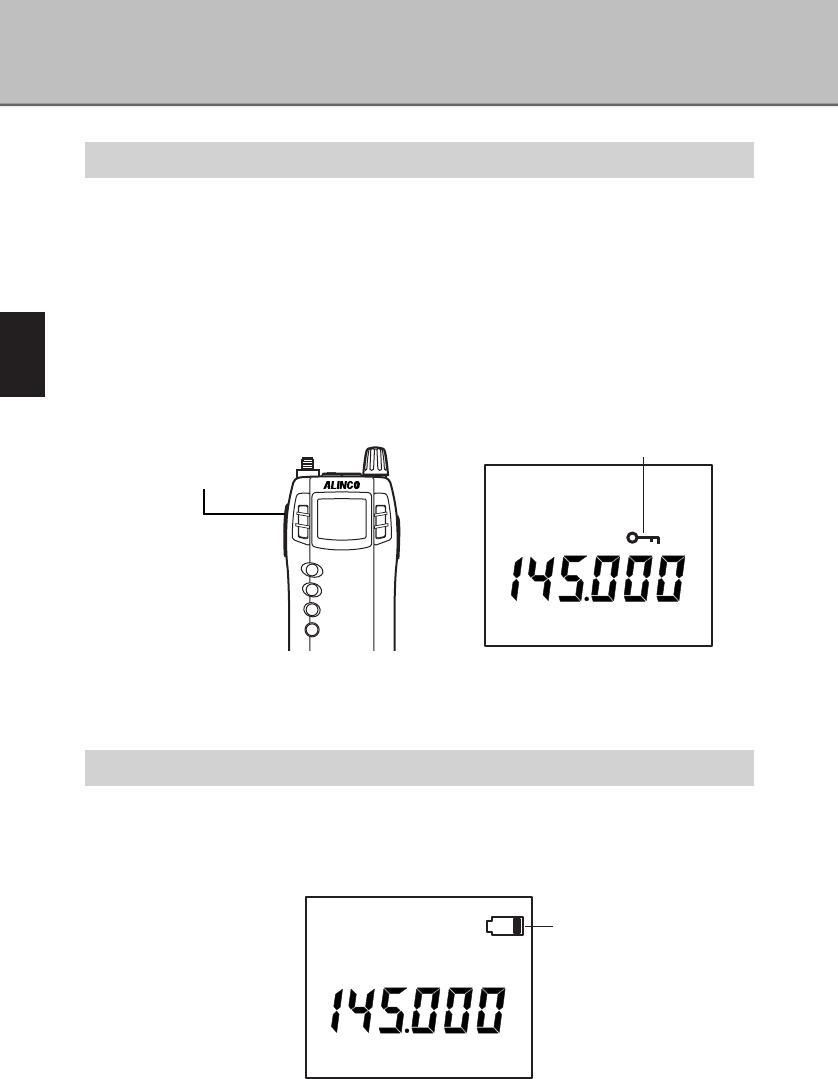3
Useful Functions of the DJ-X3
34
Keylock
To prevent incorrect or unauthorized operations, you can lock the keys.
The following operations can be used while the keylock is ON.
· Monitor function
· Mute function
· Adjusting the audio volume and squelch
· Canceling the keylock
· Turning the power ON/OFF
1
Hold down the [FUNC/ENTER] key for a second.
The keylock will turn ON, and the key icon will appear on the display.
How do you cancel the keylock?
Hold down the [FUNC/ENTER] key for a second while the keylock is ON. The
keylock will turn OFF, and the key icon will disappear.
Battery Charge Indicator
When the battery pack is exhausted, the battery icon at the upper right corner
of the display will appear. If the indicator starts to flash, the battery power will
soon be depleted and the transceiver won't work any longer. Recharge the
battery pack or load new AA batteries at that time.