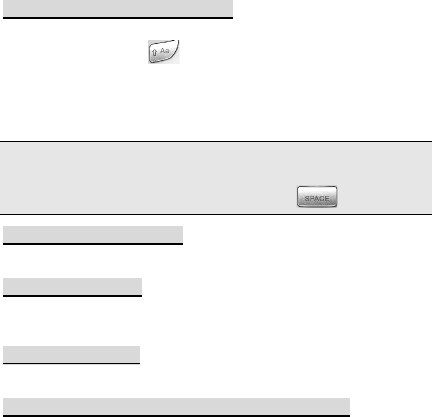English
28
Input method
Changing the Text Input Mode
The indicator of the current text input mode is displayed in the upper left corner of
the screen. You can press to change the text input mode.
Note:Press Back key (Clear) once to delete the last entered character. Press and
hold Back key (Clear) for about 3s to clear all the entered characters at a time.
In any text input mode (except the "123" mode), press to enter a space.
Entering (ABC and abc)
In the "ABC" or "abc" input mode, you can press a key labeled the desired letters .
Entering Numbers
In the "123" input mode, press a key labeled the desired number.
In the "ABC" or "abc" input mode, press alt key then input a number.
Entering Symbols
To any input modes, press Symbol key to display a symbol.
Entering pl/es/fr/de/it/ru/bg/pt/cs/hu/nl/hr/ro/el
Press the # keypad to switch to “pl/es/fr/de/it/ru/bg/pt/cs/hu/nl/hr/ro/el”, then
press numeric keys to make inputs.
FAQ
These lists just for reference, if your problems can NOT be resolved according them, please
contact with the local distributor.