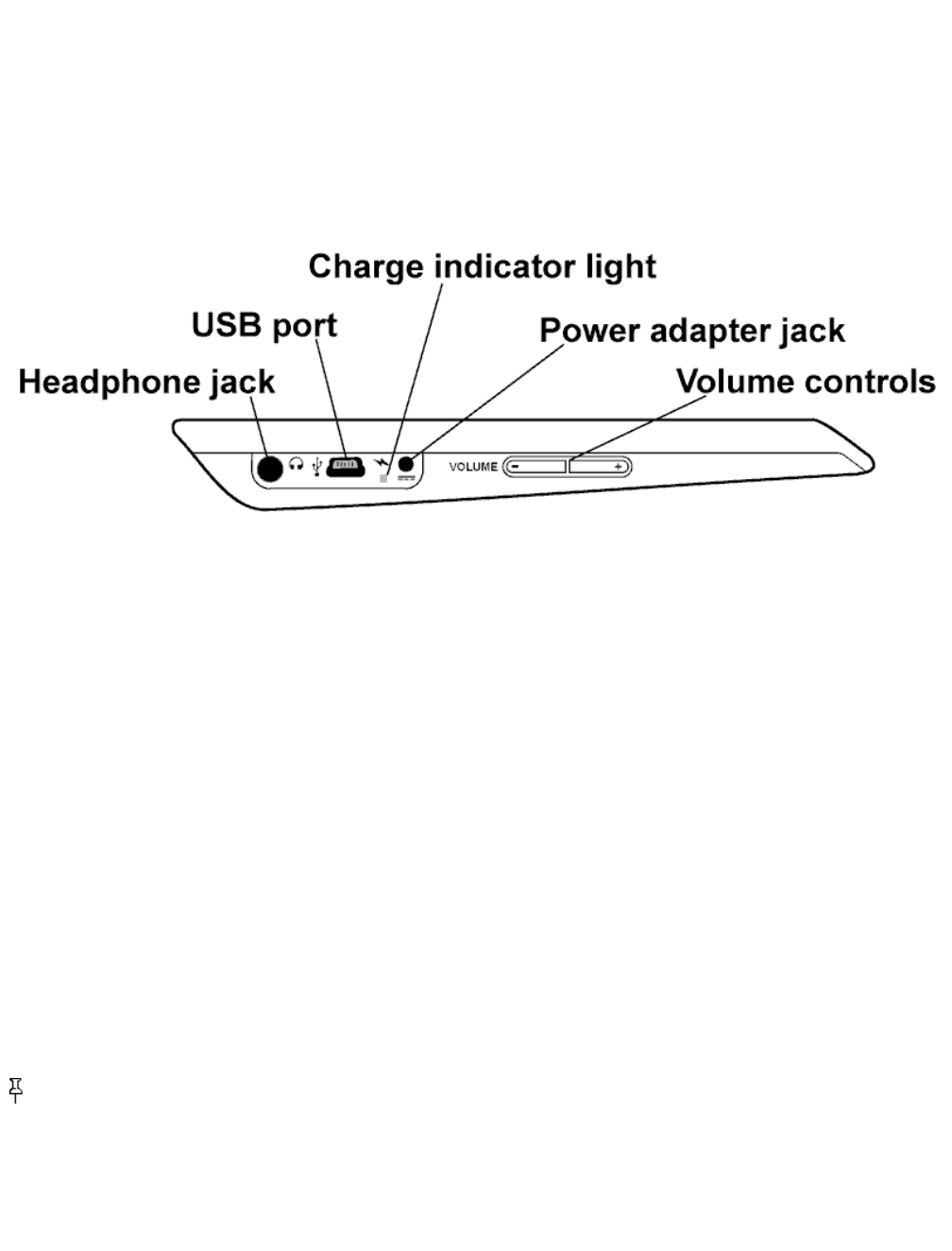Turn your Kindle back on.6.
Typically, you should not have to reset your Kindle. In the unlikely event that you need to reset your Kindle, use a paper
clip or other small object to press the Reset button on the left side of the back of the Kindle. Your Kindle will take a few
minutes to restart.
Bottom View
The bottom of your Kindle contains the volume controls, the charge indicator light, and the jacks and ports that you use
when you plug cables into Kindle.
Headphone jack — plug in headphones to listen to an audiobook or background music. Attaching headphones turns off the
speaker.
USB port — plug in the included USB cable to transfer content between your computer and your Kindle. Your Kindle will
also accept a small trickle charge over USB that may extend your battery life if your computer's USB port or powered USB
hub provides power.
Charge indicator light — when your Kindle is attached to the power adapter, a lit LED indicates that the Kindle is
receiving power. When the Kindle is fully charged, the light will turn off and charging stops. The LED will come back on
when the battery has run down a bit and Kindle "tops off" the charge.
Power adapter jack — plug in your power adapter here to charge the Kindle battery.
To charge your Kindle, follow these steps:
If you haven’t already done so, remove the power adapter from the left-hand side of the Kindle box.1.
Plug the adapter into the bottom of your Kindle.2.
Plug the power adapter into an electrical outlet. Check to make sure the power adapter is not covered by anything that
could cause it to overheat.
3.
Check to make sure that the charge indicator light has turned on to indicate charging.4.
If the charge indicator light does not light up, make sure that the power adapter tip is fully inserted. If Kindle still is not
charging, try another electrical outlet.
Tip: The Kindle power adapter is a universal power adapter and will work worldwide. If you are traveling outside the
United States, and want to recharge your Kindle, simply connect the power adapter to a country-approved physical plug
adapter (not included) for the country that you are in.
Volume controls — controls the headphone or speaker volume for audiobooks and background music.
1.2 Getting Around