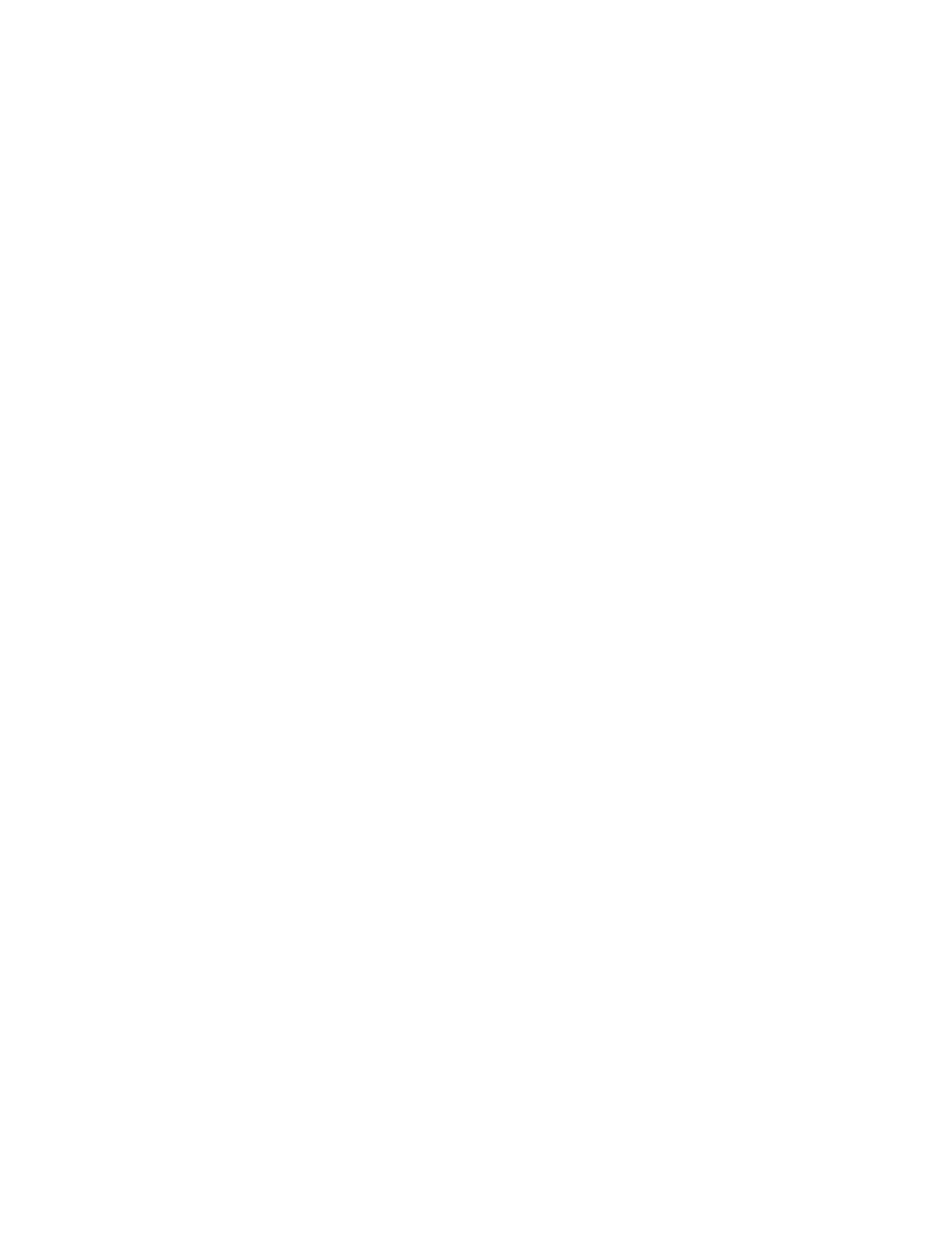If you are reading a periodical or blog instead of a book, you will see the following different menu
selections:
Go to Articles List — takes you to the list of all the articles in the item you are reading and allows
you to jump to any one of them.
Go to First Article — takes you to the first article in the blog you are reading.
Go to Front Page — takes you to the front page of the periodical you are reading.
Go to Sections List — displays a list of sections identified by the publisher of the periodical such as
Local, Business, or Sports. The Go to Sections List is not available in blogs.
The bottom portion of the menu provides choices to help you add or navigate annotations or to help
purchase the full version of a Kindle book if you are reading a sample from the Kindle Store:
Add/Delete Bookmark — adds or deletes a bookmark on the current page indicated by a dog ear
corner at the top.
My Notes & Marks — displays a page containing all of your current item's notes, highlights, and
references to your bookmarks and clippings.
Save Page as Clipping — adds the entire page to your My Clippings file in Home.
Buy this Book Now — connects to the Kindle Store, purchases, and downloads the full book to your
Kindle. Only appears if you are reading a sample from the Kindle Store.
See Details — connects to the Kindle Store and displays the detail page for the full book. Only
appears if you are reading a sample from the Kindle Store.
Delete This Item — remove the currently opened item from your Kindle.
Selecting Internal Links
Your reading material may also contain links to other places in the document. For example, in many
books, the Table of Contents is set up to link to the content pages. Links are easy to spot because they
are underlined. When you select a link using the cursor bar and select wheel, Kindle takes you to the
place indicated. After you have finished looking at what you have linked to, you can press the Back
button to return to your previous selection.
Your reading material may also contain external links that take you to locations on the Web (if you
have Whispernet turned on).
Zooming Images
Kindle makes it easy to zoom images found in your reading material. Selecting an image using the
cursor bar and select wheel zooms the selected image to fit the screen. Moving the wheel in any