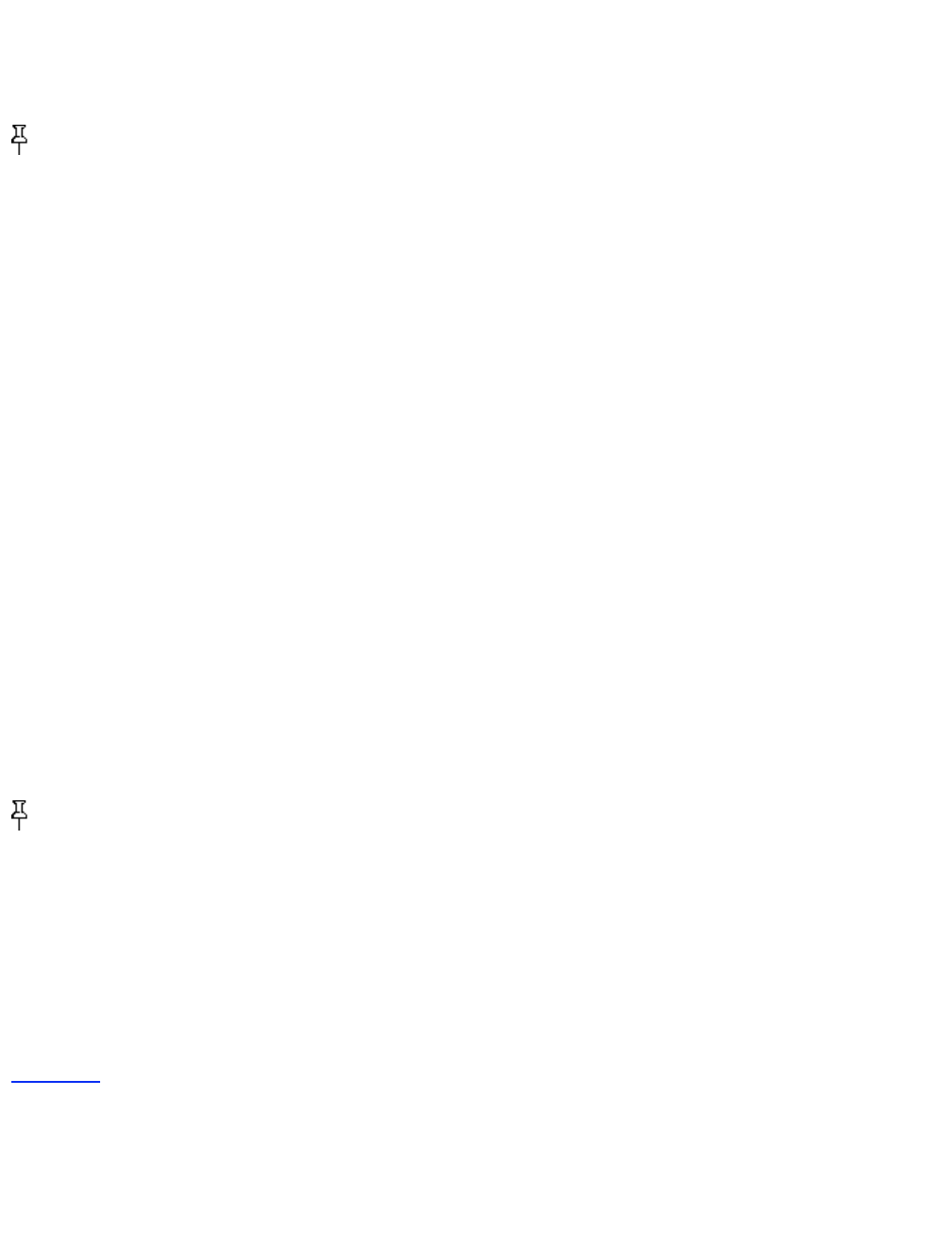connected but returns right to where you were when you disconnect the USB cable. Before you
disconnect the cable, make sure there is no USB activity by checking the USB activity indicator on
the bottom of the Kindle cursor bar. If the cursor is showing, there is activity occurring and you
should not unplug the cable.
Tip: It is always best to use your computer to unmount or eject your Kindle before disconnecting
the USB cable. Consult your computer manual for details on how to properly disconnect a USB
storage device.
8.2 Handling Files through USB
Both Macintosh and Windows users can manage Kindle files through the USB connection. When your
Kindle is plugged into your computer, Kindle and any inserted SD memory card appear as removable
mass storage devices in Windows Explorer or as a drive in the Mac OS Finder.
Managing Your Documents
When Kindle is connected to your computer, you will see three directories or folders. The one called
"documents" contains all of your digital reading materials like books, newspapers, your "My
Clippings" file, etc. The "Audible" directory is for your audiobooks, and "music" is for your MP3
files. You can add Kindle compatible files to these directories, and you can copy, move, or delete the
files that are already there. The computer file formats that you can read or listen to on your Kindle are
listed below:
• Kindle (.AZW, .AZW1)
• Text (.TXT)
• Unprotected Mobipocket (.MOBI, .PRC)
• Audible (.AA)
• MP3 (.MP3)
Tip: Mobipocket files must have no Digital Rights Management (DRM) protection applied to be
readable on your Kindle. If you purchased a Mobipocket file from a Mobipocket retailer, you will not
be able to open the file on your Kindle.
Transferring Your Clippings
Your clippings are stored in a file called "My Clippings.txt," which is located in the "documents"
directory. If you want to copy the clippings from your Kindle to your computer so you can edit them,
e-mail a passage to a friend, or just archive your clippings, you can drag and drop the "My
Clippings.txt" file onto your computer. Clippings and other annotations are described in more detail in
Chapter 3.
8.3 Converting and Transferring Your Documents
In addition to reading commercially available materials, you can have Amazon convert your personal
documents into a Kindle compatible format for reading on your Kindle. You can have the converted
files sent directly to your Kindle for a small fee or to your default Amazon e-mail account for free.