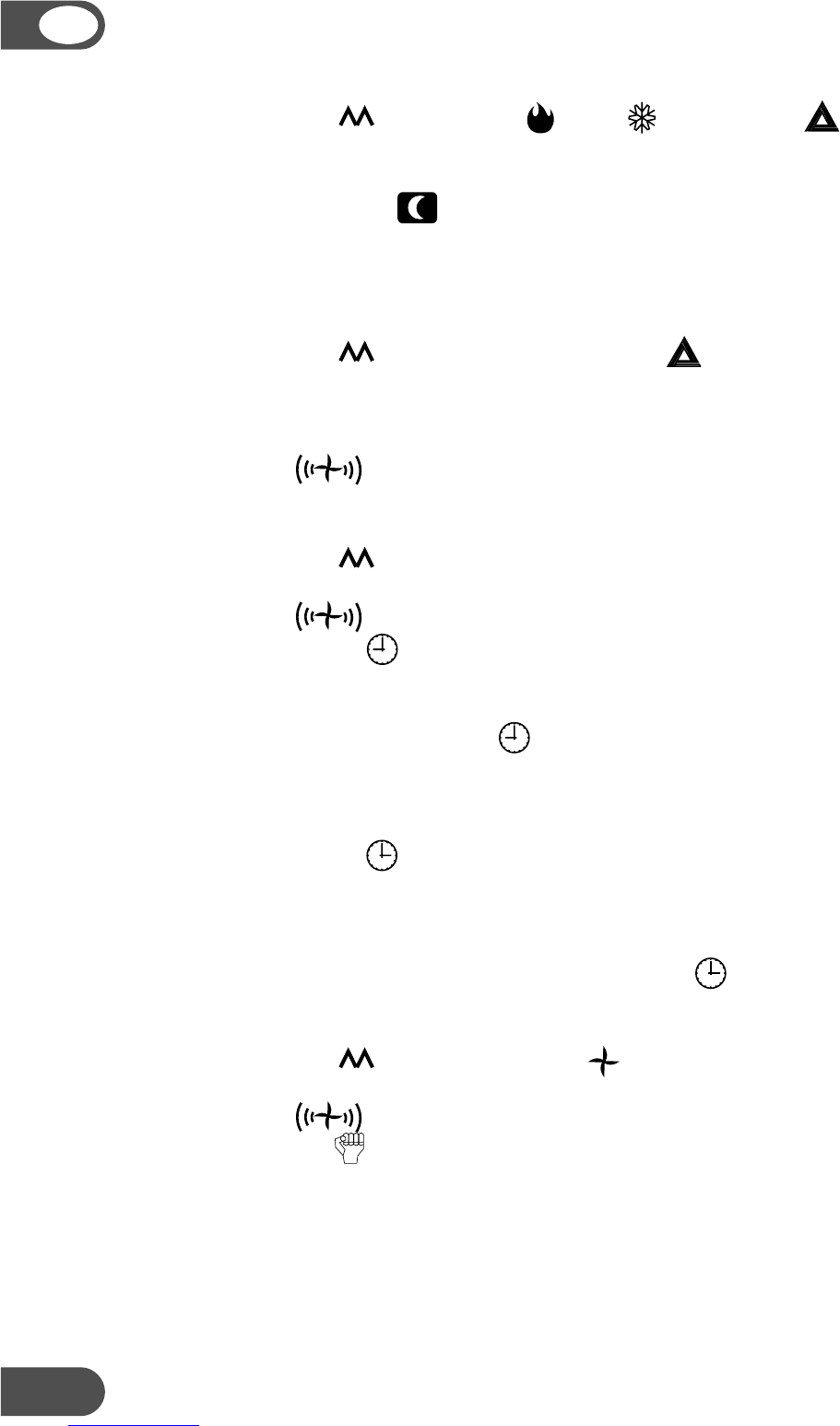42
GB
Sleep mode
1. Press the mode button
until the heat- , cool- of auto mode symbol
appears.
2. Set the desired temperature.
3. Press the sleep mode button ; this symbol will appear on the display. Cancel
the sleep mode by pressing this button again.
4. The fan speed is low in sleep mode.
Auto mode
1. Press the mode button
until the auto mode symbol appears.
2. The difference between set temperature and room temperature determines how
the appliance operates: cool, heat, fan or dry. The up and down buttons will not
work.
3. Use the fan button to set the fan speed.
Timer off function
1. Press the mode button until the symbol appears for the operation you want.
2. Set the desired temperature.
3. Use the fan button
to set the fan speed.
4. Press the timer off button to set the time. Use the up button for hours and
the down button for minutes. Once the time you have set has elapsed, the
appliance will switch itself off. To cancel the timer off function before the set time
has elapsed, press the timer off button again.
Timer on function
1. The appliance is switched off.
2. Press the timer on button to set the time. Use the up button for hours and
the down button for minutes.
Set the desired operation, temperature, fan speed, etc. Once the set time has
elapsed, the appliance will switch itself on. To turn off the timer on function
before the set time has elapsed, press the timer on button again.
Turbo
1. Press the mode button until the fan symbol appears.
2. Set the desired temperature.
3. Use the fan button to set the fan speed.
4. Press the turbo button . The fan and compressor will run at maximum speed
for 15 minutes, then at previously set speeds.