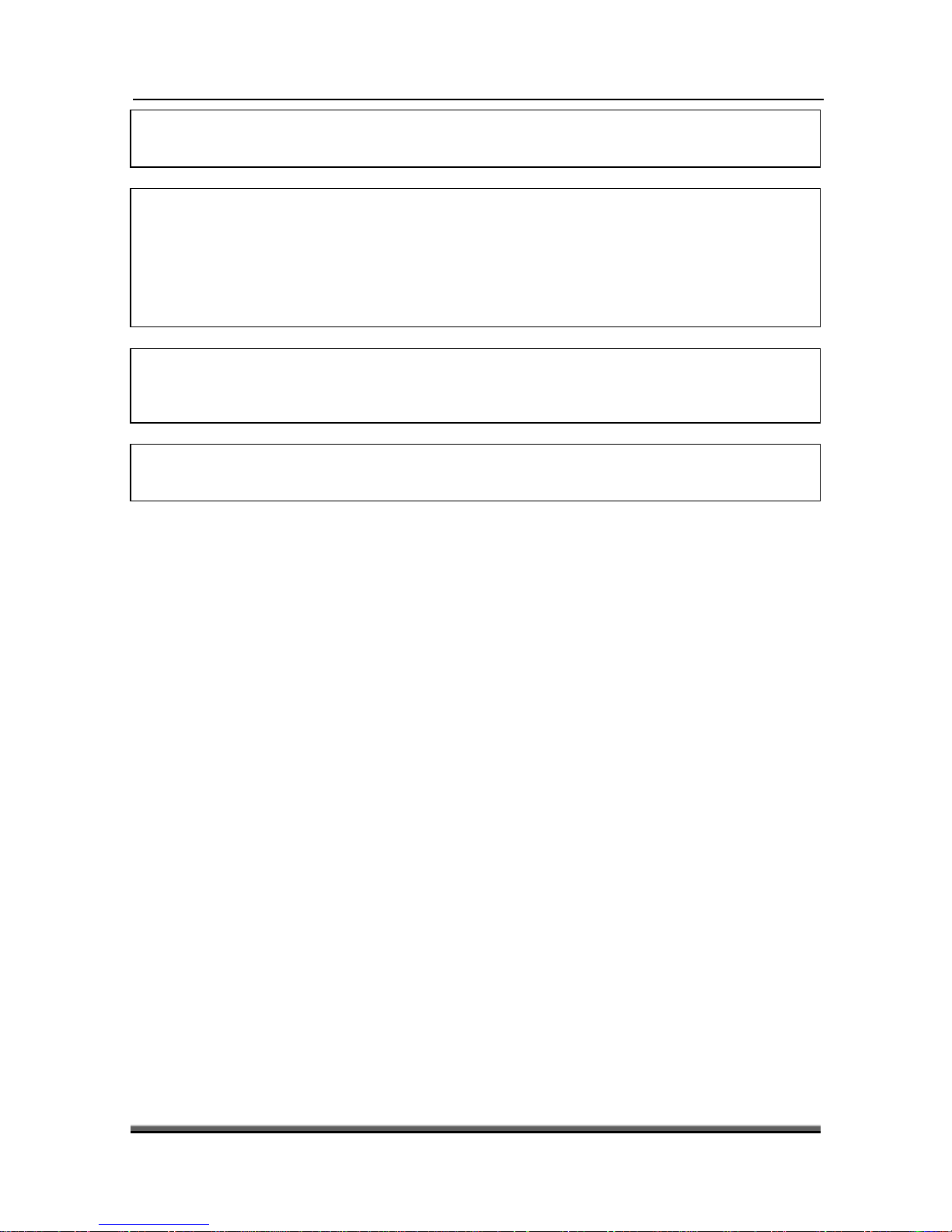Note: Moisture may be formed on the lens In the following conditions:
− when the unit is suddenly moved from a cold environment or an air-condition room to a warm
place.
− immediately after a heater has been turned on.
− in a steamy or very humid room.
If the moisture forms inside the unit, it may not operate properly. To correct this problem, turn on the
power and wait about two hours for the moisture to evaporate.
Parts Replacement: When the unit parts need to be replaced, user should make sure the service
technician use the replacement parts specified by the manufacturer or having the same
characteristics as the original part. Unauthorized replacement may put the unit In the risk of fire,
electric shock or other hazards.
2 INTRODUCTION
Thank you for purchasing the HD Receiver.
This HD Receiver is fully compliant with the international DVB standard and thus transmits digital
images, sounds, information guides and teletext directly to your TV through the broadcasting.
Now you can comfortably see and receive digitally transmitted music, news, movie and sports
broadcasts in your office or at your home.
In service search section, both the automatic service search method and the manual search mode
are provided. You can save up to Endless TV and Radio services and work around with the favorite,
Lock, Delete, Move and Sort functions.
The menu is very modern and supports multiple languages. All functions can be carried out using the
remote control and some of the functions can also be carried out using the front panel. The HD
Receiver is easy to use and adaptable for future advances. Please be aware that new software may
change the functions of the HD Receiver.
If you have any difficulties concerning the operation of your HD Receiver, please refer to the relevant
section of this manual, including the ‘Troubleshooting’. This Manual will provide you with useful
information on using the HD Receiver.
3 FEATURES
MPEG-Fully DVB-S / DVB-S2 HD compliant
Endless channels (TV and Radio) programmable
Multilingual menu text support
Channel list editing
Favourite channel list editing
True-color On-Screen Display (OSD)
Full Picture In Graphic (PIG) function
Electronic Program Guide (EPG) for on screen channel information
Subtitle supported