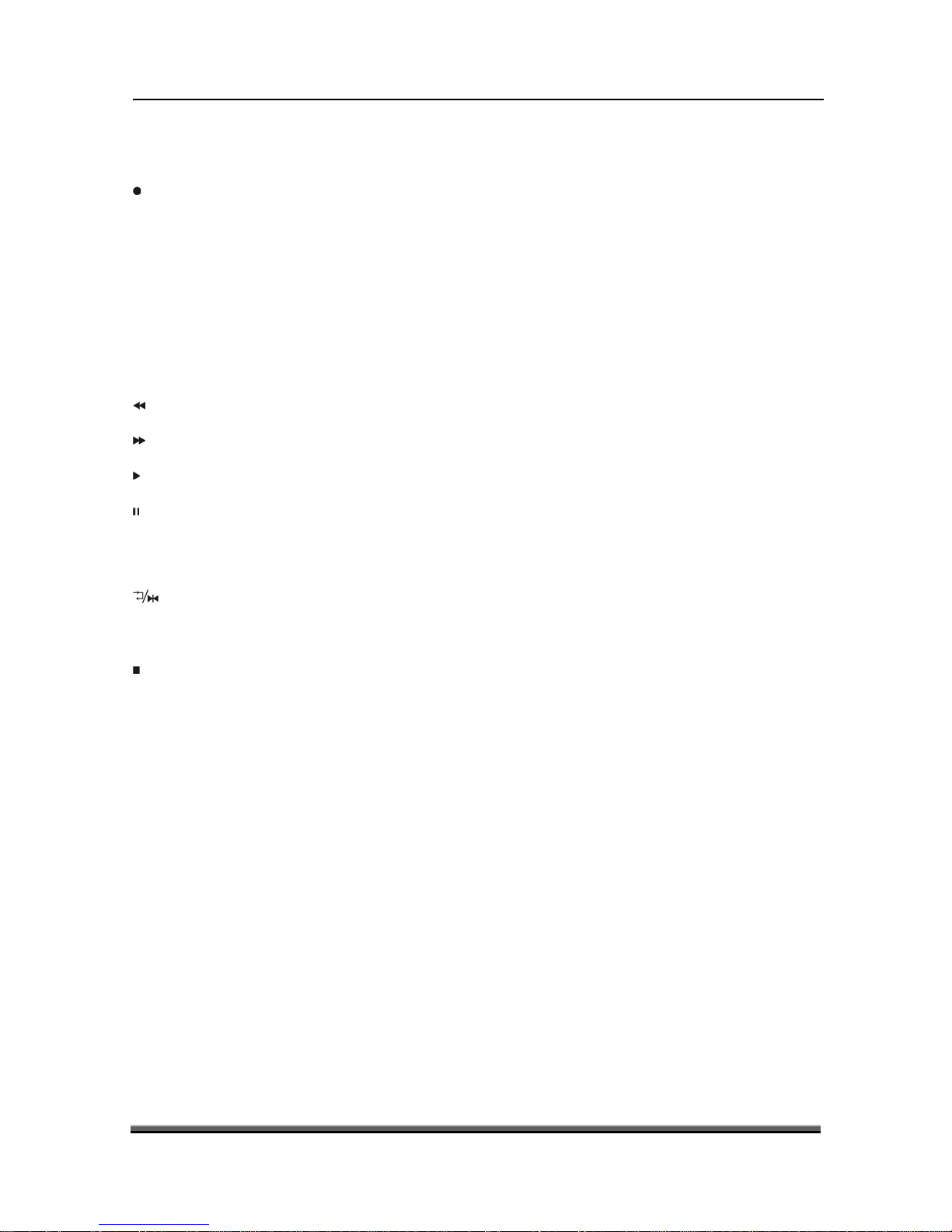ENTER
To select menu option, or to updated on entry.
EXIT
Cancel the user selection and return to the viewing mode from a menu.
REC
To start recording.
AUDIO
(
Red Key
)
Audio channels setup, to select audio mode; Left, Right , Stereo, Mono.
OPTION (Green Key)
Shows NVOD information of the current channel supports.
TXT(Yellow Key)
Shows teletext information of the current channel supports.
SUBTITLE(Yellow Key)
Subtitle Display.
TMS(Blue Key)
Press this button to display Time Shift info bar.
FR
To start Fast Backward function.
FF
To start Fast Forward function.
Play
To play the MP3, JPEG, or Record files.
PAUSE
Used to select the freeze function.
Press once to freeze the screen picture.
FILELIST
Press this button to enter the filelist menu directly.
PLAY MODE
Select the play mode in MP3 or JPEG player.
USB
Used to uninstall the USB.
Stop
To stop the Time Shift, recording, or MP3/JPEG player.
FI
Press the key to display quickbar menu.
F2
F3
F4