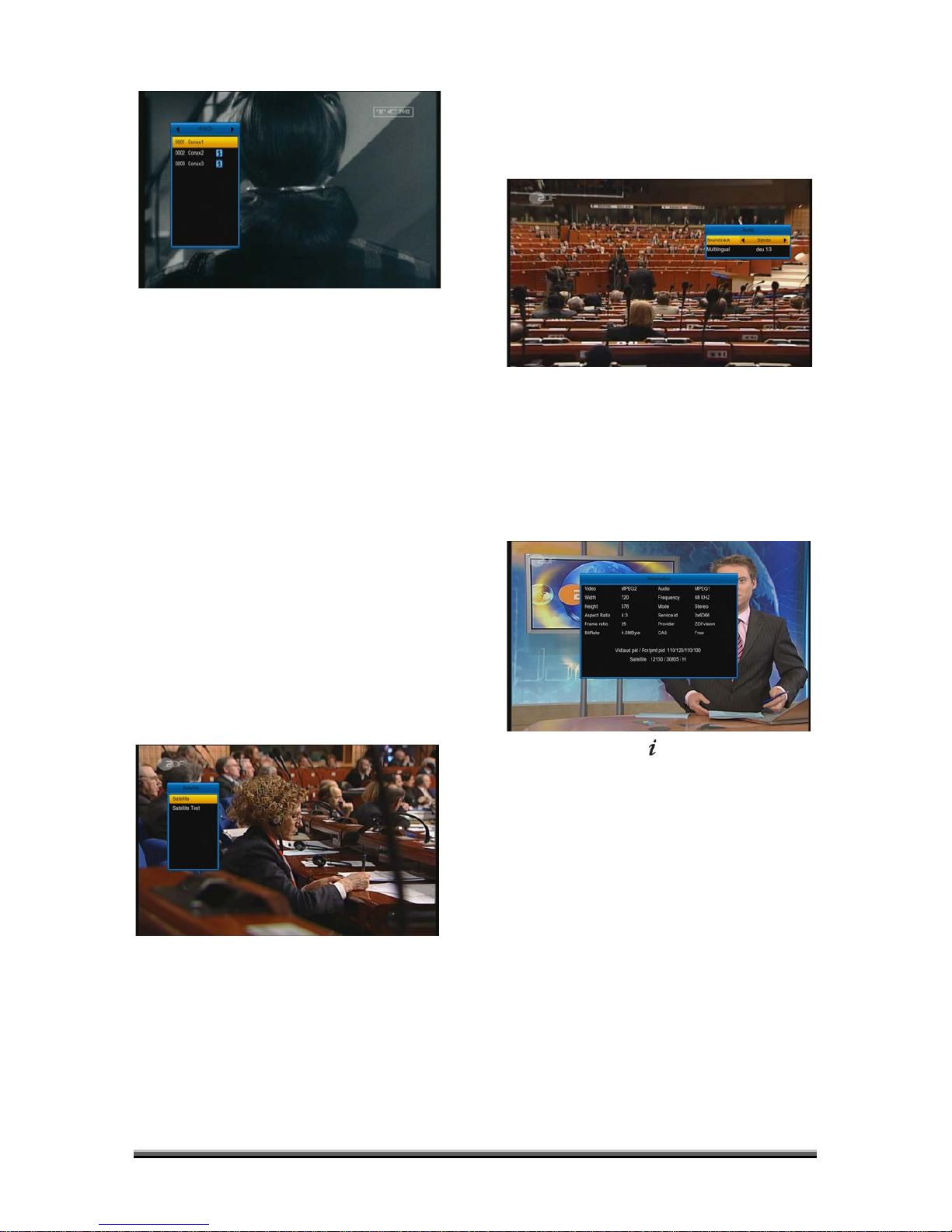2. You can press [←/→] keys to select
different “Favorite Group”.
Pressing [Page+/Page-] keys can implement
the “Page up/Page down” function
3. Press [Exit] key to exit the current
window.
SAT
1. In full screen, press [SAT] key, it will
display a window of “satellite Group” on the
left of the screen, which you can watch like
below:
2. You can press [↑/↓] keys to select
different “Favorite Group”.
3. Press [Exit] key to exit the current
window.
? Frequently Asked Question
Q: Why the screen displays “No Favorite
Channel”, after pressing
[FAV(FAVORITE)] key?
A: It is because that you haven’t set any
channels as “favorite channel”. Please
refer to Favorite
Audio
1. In full screen, press [AUDIO] key can
open the “Audio” window on the screen.
2. You can modify the audio track by press
[←/→] key and modify the audio mode by
press [←/→] key.
3. Mode: Left/Right/Stereo/Mono
Information
In full screen, press [ (INFORMATION)] key
can open infobar ,press again to display EPG
information screen, then press [red] key to
display information screen, in the window
shows the parameters of current channel.
EPG
1. The STB has an Electronic Program
Guide (EPG) to help you navigate channels
through all the possible viewing options. The
EPG supplies information such as channel
listings and starting and ending times for all
available channels.
Press [EPG] key to display Program Guide.