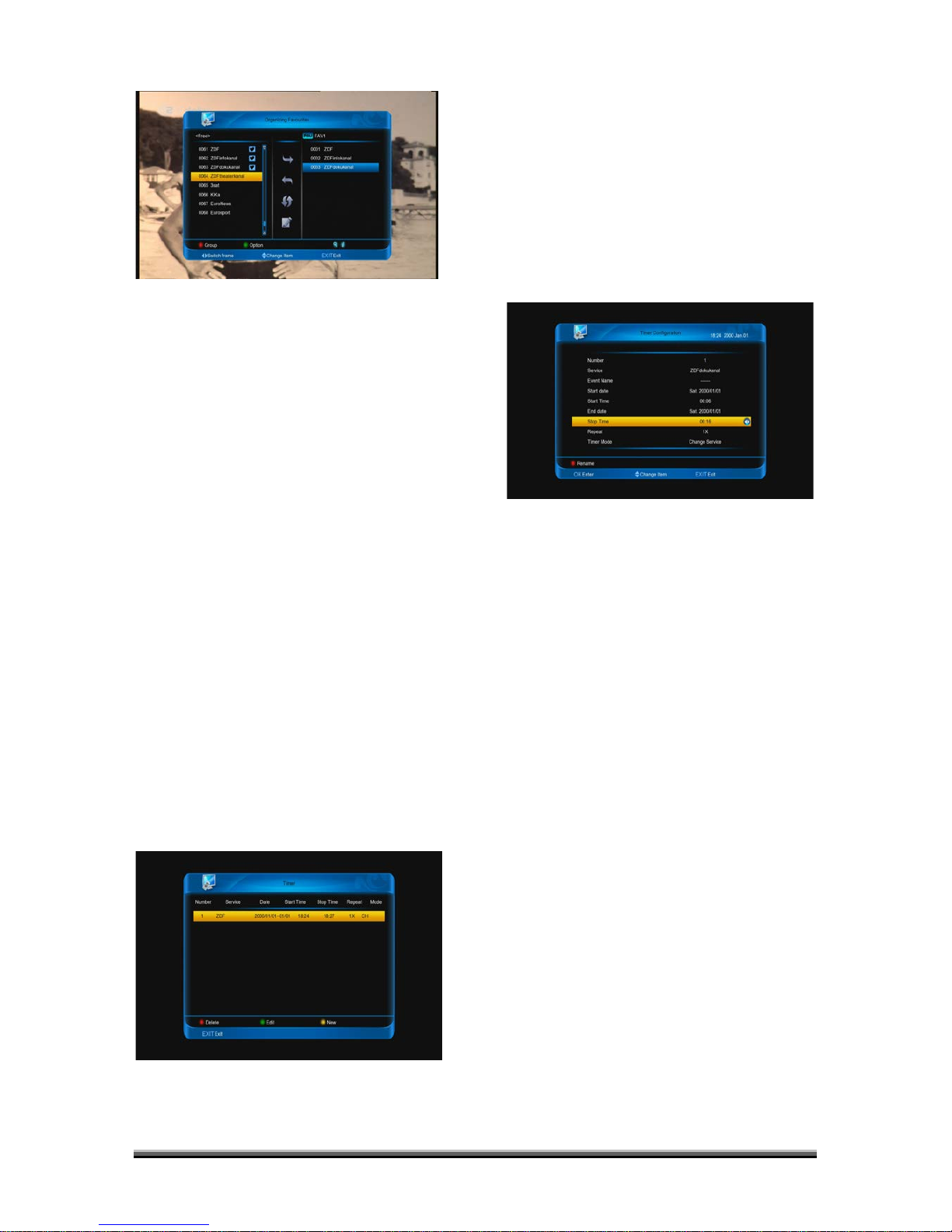1. You can move highlight by press [↑/↓]
keys in the left and right side list window.
2. You can press [Page+/Page-] keys to
implement the Page Up/Page Down function.
3. You can use [←/→] key to switch
between list of all channels at the left, list of
channel in actual selected FAV list at the right
and edit functions in the middle of the
screen – Add, Remove, Move, Rename.
4. Press color key to implement the
corresponding function – Group, Options,
Find (described in previous chapter).
5. Press FAV(FAVORITE) key when cursor
is active in left or right window, to choose
actual FAV list.
6. You can press [EXIT] key to enter full
screen playing mode.
9.3 Organizing Timer
In "Organizing timer" menu,there will display
the screen like below.
1. You can move highlight by press [↑/↓]]
keys and press [ENTER] key to confirm
to the desired items.
2. Press color key to implement the
corresponding function –-Delete, Edit,
New.
3. You can press [EXIT] key to enter full
screen playing mode.
When you enter to "timer configuration"
Menu, you will see a screen like below:
1. Number: Display the order of current
item.
2. Service : Show the channel, if you want
change, press [ENTER] key.
3. Event name: Show event default name,
you also press [red] key to rename it.
4. Start date: Show start date of event, you
can press number keys to change it.
5. Start time: Show start time of event, you
can press number keys to change it.
6. End date: Show end date of event, you
can press number keys to change it.
7. End time: Show end time of event, you
can press number keys to change it.
8. Repeat: Show the event transact times,
press [left/right] key to switch among
once, everyday, a week, workday,
weekend.
9. Timer mode: Type of the event, it has
change service and HDD record.