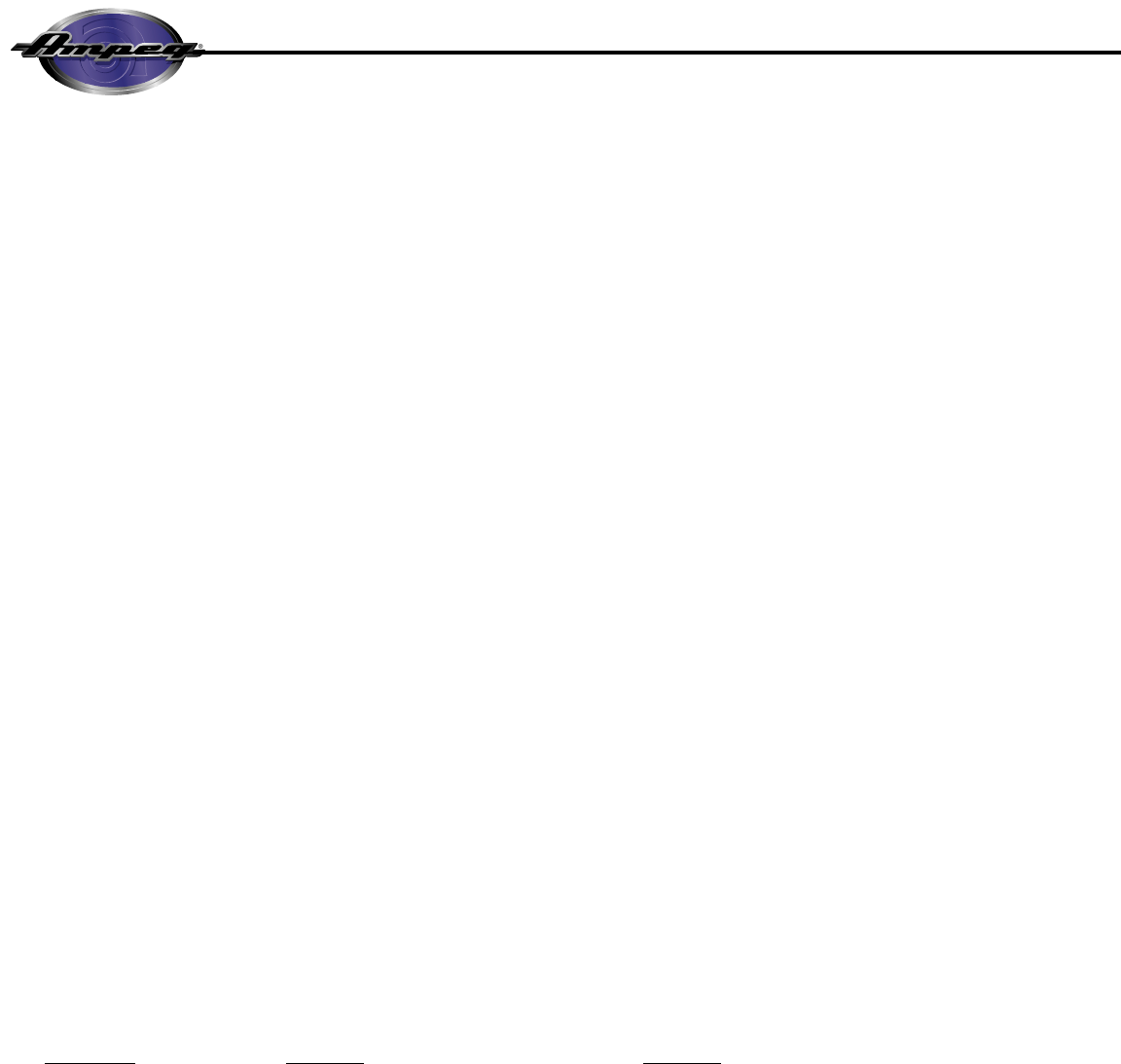7
SVT-2 PRO Bass Amplifier
Changing the Tubes
Tubes wear out in direct proportion to how often and how hard you play the amplifier. Power tubes should be checked
at least once a year – more frequently if you use the amplifier nearly every day. When the power tubes wear out, the ampli-
fier will begin to grow weak, lack punch, fade up and down, or lose highs and lows. Power tubes work together in a
push/pull configuration and should all be replaced at the same time with matched or balanced tubes. Your dealer can rec-
ommend the best replacement tubes for your amplifier.
Preamp tubes aren’t worked as hard as power tubes and typically last longer. When a preamp tube wears out, the
amplifier may squeal, get noisy, lose gain and sensitivity, or just quit working. A service center can determine which tube(s)
may need replacing.
To get to the tubes in the SVT-II PRO, the rear screen must be removed and the tube retainer(s) must be moved out
of the way. Qualified service persons may follow these steps to change the tubes:
• Turn the amp off, unplug it and let it cool for at least 5 minutes.
• Remove the screws which hold the four large plastic feet to the rear of the chassis. Set the feet and their screws aside.
• Taking care not to stretch or disconnect any wiring, gently set the perforated metal screen aside.
• Remove the tube retainer(s) by lifting them off the tube and moving them to one side.
• Grasp the tube at its top and gently work it out of its socket by rocking it slightly back and forth as you lift up on it.
• When inserting new output tubes, align the tab in the tube’s plastic base with the slot in the socket and press the tube
gently but firmly into place by pushing down on its top. Preamp tubes have a “missing pin” which corresponds with
the “missing hole” in the socket – line up the missing pin and hole before pressing the tube into its socket.
• Replace the tube retainer(s) on the tube(s).
• Replace the perforated screen, the four large plastic feet, and tighten their screws.
• Power up the amplifier and let it sit for at least 20 minutes. Bias the amplifier as directed in the section below.
Setting Tube Bias
Allow the unit to warm up at proper AC line voltage for at least 20 minutes. With no input signal present, adjust each
control so that only the associated green LED is lit. The controls may be slightly interactive. If neither LED is lit, the amp
is overbiased. This will result in some distortion in the power amp and a generally thin sound. If the green and red LED are
lit, the amp is underbiased and too much current is flowing in the power tubes. This will give a big, full sound but will also
reduce the life of the power tubes. Once set, the controls should not have to be changed except as needed for tube
replacement, or to compensate for tube aging. Note that the AC line voltage may vary from place to place and the LEDs
will read slightly different. There is no need to fiddle with this every other day. Note that it is normal for the red LEDs to light
when there is a signal present. Bias 1 Control adjusts the three left (as seen from the rear) power tubes. Bias 2 Control
adjusts the three right power tubes. By observing the LEds as the Bias Controls are slowly rotated clockwise, a number of
tube problems can be diagnosed by the user:
Condition
Problem Solution
Green comes on, then red No problem (The longer the green LED is on before the red
LED comes on, the better matched the tubes are.)
Red comes on, then green Tubes not properly matched Set slightly before green comes on, obtain
matched tubes when possible.
Red comes on, no green One or more tubes are non-functioning Check to make sure tubes are all seated properly;
if so, find and replace bad tube(s).
None on Possibly no high voltage or bad Have unit checked by a service technician.
Bias Control or bad tube(s)
Both on all the time Possible bad Bias Control or bad tubes Have unit checked by a service technician.
If the tubes are bad enough to cause damage to the unit, the Fault Indicator (#16, front panel) will signal and the unit will
shut down.