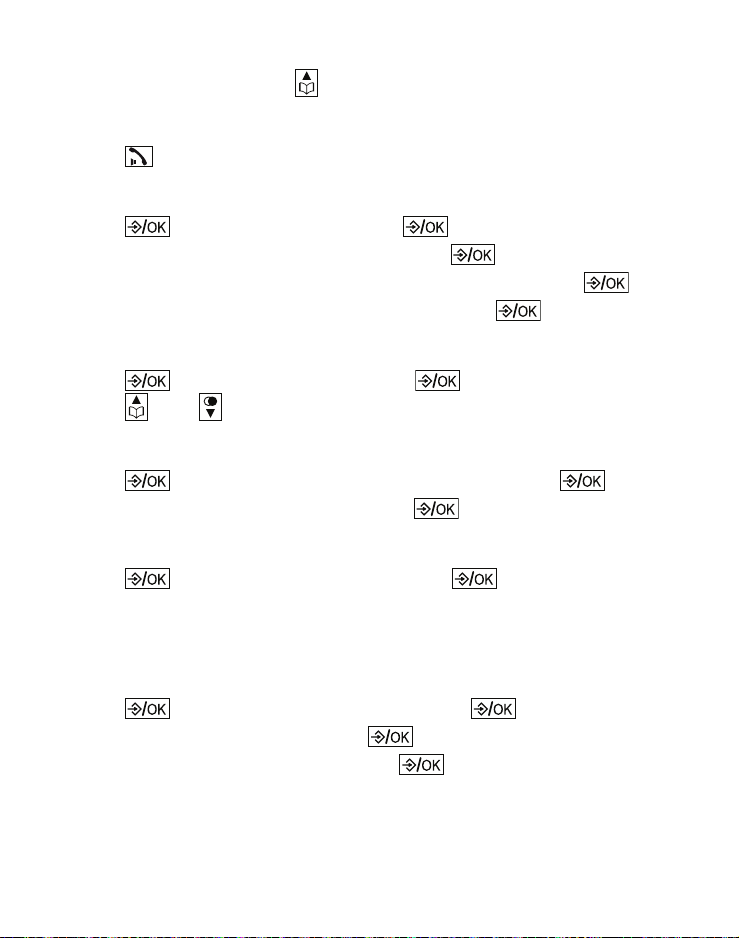Using the phonebook
Open the phonebook ( ) and select the desired entry.
Make a call
Press .
Edit an entry
1. Press , select Edit and press .
2. Edit the name if necessary and press .
3. Edit the telephone number if necessary and press .
4. Edit the call group if necessary and press .
View entries
1. Press , select View and press .
2. Press and to view the details.
Deleting entries
1. Press , select Delete or Delete all and press .
2. Conrm the following query with .
Check capacity
1. Press , select Capacity and press .
2. You will see the number of entries, for example “1 / 100“.
That means 1 entry stored of 100 entries in total.
Edit call groups
1. Press , select Edit group and press .
2. Select a call group and press .
3. Select Rename group and press , to edit the name of the
call group
- or -