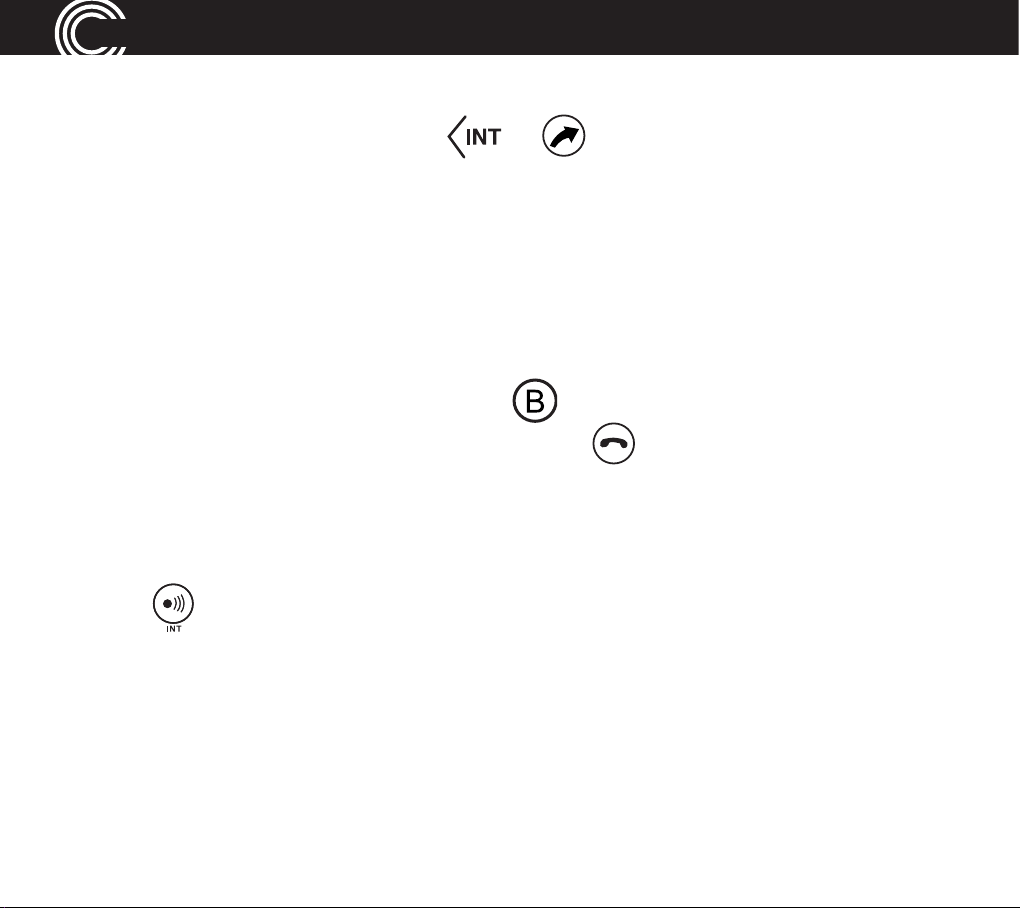Helpline 0844 800 6503 (See page 100 for costs and hours of operation)
Make a conference call from the cordless handset
1. During your external call, press or . Then enter the internal call
number of the handset you want to transfer the call to e.g. 0(to call the cor-
ded phone).
2. To accept the call on the receiving device, lift the handset on the corded
phone.
3. Once the call has been received on the other handset that you’ve dialled, acti-
vate your conference call by pressing briey.
4. The conference call will end when you press .
Find handset
You can locate a missing handset or alert a handset user that they are wanted
by causing the handset to beep from the corded phone.
1. Press on the corded phone. The handset(s) will beep.
2. Press any button on the handset to stop the handset(s) beeping.