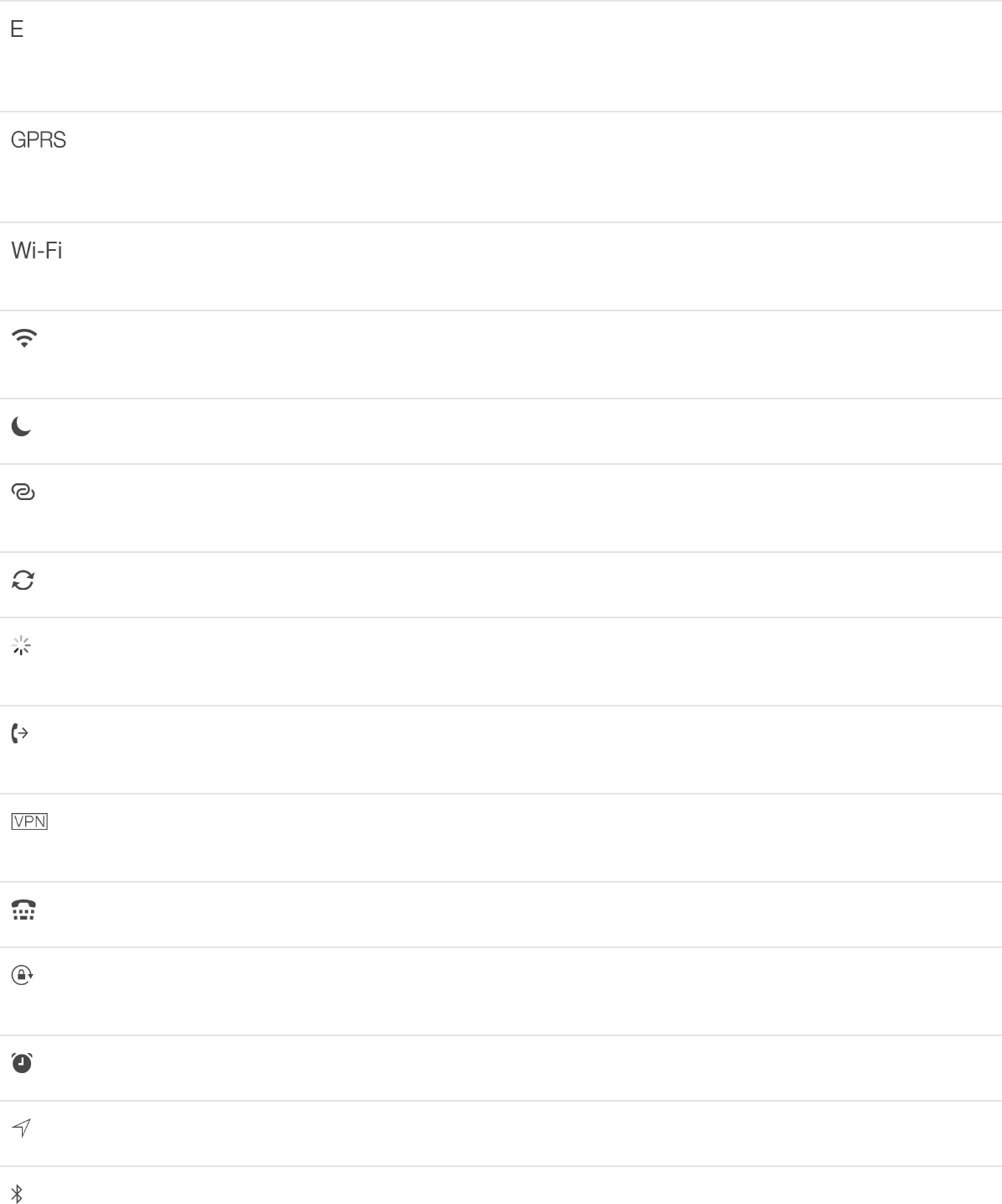Your carrier’s 3G UMTS (GSM) or EV-DO (CDMA) network is
available, and iPhone can connect to the Internet over that
network. See .
EDGE
Your carrier’s EDGE (GSM) network is available, and iPhone
can connect to the Internet over that network. See
.
GPRS/1xRTT
Your carrier’s GPRS (GSM) or 1xRTT (CDMA) network is
available, and iPhone can connect to the Internet over that
network. See .
Wi-Fi call
iPhone is set up for Wi-Fi calling. iPhone also displays a carrier
name next to the icon. See .
Wi-Fi
iPhone is connected to the Internet over a Wi-Fi network. See
.
Do Not Disturb
“Do Not Disturb” is turned on. See .
Personal Hotspot
iPhone is providing a Personal Hotspot for another device. See
.
Syncing
iPhone is syncing with iTunes. See .
Network activity
Shows that there’s network activity. Some third-party apps may
also use it to show an active process.
Call Forwarding
Call Forwarding is set up. See
.
VPN
You’re connected to a network using VPN. See
.
TTY
iPhone is set to work with a TTY machine. See .
Portrait orientation lock
The iPhone screen is locked in portrait orientation. See
.
Alarm
An alarm is set. See .
Location Services
An item is using Location Services. See .
Bluetooth®
Blue or white icon: Bluetooth is on and paired with a device.
Cellular settings
Cellular
settings
Cellular settings
Make a call
Connect to Wi-Fi
Do Not Disturb
Personal Hotspot
Sync with iTunes
Call forwarding, call waiting, and
caller ID
Network
access
TTY support
Change
the screen orientation
Alarms and timers
Privacy