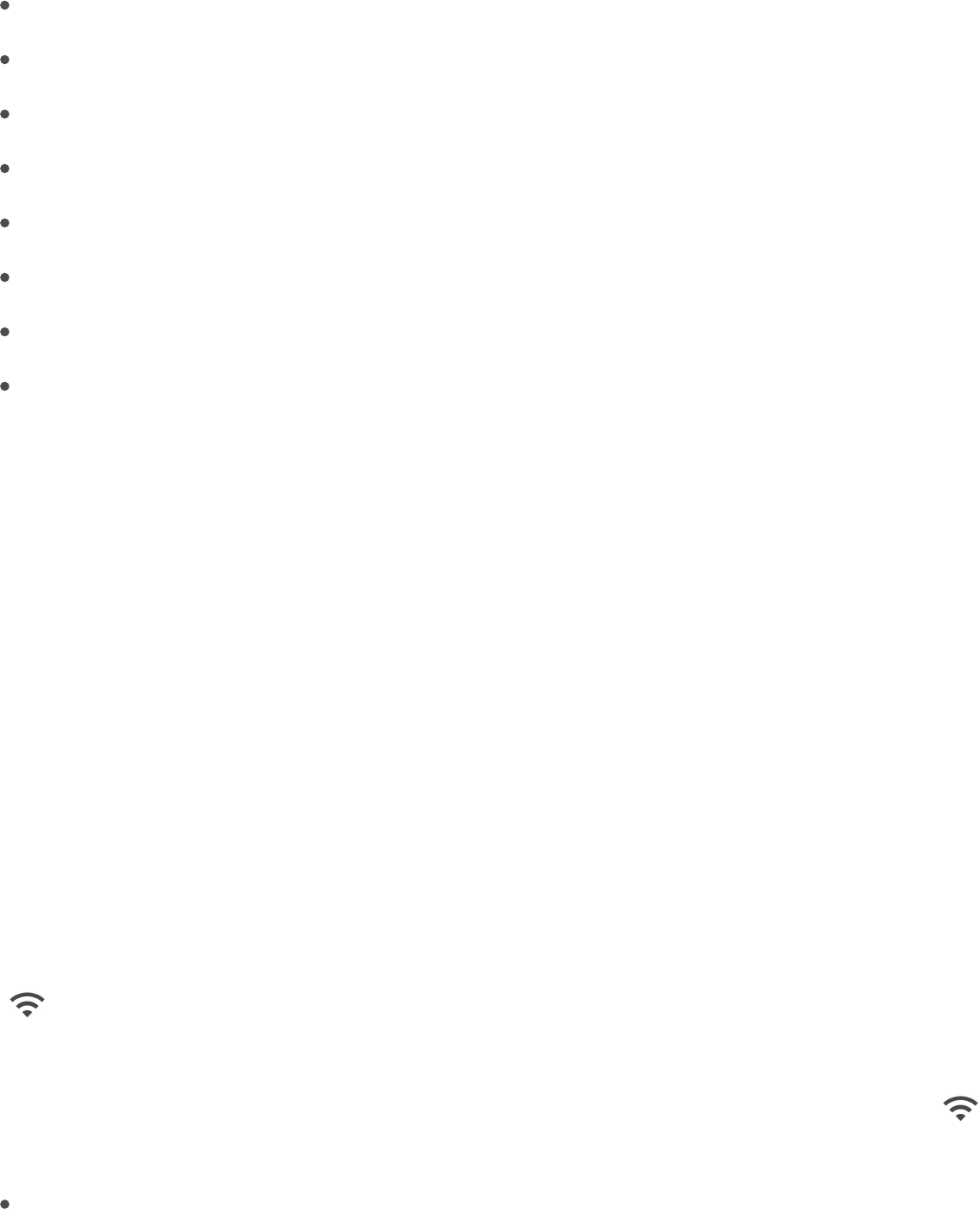Setting up a passcode and Touch ID
Restoring data from a backup or another device (if applicable)
Signing in with your Apple ID to enable iCloud, Apple Music, the App Store, and more
Enrolling in two-factor authentication (if applicable)
Setting up Apple Pay
Setting up iCloud Keychain
Enabling Siri
Choosing display zoom (if applicable)
You can also restore iPhone from an iCloud or iTunes backup or migrate from an Android device
during setup. See .
Note: Find My iPhone is turned on when you sign in to iCloud. Activation Lock is engaged to help
prevent anyone else from activating your iPhone, even if it is completely restored. Before you sell or
give away your iPhone, you should reset it to erase your personal content and turn off Activation
Lock. See .
Some carriers let you unlock iPhone for use with their network. To see if your carrier offers this
option, see . Contact your carrier for authorization and setup information.
You need to connect iPhone to iTunes to complete the process. Additional fees may apply. For more
information, see .
Connect to Wi-Fi
If appears at the top of the screen, you’re connected to a Wi-Fi network. iPhone reconnects
anytime you return to the same location.
Configure Wi-Fi. Go to Settings > Wi-Fi, then turn Wi-Fi on or off. (You can also turn Wi-Fi on
or off in Control Center.)
Choose a network: Tap one of the listed networks, then enter the password, if asked.
Back up iPhone
Sell or give away iPhone
support.apple.com/HT1937
support.apple.com/HT5014