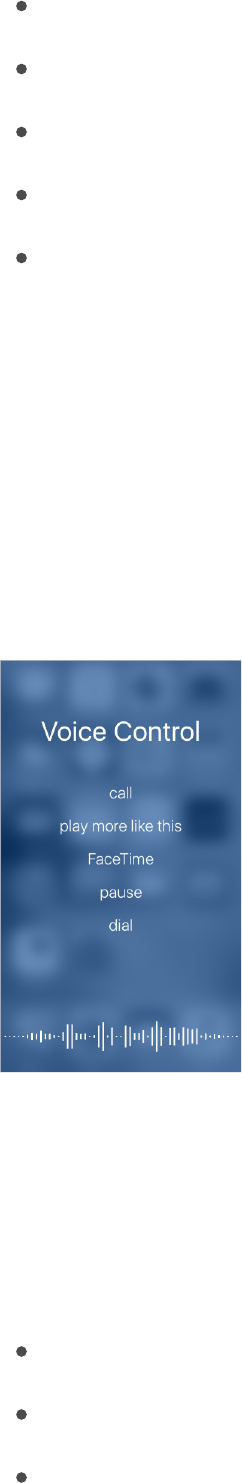no caps on … no caps off—to make the enclosed words all lowercase
no space on … no space off—to run a series of words together
smiley—to insert :-)
frowny—to insert :-(
winky—to insert ;-)
Voice Control
Voice Control lets you make phone calls and FaceTime calls, and control music playback, if you
have Siri turned off. (For information about using Siri to control iPhone by voice, see
.)
Note: Voice Control and Voice Control settings aren’t available when Siri is turned on.
Use Voice Control. Turn Siri off in Settings > General > Siri, then press and hold the Home button
until the Voice Control screen appears and you hear a beep, or press and hold the center button on
your headset. See .
For best results:
Speak clearly and naturally.
Say only Voice Control commands, names, and numbers. Pause slightly between commands.
Use full names.
Make
requests
Use an Apple headset