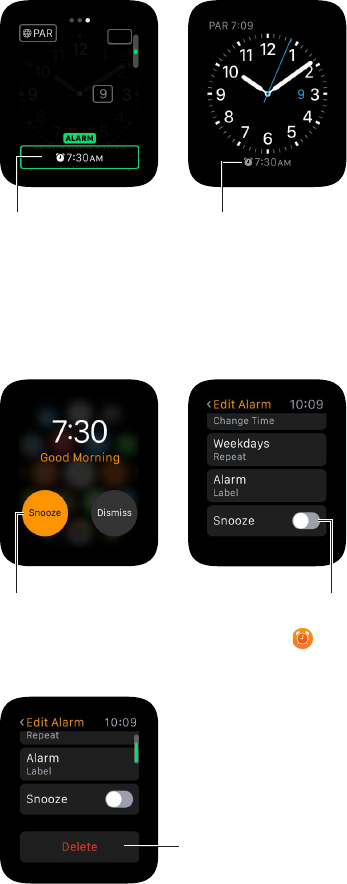Chapter 6 Timekeeping 35
See the upcoming alarm on your watch face. With the watch face showing, rmly press the
display, then tap Customize. Swipe left until you can select individual face features, tap the
one you’d like to use for alarms, then turn the Digital Crown to choose the alarm. When you’re
nished, press the Digital Crown. You can add alarms to these faces: Chronograph, Color,
Mickey Mouse, Modular, Simple, and Utility.
View the
alarm on your
watch face.
Choose an alarm
feature to display.
Don’t let yourself snooze. When an alarm sounds, you can tap Snooze to wait several minutes
before the alarm sounds again. If you don’t want to allow snooze, tap the alarm in the list of
alarms, then turn o Snooze.
Tap to snooze.
Turn off Snooze.
Delete an alarm. Open Alarm Clock , tap the alarm in the list, scroll to the bottom, then
tap Delete.
Delete this alarm.