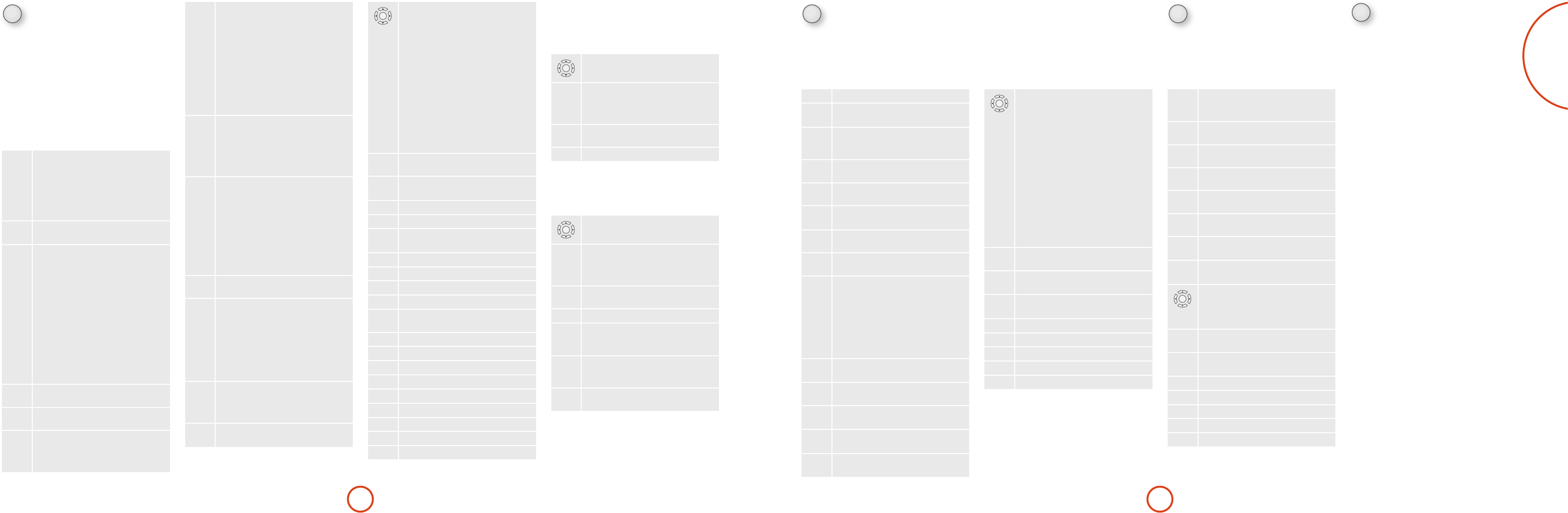E-23
AMP
AMP Device Mode
e
A
Device Mode but
to con
but
A
IMPOR: e CR450 must also be in AMP Device
Mode to coBD , AV , VCR ,
GAME, STB, S, PVR or CD.
e functionality of the CR450 is co
the internal sour
table.
P
Single press – T
A
and on in the curren
the command is r
Press and hoFor
standb
command wa
EQ
!
Display
0
…
9
e num
selection (without ch
Device Mode). Alterna
Mode bu
m
k
0
S (satellite) in
1
STB input
2
AV input
3
TUNER input
4
BD input
5
GAME input
6
VCR inpu
7
CD input
8
AUX (fron
D
Cycles thr
brig
RPT
M
Cycles thr
downmix modes.
FAV+
)
Rewind.
Adds the curren
to favo
radio function.
TRIM
Y
Brings up the speaker trim menu
U
'
, <
and
>
nav
butTRIM again to exi
trim menu.
As this is a tem
trim levels are r
unit is turned o
but a
chang
independent o
the setup men
DIRECT
Z
Ster
analogue path from the analogue in
the le and right fro
an
down the DSP cir
sound quality
SYNC
#
Sync. Delays m
video signal by video processing whic
causes a misma
video timing. Y
sound being out o
lip mo
for this, yo
Press the SYNC butt
D
and
E
naviga
lip sync trim menu
EFFECT
;
T
SUB
%
Brings up a tem
contr
D
and
E
nav
butSUB again to exi
con
As this is a tem
sub trim level is reset to the value set in
the Speaker Levels menu when the uni
turned o or p
DISC MENU
i
Info cycles thr
display
fronTUN , NET and
USB inp
POP UP
U
Display
Screen Display
OK
Na
OK selects the highlighted file or enters the
highlighted menu o
– equivalent
to ‘Enter’ or ‘
cont
'
Up
<
Le
>
Ri
,
Dow
A
+
'
P
A
+
,
Standb
A
+
O
selec
A
+
>
chang
.
Returns naviga
network cli
AUDIO
g
Calls up a pop-up to adj
for a particular inp
@
T
"
Incr
SUBT
f
Calls up a pop-up to adj
for a particular inp
A
Resets remote tAMP mode.
/
Decrease amplier v
T
T
x
A
N
NetwoNET ) internal in
button.
y
USB / Blue b
B
BD/DVD in
a
A
w
V
G
Game console in
C
Set top box inp
z
Satelli
v
PVR inpu
c
CD inpu
USB commands
e USB in
y
in AMP
Device Mode on the CR450. When co
iP
USB, the k
OK
Na
O
selects/plays the highlighted le.
TRIM
Y
DIRECT
Z
Selects the previous/next track in the
current pla
EFFECT
;
T
track.
#
Stop
Network commands
When using the n
to navigaAMP Device Mode.
OK
Na
O
selects/plays the highlighted le.
TRIM
Y
DIRECT
Z
Selects the previous/next track in the
current pla
EFFECT
;
T
track.
#
Stop
FAV+
)
Adds the curren
station t
network cli
FAV–
(
Removes the curren
radio station t
using the netwo
.
Returns naviga
network cli
BD
BD/DVD Devic
e
d
Device Mode but
contr
player
butBD as the source.
P
T
EQ
!
Open/close disc tray
0
…
9
Searches fo
correspon
playing a CD
D
Cycles thr
brightness o
RPT
M
Cycles thr
disc, etc.).
FAV+
)
Fast r
FAV–
(
Fast for
TRIM
Y
Press a
beginning of the current/p
DIRECT
Z
Press a
beginning of the next track.
Ster
analogue path from the analogue in
the le and right fro
an
down the DSP cir
sound quality
SYNC
#
Stop p
EFFECT
;
T
track.
SUB
%
Start recor
feat
DISC MENU
i
Disc menu.
POP UP
U
Activa
avai
OK
Na
selection menus.
O
selects the highlig
highlighted menu o
– equivalent
to ‘Enter’ or ‘
cont
'
Up
<
Le
>
Ri
,
Dow
B
+
'
P
B
+
,
Standb
B
+
>
chang
BD
.
Returns naviga
menu (‘
AUDIO
g
Changes a
Digital, DTS, etc.).
SUBT
f
Cycles thr
A
Resets remote tAMP mode.
T
RED button for B
x
GREEN button for B
N
YELL button for B
y
BLUE button for
P
T
(Some TVs require you to u
to turn them on).
0
…
9
Function
usually for ch
D
Display INFO o
function, if availab
RPT
M
A
TRIM
Y
Channel down.
DIRECT
Z
Channel up.
DISC MENU
i
Display
is TV spe
POP UP
U
Guide.
OK
Na
me
O
conrms a selection (equivalen
‘En
.
Returns naviga
menu (‘
SUBT
f
Cycles thr
A
Resets remote t
T
RED key for T
x
GREEN key for T
N
YELL key fo
y
BLUE key for T
AV
A
e
a
Device Mode but
contr
device. Y
work wi
selects AV as the source.
VCR
e
w
Device Mode butVCR as the source.
e V
V
E-40.