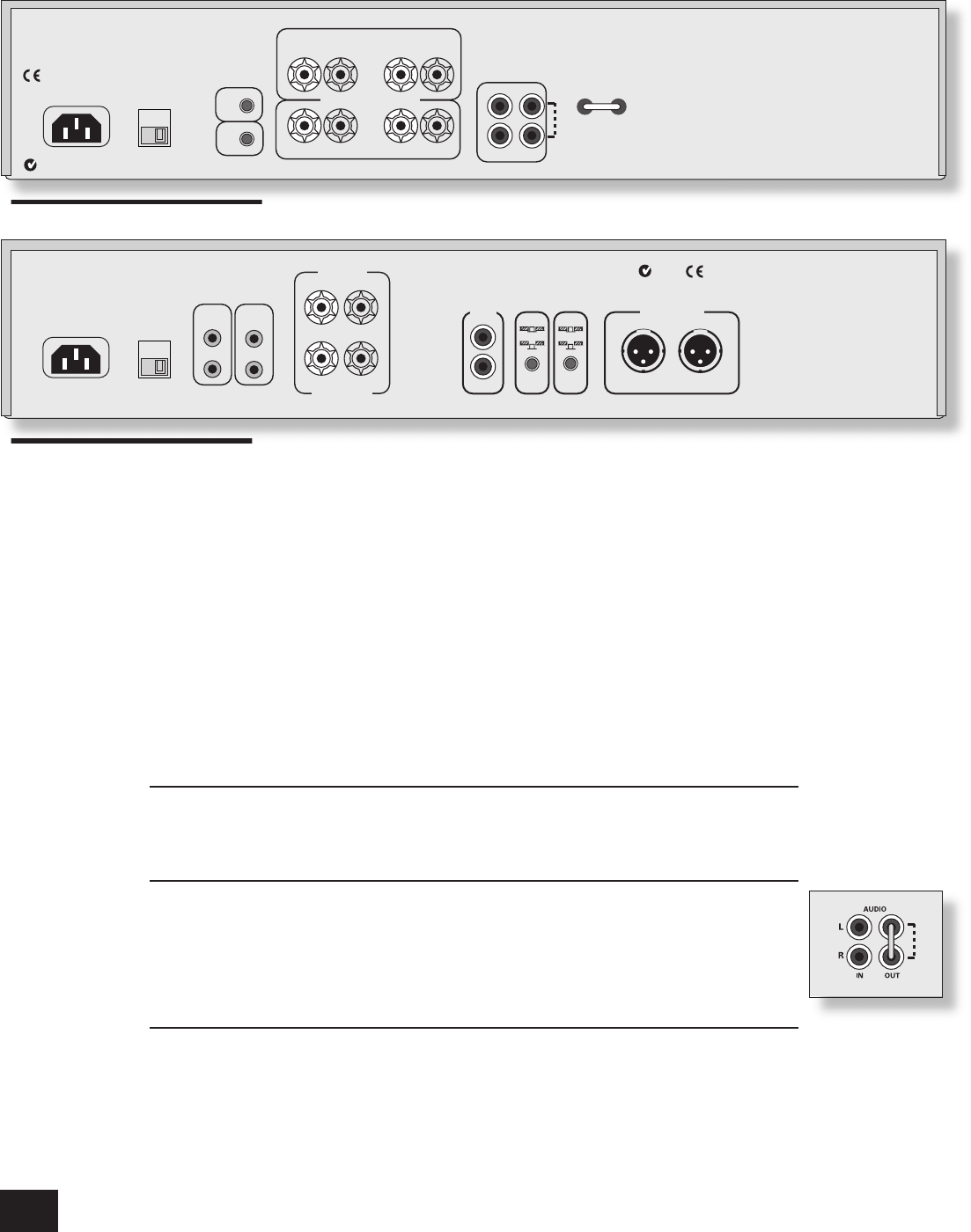Installation: P38 and P1 power ampli ers
Positioning your power ampli er
n
Place your ampli er on a rm, level surface.
n
Avoid placing the unit in direct sunlight or near sources of heat or damp.
n
Ensure adequate ventilation. Do not place the your ampli er in an enclosed space, such as a
bookcase or cabinet, as both of these will impede air- ow through the unit (which is necessary for
cooling).
In most situations, there are two choices for getting signals from the P38 to the speakers: the P38 can
be situated remotely from the speakers and longer speaker cables used, or the P38 can be situated
locally to the speakers by using longer line-level cables (from the pre-ampli er). Over long distances
(5m+), the sound quality will generally be better using the low-current line-level (pre-ampli er) cabling
than high-current speaker (post-amplifer) cabling, due to otherwise high losses in the speaker cabling.
Connecting to other equipment
The P38 and P1 ampli ers provide the following connections:
AUDIO IN (P38)
AUDIO IN and BALANCED AUDIO IN (P1)
Connect the output sockets of your pre-amp. (or the PRE OUT sockets of an integrated ampli er) to one
of these inputs. Please read the information on page 5 “Power-ampli er connections”, which details the
type of connection that should be used.
Mono Link (P38)
The P38 can be adapted to provide two mono loudspeaker outputs from a single input. Pull out
the link supplied on the back panel (labelled ‘link’) and use it to connect the L and R AUDIO OUT
sockets together. Using one power ampli er per loudspeaker will enable you to bi-amplify bi-wireable
loudspeakers (as described on the following page).
Follow the instructions given below for bi-wiring, using the SP2 connections of the P38 for the high-
frequency speaker and the SP1 connections for the low-frequencies. See also the section on “Remote
switching”.
Input Selector Switch (P1)
This switch allows either unbalanced signals (through the phono connector) or balanced signals
(through the XLR connector) to be selected. The switch should be pressed-in to select the phono inputs
and out to select the XLR connector. Note that only one type of input connector will be switched to the
input of the ampli er; if you select (for example) the XLR connector, then you will not be able to hear
signals connected to the phono inputs.